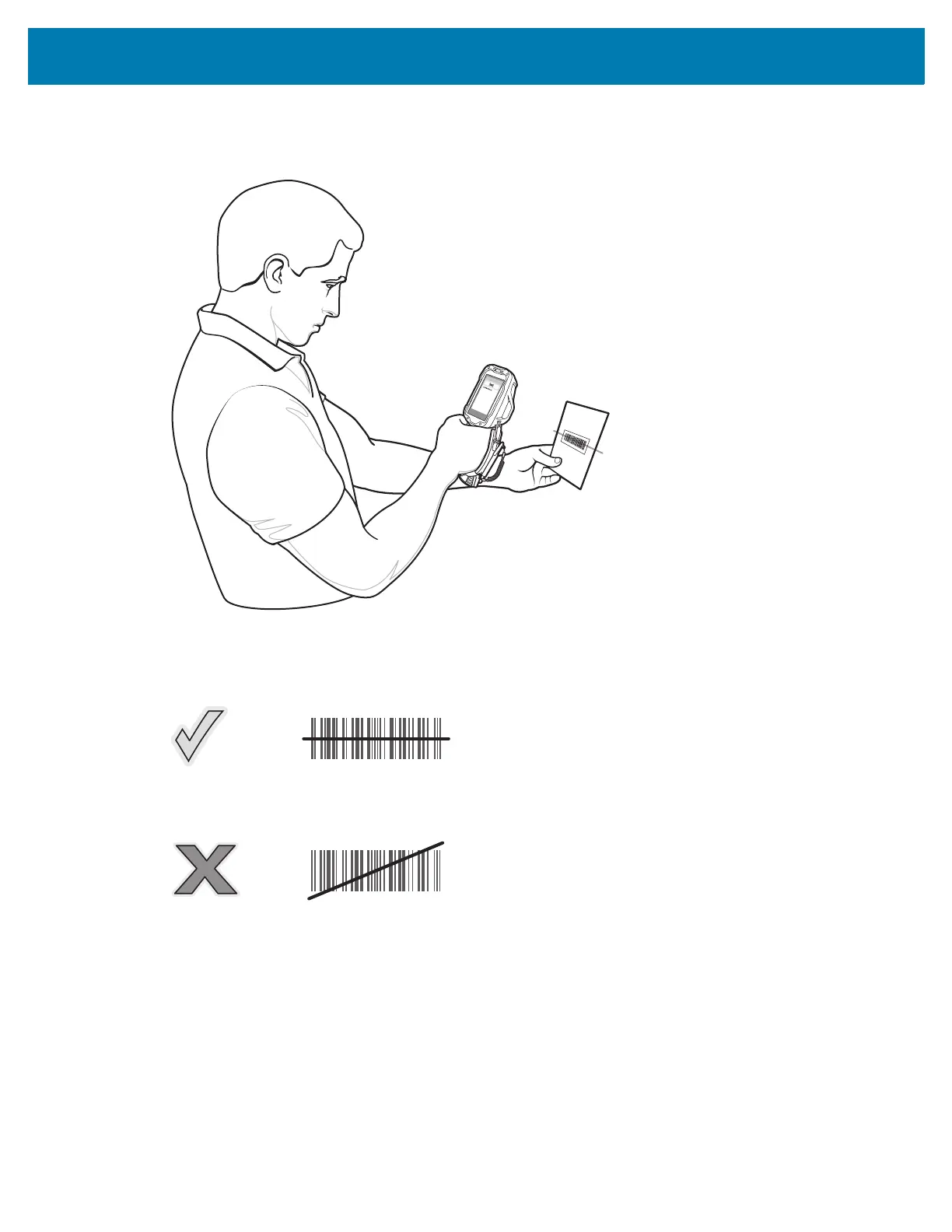Data Capture
66
2.
Point the exit window at a barcode.
Figure 22 Laser Scanning
3. Press the trigger button. Ensure the red scan beam covers the entire barcode. The Charging/Scan LED
Indicators illuminate green and a beep sounds to indicate a successful decode.
Figure 23 Laser Aiming
4. Release the trigger or scan button.
Barcode Capture with Imager
To read a barcode, a scan-enabled application is required. The device contains the DataWedge
application that allows the user to enable the scanner to decode barcode data and display the barcode
content. See DataWedge on page 76 for more information on launching DataWedge.
1. Launch a scanning application.
2. Point the exit window at a barcode.