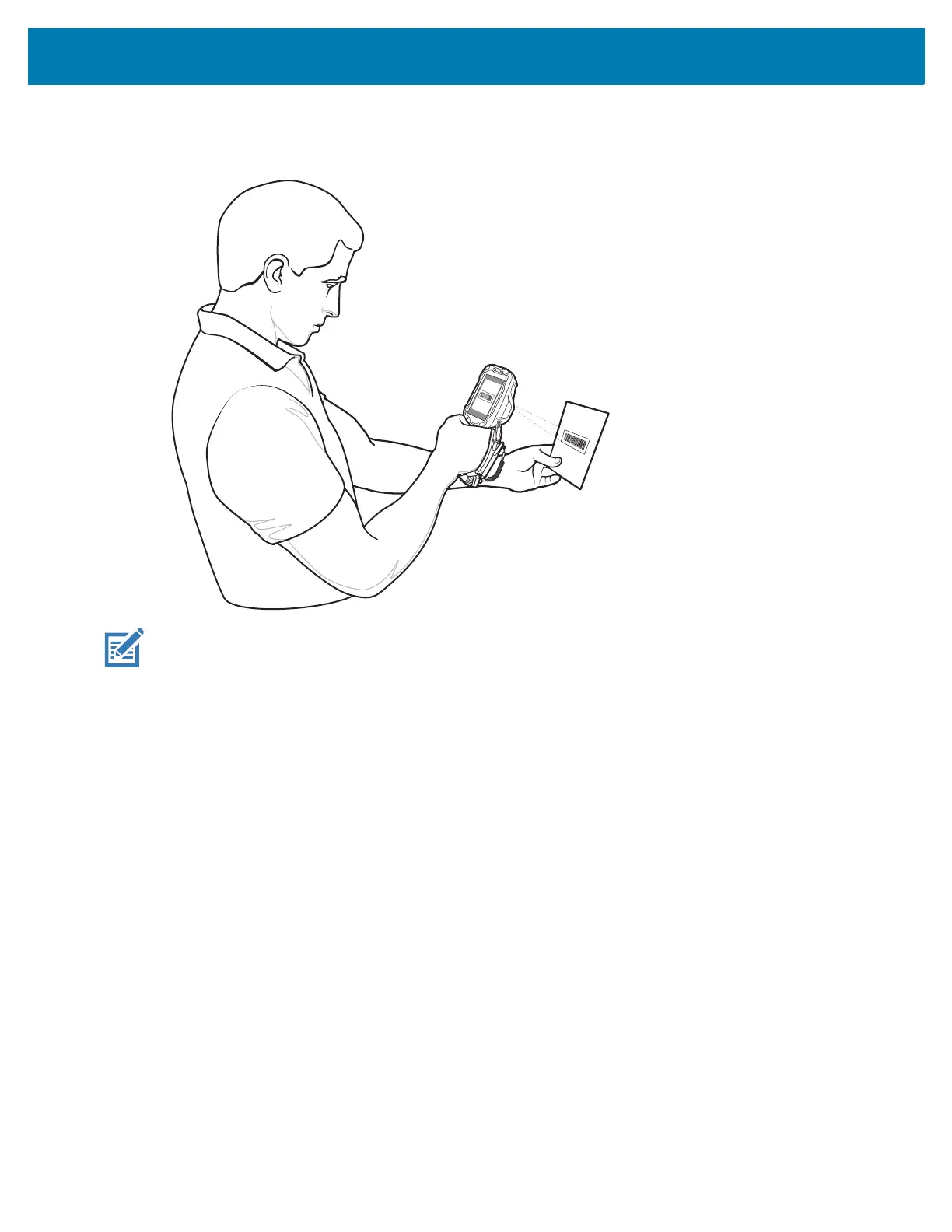Data Capture
69
3.
Press and hold the trigger. By default, a preview window appears on the screen.
Figure 29 Camera Scanning
NOTE: When Picklist mode is enabled, move the device until the barcode is centered under the red target
on the screen.
4. Move the device until the barcode is visible on the screen.
5. The Decode LED lights green, a beep sounds and the device vibrates, by default, to indicate the
barcode is decoded successfully.
6. The captured data appears in the text field.
7. Release the trigger.
Barcode Capture with RS507 Hands-Free Imager
Pair the RS507 with the device. See Pairing the RS507 Hands-Free Imager Using SSI on page 71 or
Pairing the RS507 Hands-Free Imager Using Bluetooth HID on page 71 for more information.
1. Ensure that an application is open on the device and a text field is in focus (text cursor in text field).
