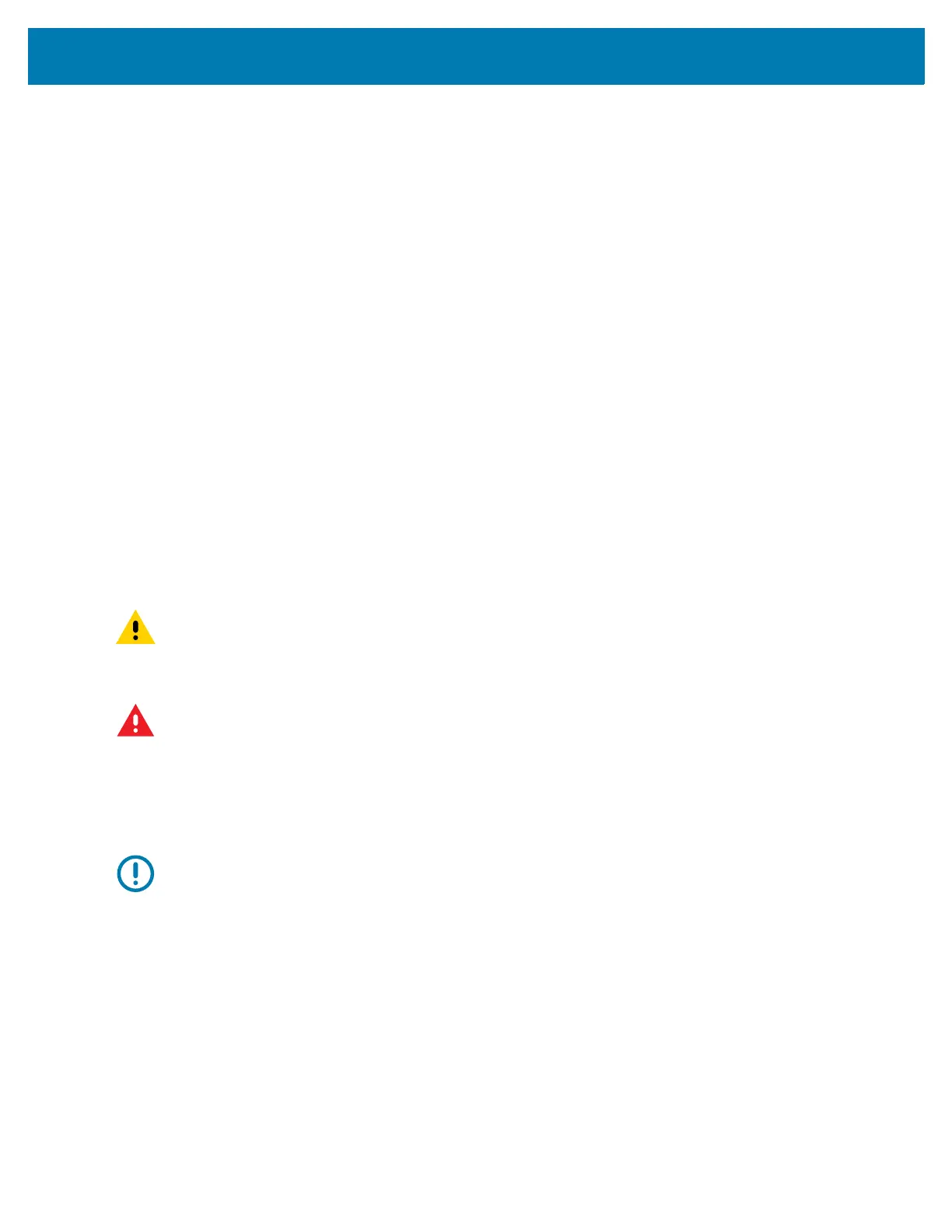Maintenance and Troubleshooting
156
• For devices that utilize a USB port as a charging source, the device shall only be connected to products
that bear the USB-IF logo or have completed the USB-IF compliance program.
• Do not disassemble or open, crush, bend or deform, puncture, or shred the battery.
• Severe impact from dropping any battery-operated device on a hard surface could cause the battery to
overheat.
• Do not short circuit a battery or allow metallic or conductive objects to contact the battery terminals.
• Do not modify or remanufacture, attempt to insert foreign objects into the battery, immerse or expose to
water or other liquids, or expose to fire, explosion, or other hazard.
• Do not leave or store the equipment in or near areas that might get very hot, such as in a parked vehicle
or near a radiator or other heat source. Do not place battery into a microwave oven or dryer.
• Battery usage by children should be supervised.
• Please follow local regulations to properly dispose of used rechargeable batteries.
• Do not dispose of batteries in fire.
• In the event of a battery leak, do not allow the liquid to come in contact with the skin or eyes. If contact
has been made, wash the affected area with water for 15 minutes, and seek medical advice.
• If you suspect damage to your equipment or battery, contact Customer Support to arrange for
inspection.
Cleaning Instructions
CAUTION: Always wear eye protection.
Read warning label on alcohol product before using.
If you have to use any other solution for medical reasons please contact the Global Customer Support
Center for more information.
WARNING: Avoid exposing this product to contact with hot oil or other flammable liquids. If such exposure
occurs, unplug the device and clean the product immediately in accordance with these guidelines.
Approved Cleanser Active Ingredients
100% of the active ingredients in any cleaner must consist of one or some combination of the following:
isopropyl alcohol, bleach/sodium hypochlorite
1 (see important note below)
, or mild dish soap.
IMPORTANT: Use pre-moistened wipes and do not allow liquid cleaner to pool.
1
When using sodium hypochlorite (bleach) based products, always follow the manufacturer’s
recommended instructions: use gloves during application and remove the residue afterwards with a damp
alcohol cloth or a cotton swab to avoid prolonged skin contact while handling the device.
Due to the powerful oxidizing nature of sodium hypochlorite, the metal surfaces on the device are prone to
oxidation (corrosion) when exposed to this chemical in the liquid form (including wipes). In the event that
these type of disinfectants come in contact with metal on the device, prompt removal with an
alcohol-dampened cloth or cotton swab after the cleaning step is critical.