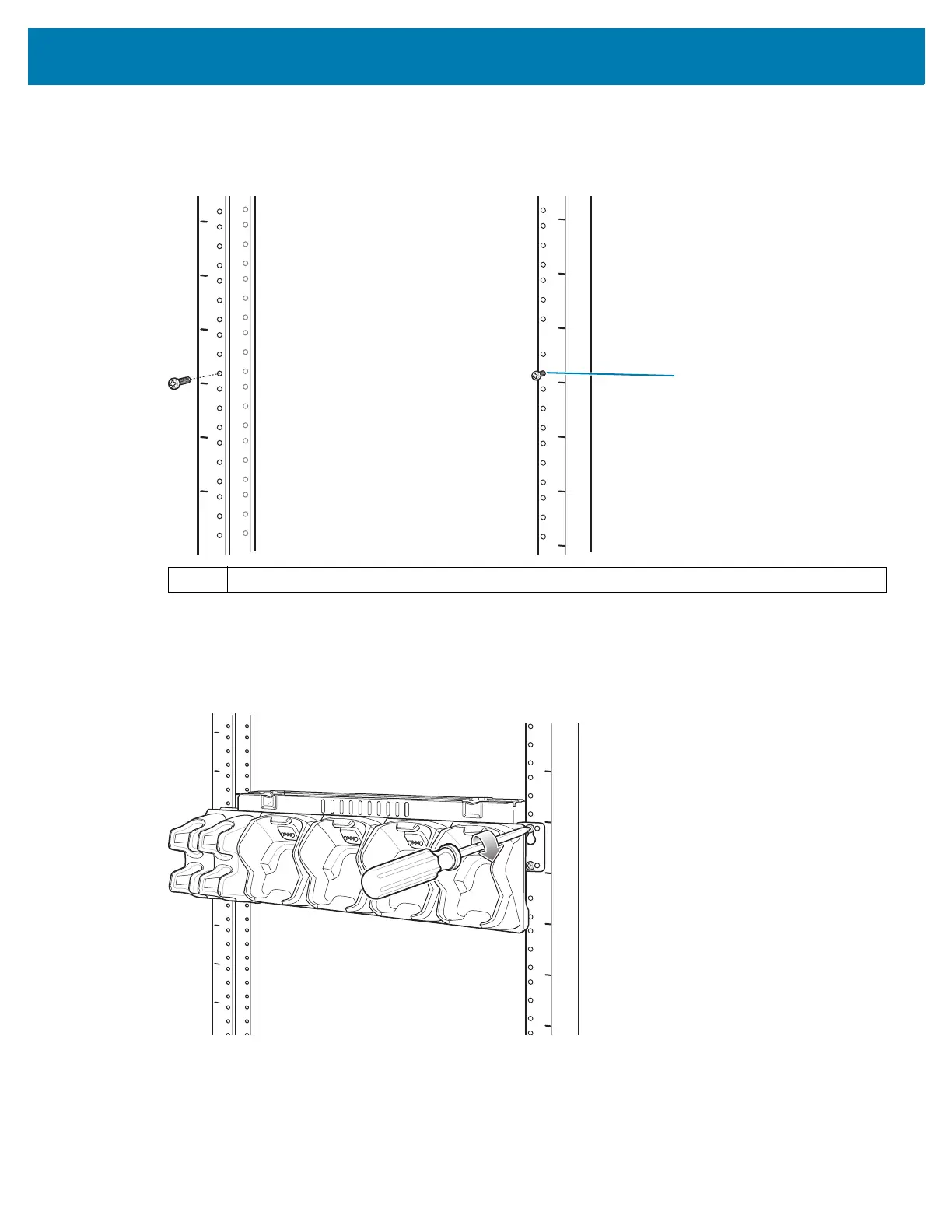Accessories
133
2.
Install two rack system screws for top of mounting brackets. The screw heads should protrude half way
from the rail.
Figure 91 Install Rack System Screws
3. Align the mounting bracket’s top mounting key holes with the screws.
4. Place the brackets on the screws.
Figure 92 Secure Bracket to Rack (Vertical Position Shown)
5. Secure the top screws.
6. Install bottom screws and tighten screws.
7. Route cables and connect to power source.
1Rack Screws