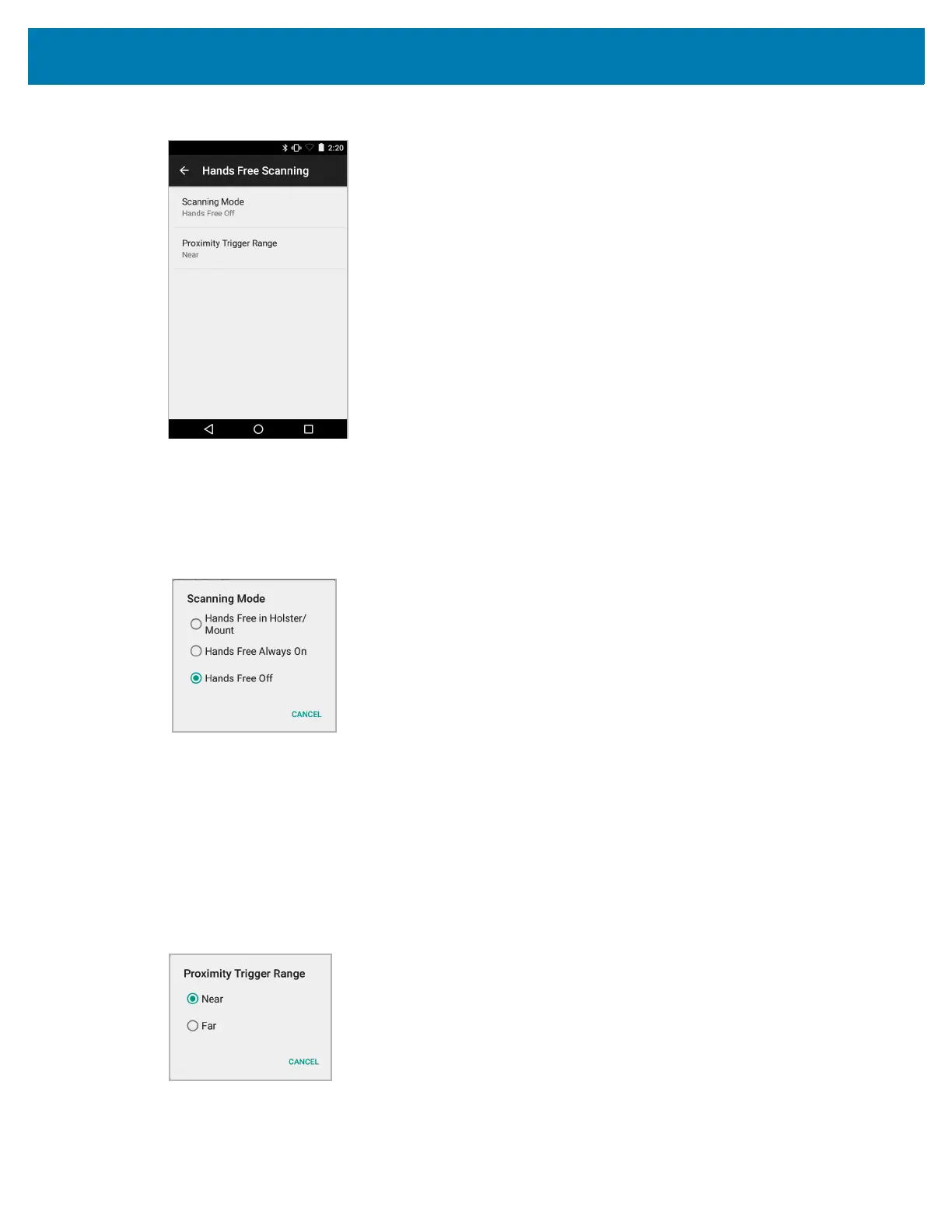Data Capture
74
Figure 38 Hands Free Scanning Settings
Scanning Mode
Use the Scanning Mode settings to configure how the device functions while in hands-free scanning
mode.
Figure 39 Scanning Mode Dialog Box
• Hands Free in Holster/Mount - Select to enable scanning when the device is in the Presentation
Holster, Desk Stand or Cart Mount.
• Hands Free Always On - Select to place the device in hands free scanning mode.
• Hands Free Off - Select to disable hands free scanning mode (default).
Proximity Range
To configure the proximity sensor range sensitivity, touch Proximity Trigger Range.
Figure 40 Proximity Trigger Range Dialog Box
•Near - Proximity sensor detects and generates a trigger when the barcode is within 0 to 15 cm
(nominal) (default).