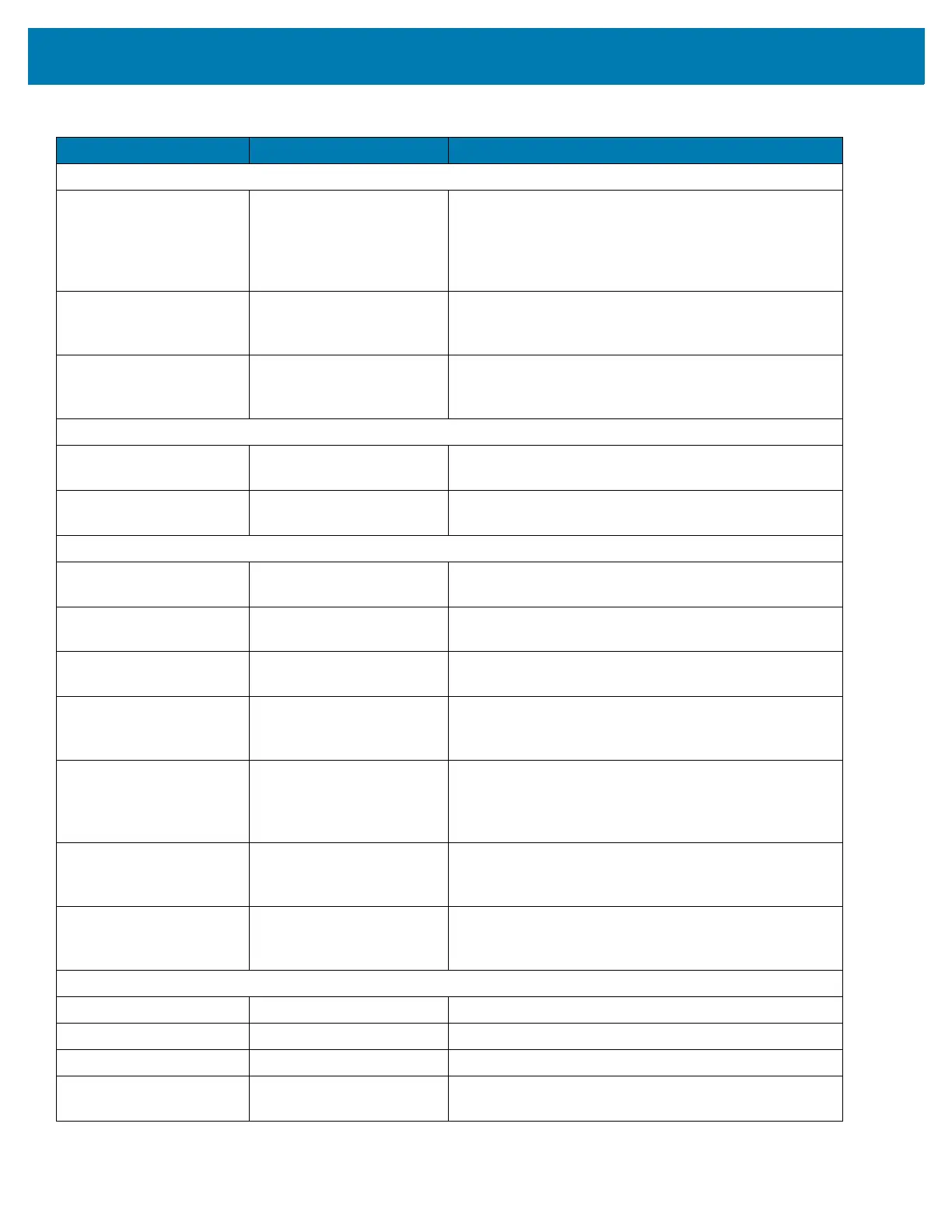Accessories
94
Batteries and Chargers
Battery BTRY-TC8X-67MA1-01
BTRY-TC8X-67MA1-10
BTRY-TC8X-70MA1-01
BTRY-TC8X-70MA1-01
Replacement battery (single pack).
Replacement battery (10–pack).
Replacement battery (single pack).
Replacement battery (10–pack).
4-Slot Battery Charger SAC-TC8X-4SCHG-01 Charges up to four spare batteries. Requires power
supply, p/n PWR-BGA12V50W0WW and country
specific grounded AC line cord.
USB and Charging Cable CBL-TC8X-USBCHG-01 Provides USB communication and power to the device.
Requires power supply PWR-BUA5V16W0WW and
country specific un-grounded AC line cord.
Audio Accessories
Quick Disconnect Audio
Cable
CBL-TC8X-AUDQD-01 Snaps onto the device and provides audio to a wired
headset with Quick Disconnect connector.
3.5 mm Audio Cable CBL-TC8X-AUDBJ-01 Snaps onto the device and provides audio to a wired
headset with 3.5 mm plug.
Mounting Brackets
2-Slot Cradle Desktop
Stand
BRKT-SCRD-SSDK-01 Use for mounting a 2-Slot cradle on a desk.
5-Slot Cradle Desktop
Stand
BRKT-SCRD-MSDK-01 Use for mounting a 5-Slot cradle on a desk or rack.
Rack Mount Bracket BRKT-SCRD-SMRK-01 Use for mounting a 5-Slot cradle or four 4-Slot Battery
Chargers on a rack.
Desktop Stand MNT-TC8X-DKPH-01 Un-powered desktop presentation stand. Allows to use
the device on a flat surface (i.e. desktop) for hands-free
scanning.
Cart Mount MNT-TC8X-CMKT-01 Un-powered cart mount. Allows to use the device on
carts with up to 2” diameter rail/bar and allows to use
the device on hands-free scanning mode. Includes
RAM Mount required for installation.
Forklift Mount MNT-TC8X-FMKT-01 Un-powered forklift mount. Allows to install the device
on a roll bar or square surface of a forklift and allows to
use the device on landscape or portrait mode.
Forklift Mount MNT-TC8X-FHKT-01 Un-powered forklift mount. Allows to install the device
on a roll bar or square surface of a forklift and allows to
use the device on landscape or portrait mode.
Carrying Solutions
Hand Strap SG-TC8X-HDSTP-01 Replacement hand strap.
Wrist Lanyard 50-12500-006 Optional lanyard for holding the device.
Quick Draw Soft Holster SG-TC8X-QDHLST-01 Use to hold the device. Requires the Universal Belt.
Quick Draw Soft Holster
(for DPM only)
SG-TC8D-QDHLST-01 Use to hold the device. Requires the Universal Belt.
Table 12 Accessories (Continued)
Accessory Part Number Description
