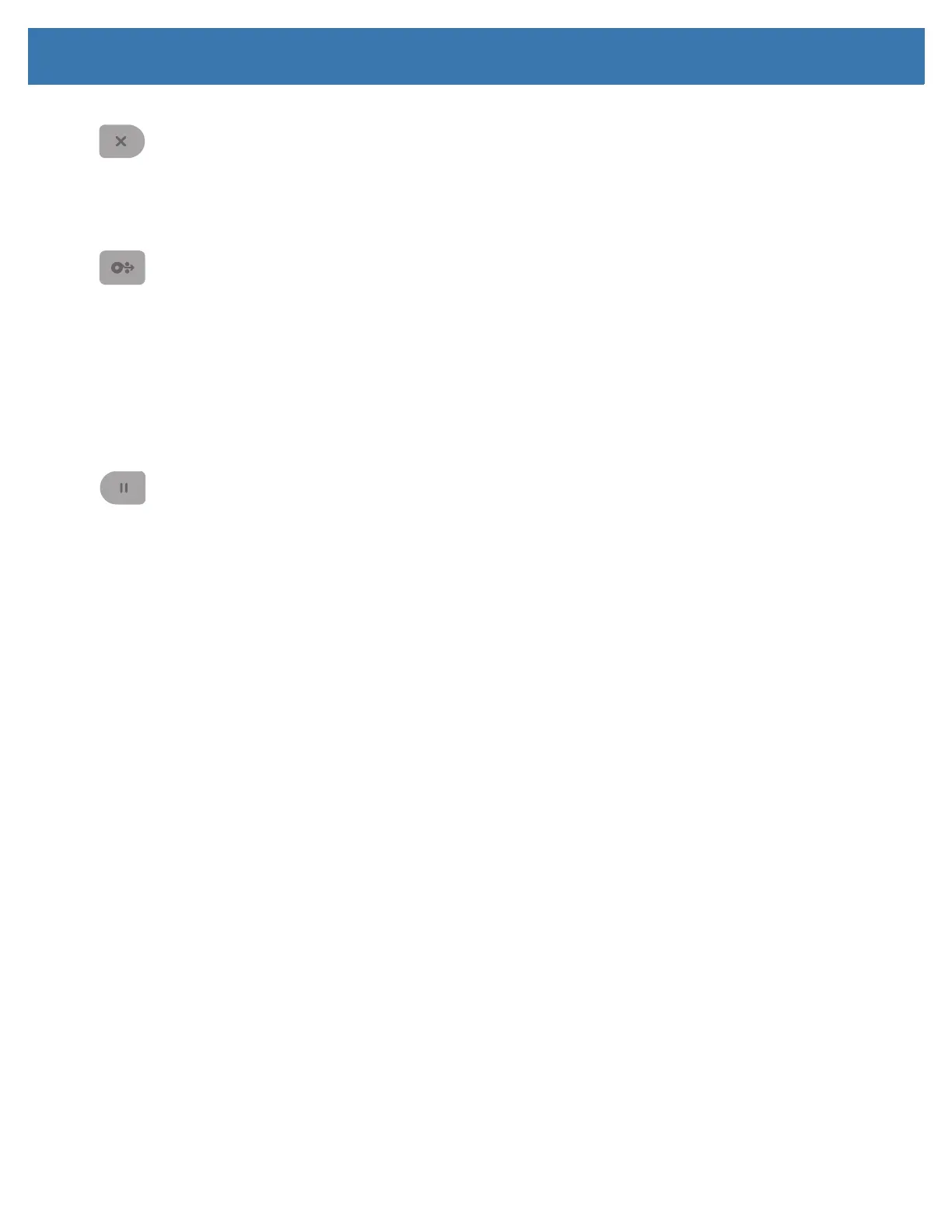Introduction
24
7. Cancel Button — Cancels print jobs.
• Only functional when the printer is in the Pause state.
• Pressing the Cancel button once causes the printer to cancel printing the next format in the print
buffer.
• Pressing and holding the button for two seconds cancels printing of ALL pending formats.
8.
FEED (Advance) Button — Advance a label (print form/format).
• Feed One Label - Pressing (and releasing) the FEED button when the printer is not printing, causes
the printer to advance media one (1) blank form/format length (label, receipt, tag, ticket, etc.).
• Advance Multiple Labels - Pressing and Holding the FEED button when the printer is not printing,
causes the printer to advance labels until released. It finishes advancing to the beginning position of
the next label.
• Reprint Last Label (activated via a SGD command: ezpl.reprint_mode) - The intended purpose
of this feature is to allow reprint of a failed media print. If the printer runs out of media (paper, labels,
etc.), then the printer can re-print the last label (print form/format). The print buffer that stores the
print image available for reprint is cleared when the printer gets turned off or is reset.
9.
Pause Button — Pauses print and media movement actions.
• Pressing the Pause button will stop print activities and place the printer into a ‘Pause’ state. The
printer will complete printing a label that is printing before it pauses.
• The Pause indicator will display Amber (orange/yellow) to indicate the Pause state.
• Pressing the Pause button while in Pause state will return the printer to normal operation. If printing
a multi label (form/format) job or another print job is waiting to print in the print queue, then the
printer will resume printing.