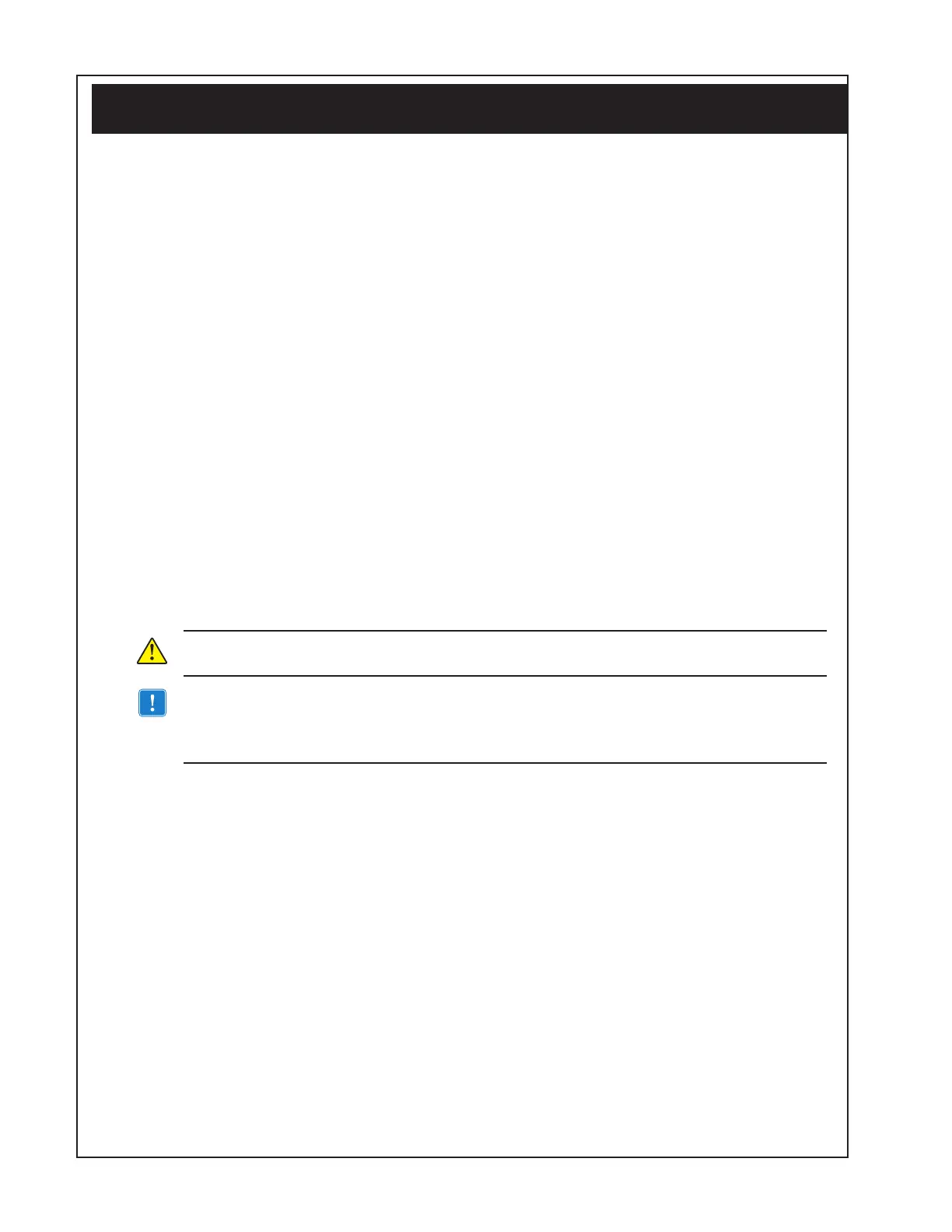P1075391-001 • Introduction • -1-14 •
ZQ520 Series Unit Test & Calibration
Equipment Required
1. A computer with the following minimum configuration:
• Pentium CPU
• 256 MB RAM
• 1 GB Hard Drive
• CD-ROM drive
• SVGA 14 in. monitor and SVGA card
• 2 Serial Ports
• USB Port
• Windows XP
• Unit Test Software version 3.3 or higher installed with the “euro”
configuration.
2. A bar code scanner using USB communications. (Example: Symbol Model
LS1908 series)
3. USB Interface Cable
4. Spare batteries, chargers and test media specific to the printer. Refer to the table
in the “Tools and Supplies” topic in Section 2 of this manual.
Running The Software
CAUTION: DO NOT disconnect the communications cable at any time during the
Unit Test procedure unless prompted to do so by the software!
IMPORTANT: Certain replacement procedures in this manual will require running
the test procedure to verify a repair. It is recommended that you perform the
entire unit test sequence for these procedures to ensure all printer functions are
functional after the replacement.
To Start
• Launch the Unit Test Application.
• Plug the Serial Interface Cable into the printer’s communication port.
• Follow the on-screen instructions.
