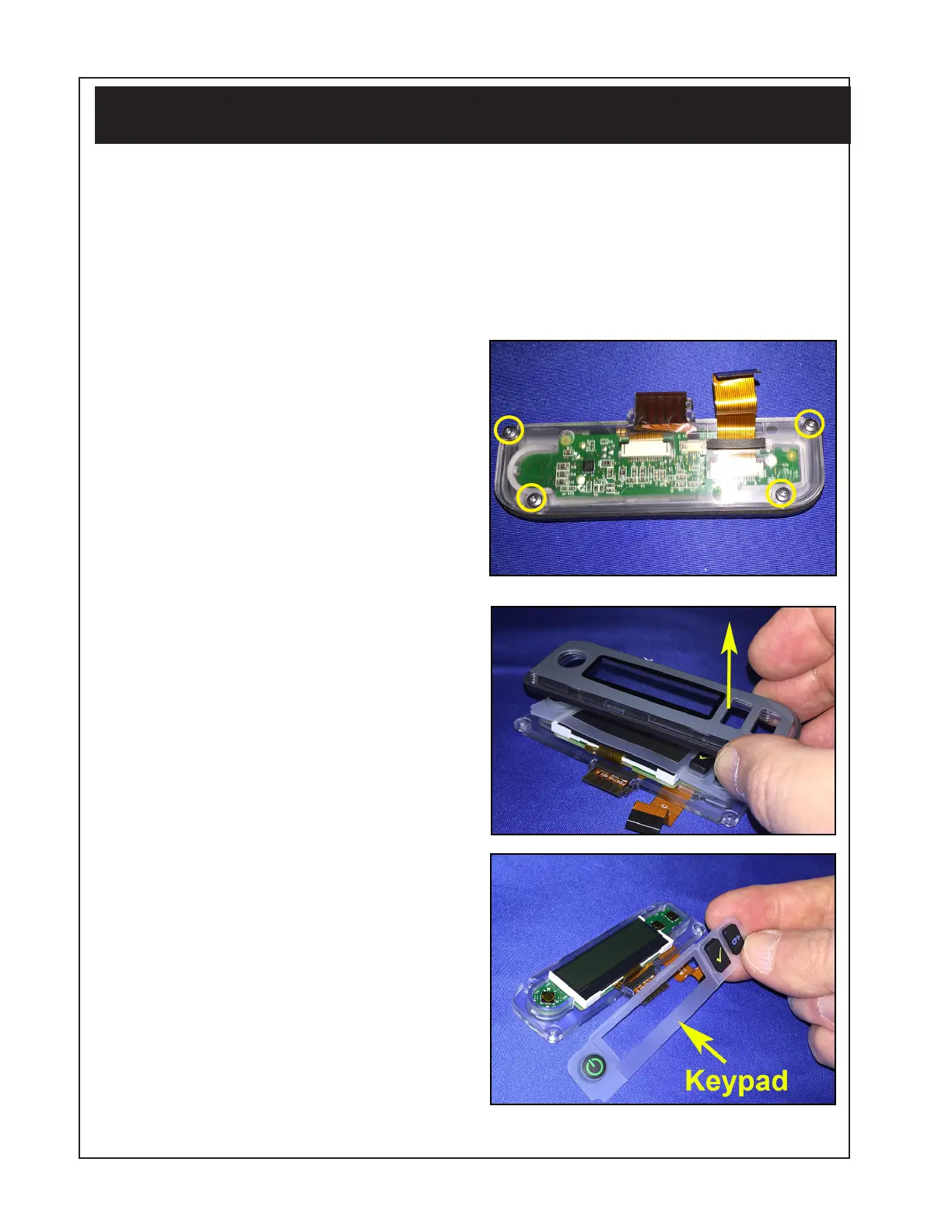P1075391-001 • ZQ520 Repair Procedures • 2-21 •
Keypad
Installation Instructions
This kit includes the parts necessary to install Keypad P1063406-009. Read these
instructions thoroughly before attempting to install this kit.
Tools Required
• T-6 TORX Driver (2.5 +/- 1 in. lb.)
Removing the Keypad
1. Remove the Display Module
Assembly as described on Page
2-18.
2. Use a T-6 TORX driver to remove
the four (4) screws which attach
the Back Cover of the display to the
Front Cover.
3. Separate the Back Cover from the
Front Cover to expose the Keypad.
4. Lift and remove the Keypad from
the Display Module Assembly.
