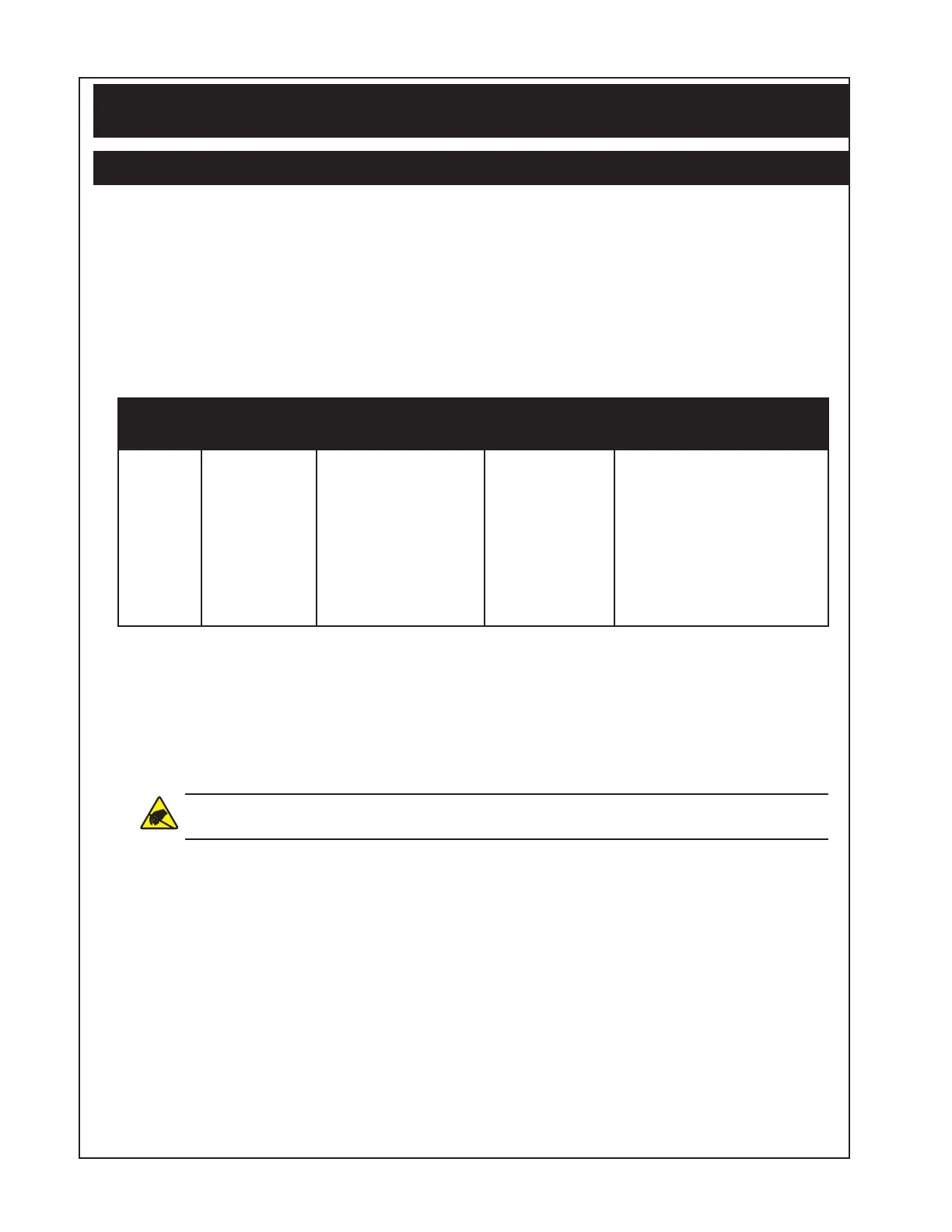P1075391-001 • ZQ520 Repair Procedures • 2-15 •
Section 2: Replacement Procedures
Make use of the following tools and supplies for maintaining the printer and
installing the repair kits:
Hand Tools
• TORX Drivers (4.7 +/- 1 in. lb. & 2.5 +/- 1 in. lb.), 1.5 mm Hex driver
Supplies
• Isopropyl alcohol
• Media, Batteries, and Chargers for ZQ520 printer per table below:
Mobile
Printer
Model #
Tag Media (for
Life Test)
Gap Media (for Gap
test)
Battery
Replacement Kit
Chargers / Quad Charger
ZQ520
LD-R4KN5B
(4”x81.25’)
10001962 (3”x2”)
1017712RM-NALA
P1031365-059
P1031365-069
SC2 (P1031365-063) , AC
Power Adapter (P1031365-
024), AC18177-5
Handling
Tools and Supplies
The use of an ESD wrist strap at a properly grounded workstation is required
when handling printed circuit boards or other sensitive electronic components.
The ESD strap prevents any electrostatic damage to occur while assembling these
components. The use of the ESD strap will be noted in the applicable instructions.
This symbol indicates that the operator must wear a properly grounded ESD strap
to perform the repair procedure.
Storage
Replacement kits which are sensitive to ESD damage are supplied in static
resistant packaging. Always keep these parts in their original packaging until they
are to be installed.
