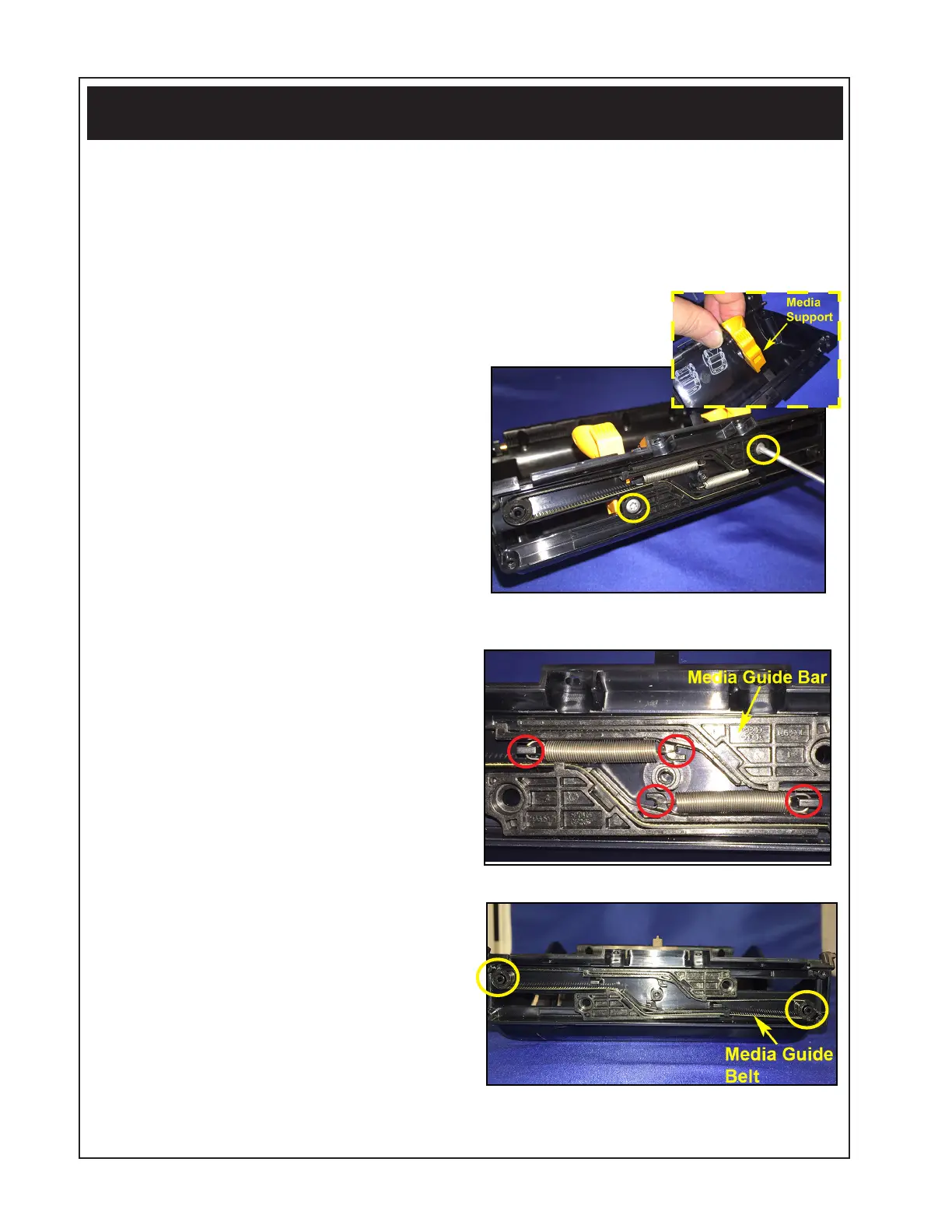P1075391-001 • ZQ520 Repair Procedures • 2-40 •
Media Guide Assembly
Installation Instructions
This kit includes the parts and documentation necessary to install the
P1072539-002 Media Guide Assembly. Read these instructions thoroughly before
attempting to install this kit.
Tools Required: T-10 TORX Driver (4.7 +/- 1 in. lb.)
Removing the Media Guide
Assembly
1. Remove the Printer Chassis from
the Main Housing as described on
Page 2-16.
2. Disassemble the printer as
previously described making sure
to separate the Media Guide Plate
from the PCBA Bracket.
3. Use a T-10 TORX driver to remove
the two (2) screws on the back of
the Media Guide Plate (circled) to
remove each Media Support.
4. Remove both springs located
on each Media Guide Bar. (The
springs are attached to posts on
the Media Guide Plate and Media
Guide Bar where indicated.)
5. Remove the two (2) Belt Pulleys
(circled) from the Media Guide
Plate and then remove the Media
Guide Bars and Media Guide Belt.
