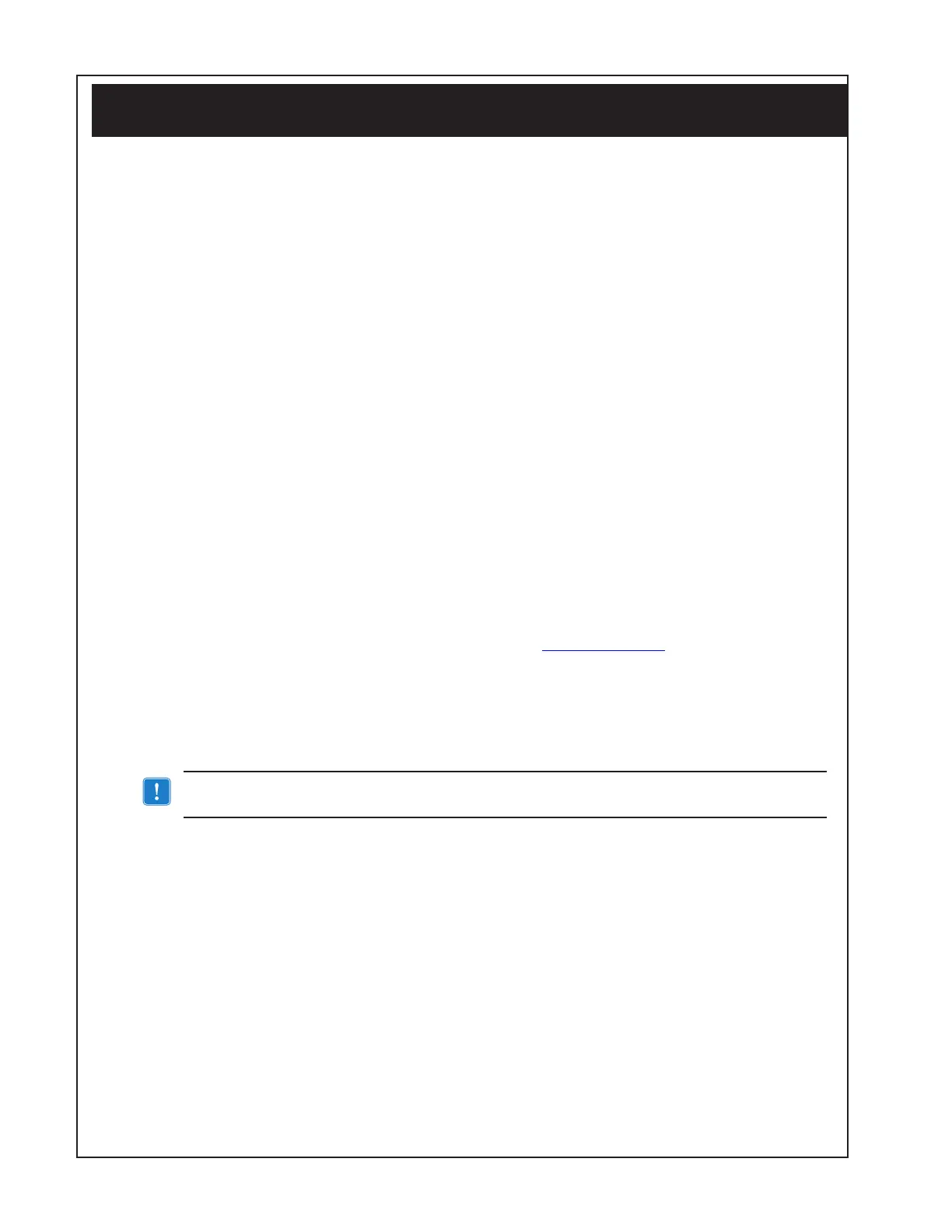P1075391-001 • Introduction • -1-9 •
Diagnostic Tools
This section of the Printer Repair Manual contains instructions for using the
various diagnostic tools available from Zebra and instructions on contacting
technical support services offered by Zebra.
Following sections contains explanations on the products configuration structure,
troubleshooting guide for isolating common printer problems, illustrated parts
breakdowns for specific models and specialized component replacement
procedures.
Configuration Label Printout
The printer can create a configuration label which exercises all of the printhead’s
thermal elements and create a detailed report of the printer’s settings and any
special files that may be loaded into memory.
This Diagnostic label can be used as an initial tool to diagnose such basic printer
problems as missing printhead elements, missing or incorrect application files or
incorrect settings.
Zebra Setup Utilities
Zebra Setup Utilities is a Windows™ based one-stop installation and setup
software tool, which also offers diagnostic and utility routines. Setup Utilities also
allows the user to easily configure network and/or Bluetooth connectivity settings,
configure print quality, and download fonts and graphics.
Zebra Setup Utilities may be downloaded from: www.zebra.com.
Unit Test and Calibration Software
Zebra authorized service organizations have access to powerful test and
calibration software which allows them to perform more advanced procedures.
These procedures are identified by the following message:
The following procedure can only be performed by Zebra authorized service
organizations using approved equipment and software.
If you do not have this approval, do not attempt to perform these procedures.
If they are performed improperly or incompletely, the printer will not function
properly.
Factory Technical Support
Refer to the “Factory Repair & Parts Ordering Procedure” topic in this Section
for information on contacting technical support, ordering parts or returning your
printer for repair.
