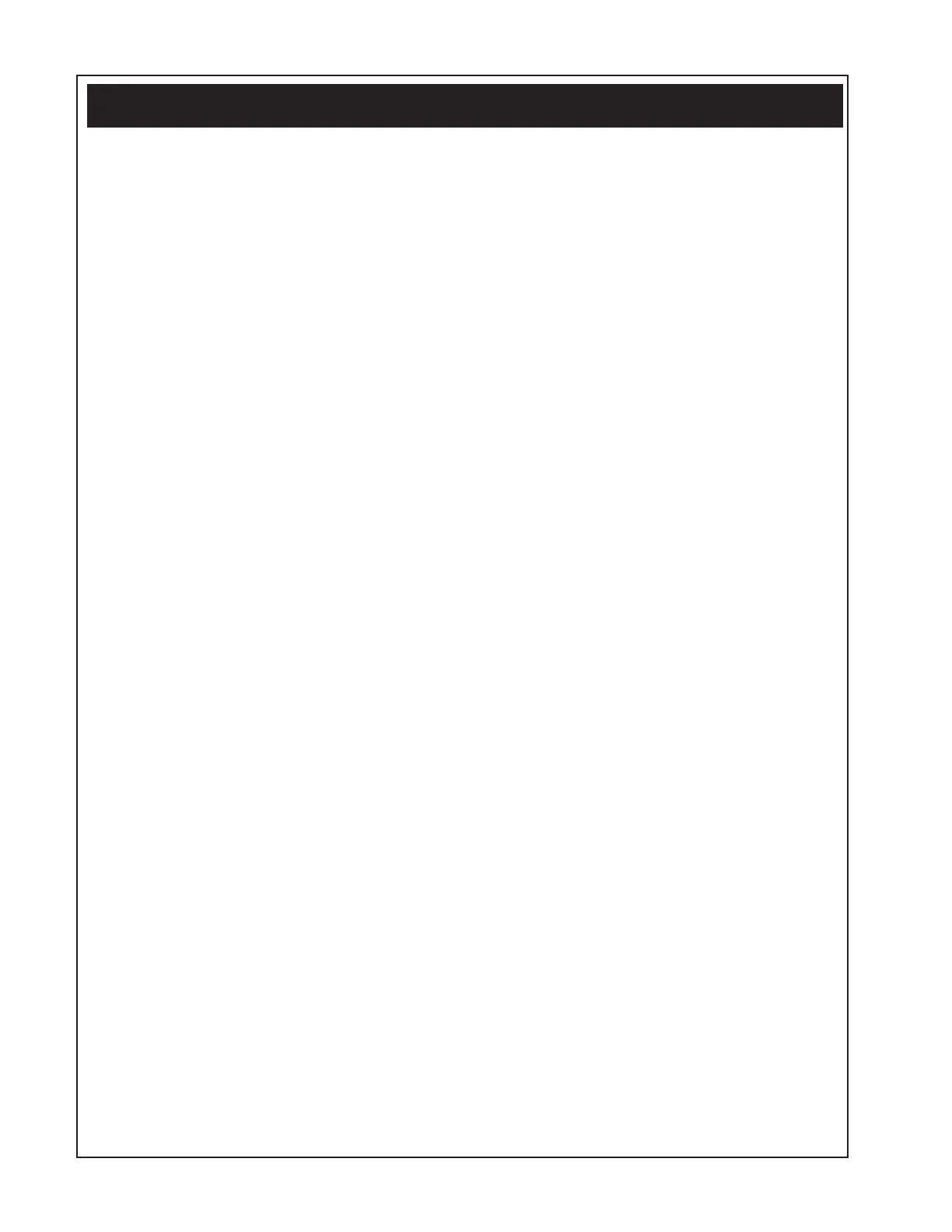P1075391-001 • Introduction • -1-13 •
Introduction to Zebra Setup Utilities
Zebra Setup Utilities is a Windows™ based one-stop installation and setup
software tool, which also offers diagnostic and utility routines. Setup Utilities also
allows the user to easily configure network and/or Bluetooth connectivity settings,
configure print quality, and download fonts and graphics.
Equipment Required For Zebra Setup Utilities
1. A PC with the following minimum system requirements:
• 32-bit or 64-bit version of the following:
Windows XP
Windows 2003
Windows 2008
Windows Vista
Windows 7
Windows 8
• VGA monitor or better
• Hard Drive with at least 25 MB free disk space
• A Communication Port (serial, parallel, USB, or Ethernet)
Starting Zebra Setup Utilities
1. Plug the USB cable into a USB port on your PC
2. Plug the other end of the interface cable into the printer’s USB port.
3. Start the Setup Utilities program by either clicking on the Setup Utilities shortcut
on your desk top, or using the “Start” button.
4. Follow the System Prepare Wizard to identify a printer driver port and to access
the Setup Utilities interface to use its many design, editing and diagnostic features.
