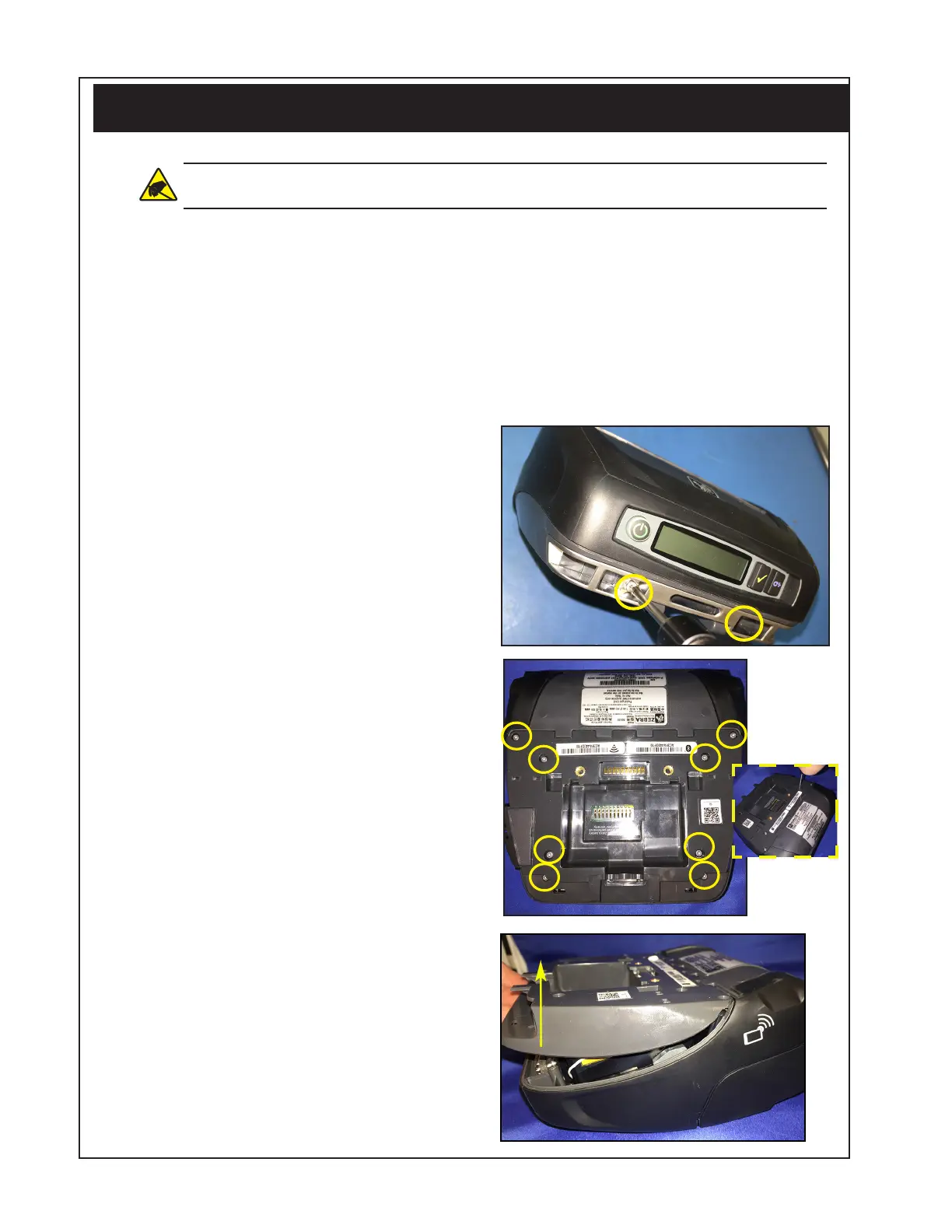P1075391-001 • ZQ520 Repair Procedures • 2-16 •
The operator must wear a properly grounded ESD strap to perform the following
repair procedure.
Tools Required
• T-8 TORX Driver (4.7 +/- 1 in. lb.)
Cautions
Unless otherwise specified:
• Always turn the printer off
• Remove the battery before installing any Replacement Kits.
• Remove media before installing this Replacement Kit
ASSEMBLY/DISASSEMBLY OF ZQ520
Removing the Printer Chassis from Main
Housing
1. Turn the printer off and remove
the battery pack.
2. Press the latch release button and
open the Media Cover. Remove
any media from the printer.
3. Remove the Front Bumper by
removing two (2) screws (circled)
and sliding the bumper from the
Lower Housing.
4. To separate the Main Housing
from the Lower Housing, use
a TORX driver to remove eight
(8) screws on the bottom of the
printer (where shown).
5. Lift up on the front of the Lower
Housing to separate it from the
Upper Housing.
