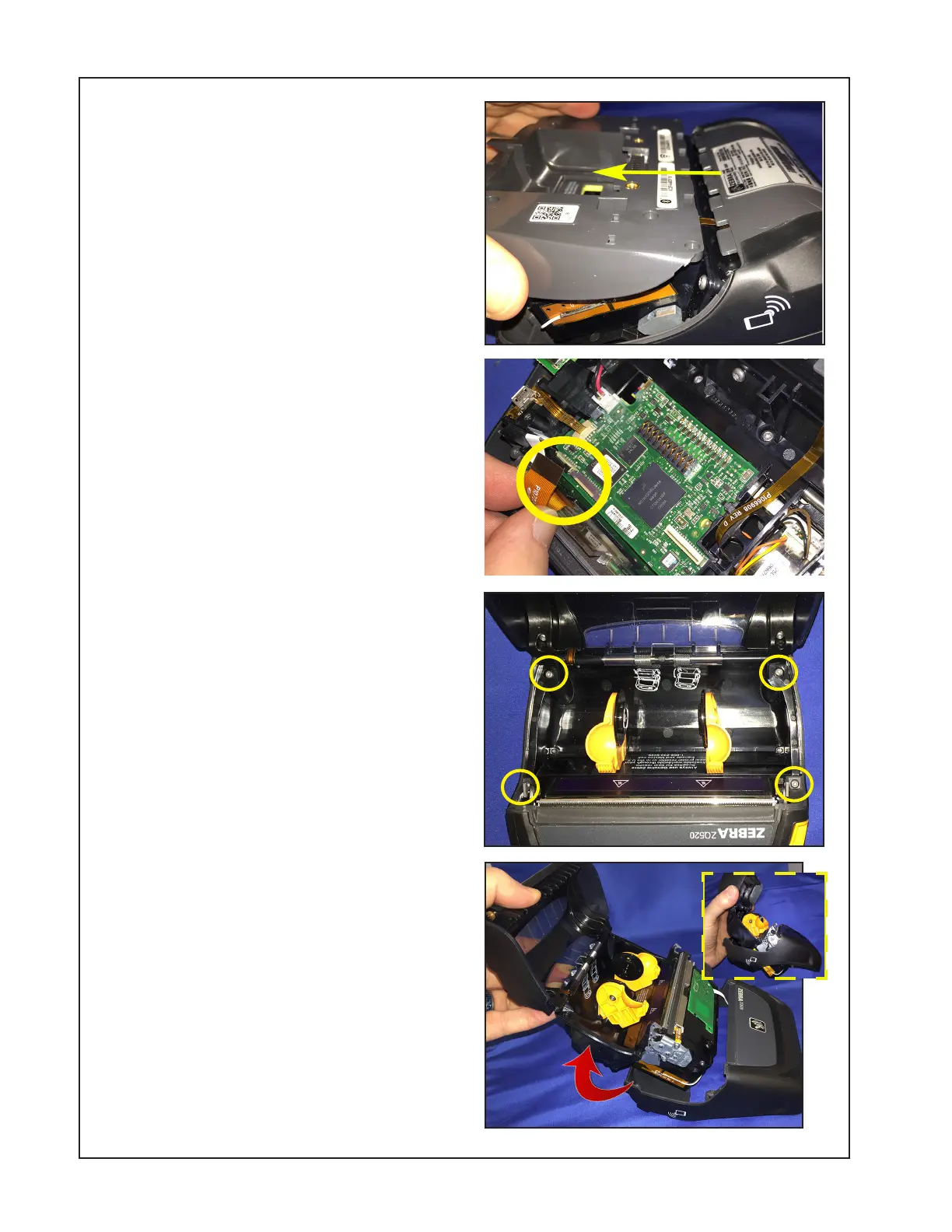P1075391-001 • ZQ520 Repair Procedures • 2-17 •
6. Slide the back end of the Lower
Housing from the Upper Housing
(as shown) to remove.
7. Disconnect the User Interface
cable (circled) from J29 on the
Main Logic Board (MLB).
8. Remove the four (4) screws
(circled) located inside the media
compartment.
9. Rotate the Printer Chassis up
and out of the Main Housing (as
shown).
