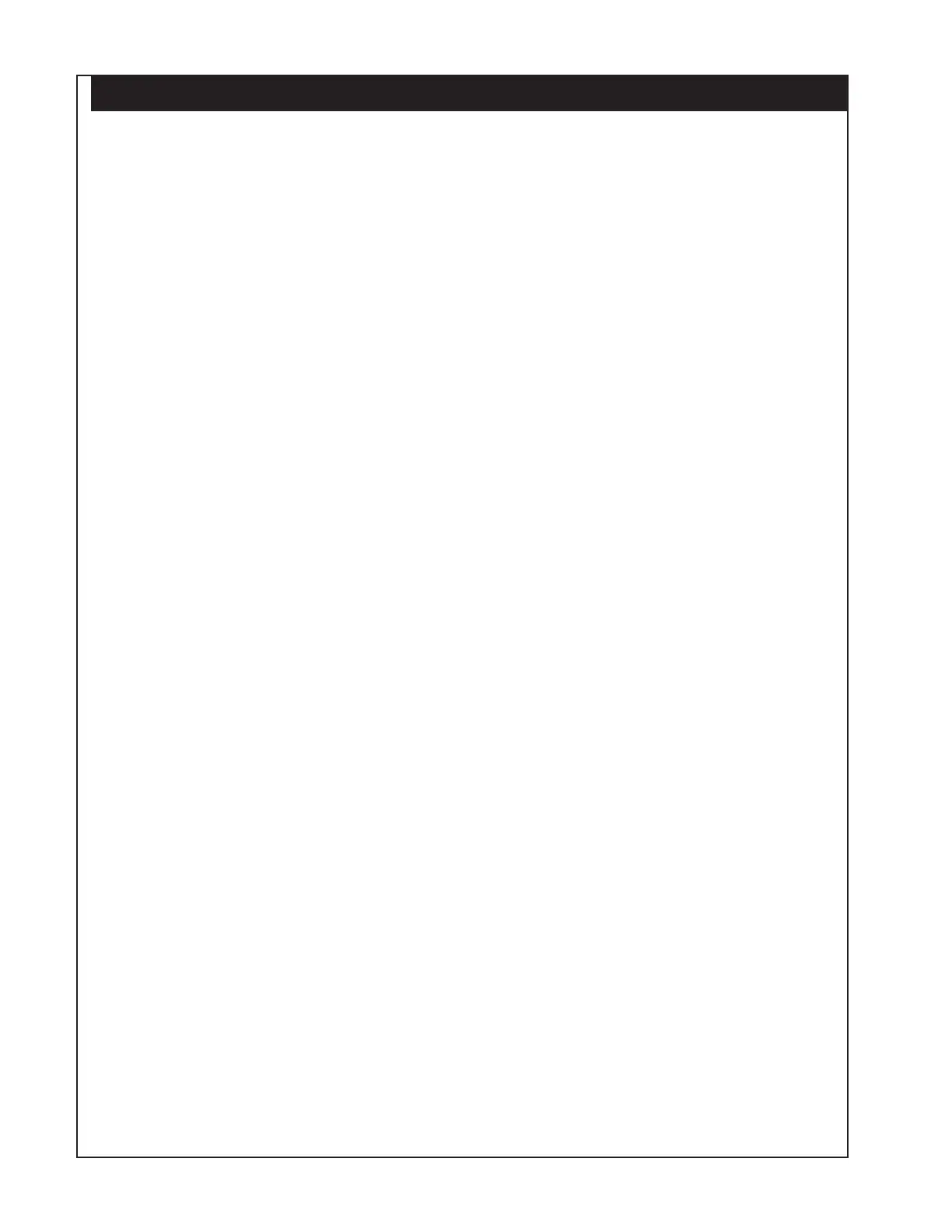P1075391-001 • -iii •
Contents
Proprietary Statement .................................................................................. ii
Section 1: ZQ520 Introduction ...................................................................................................... 1-5
Printing Technology ...................................................................................... 1-6
Direct Thermal ............................................................................................... 1-6
Diagnostic Tools .........................................................................................1-9
Configuration Label Printout ......................................................................... 1-9
Zebra Setup Utilities ...................................................................................... 1-9
Unit Test and Calibration Software .............................................................. 1-9
Factory Technical Support ............................................................................ 1-9
Printing a Diagnostic Label ...................................................................... 1-10
Creating a Configuration Label .................................................................... 1-10
Sample Configuration Label ........................................................................1-10
Introduction to Zebra Setup Utilities ............................................................................... 1-13
Equipment Required For Zebra Setup Utilities ........................................... 1-13
Starting Zebra Setup Utilities ......................................................................1-13
ZQ520 Series Unit Test & Calibration ..................................................... 1-14
Equipment Required ....................................................................................1-14
Running The Software .................................................................................1-14
Section 2: Replacement Procedures ......................................................................................... 2-15
Tools and Supplies ................................................................................... 2-15
ASSEMBLY/DISASSEMBLY OF ZQ520 .................................................. 2-16
Printer Frame Assembly .......................................................................... 2-18
Printer Gears ............................................................................................. 2-19
Display Module Assembly ......................................................................2-20
Keypad .......................................................................................................2-21
Media Cover Assembly ...........................................................................2-23
Platen Cartridge (Linered & Linerless) ..................................................2-25
Motor Assembly ......................................................................................2-29
Printhead Assembly .................................................................................2-32
Main Logic Board (MLB) & Top PCBA ....................................................2-35
DC Input Cable Connector Assembly ....................................................2-37
Micro USB Cable Connector Assembly .................................................2-38
802.11N/BT3.0 & BT4.0 Radios .................................................................2-39
Media Guide Assembly .......................................................................... 2-40
Media Cover Button Latch .......................................................................2-42
Gap Sensor Flex Cable ........................................................................... 2-43
I/O Connector Door ................................................................................. 2-45
Mag Card Reader .................................................................................... 2-46
Contents
