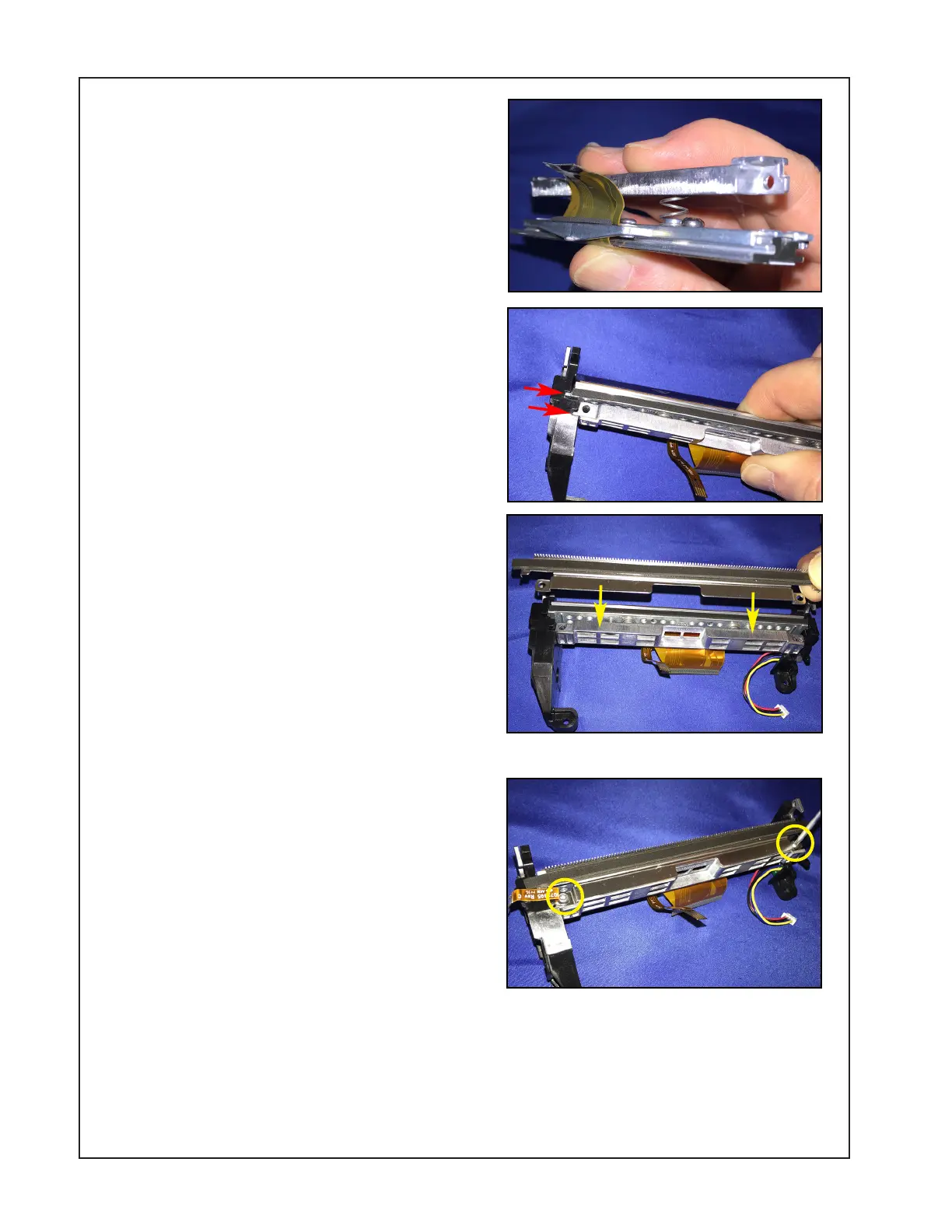P1075391-001 • ZQ520 Repair Procedures • 2-34 •
6. Press the Printhead Assembly
and the Spring Bar together such
that the opposite ends of the
springs rest on the two post on the
Printhead Bracket.
7. Pressing the Printhead Assembly
and Spring Bar together, insert the
tabs on the ends of the Printhead
into the notches (arrows) on
either side of the Frame. Slide the
mechanism forward until the tabs
on the Spring Bar are inserted into
the corresponding notches on the
Frame.
8. Install the Tear Bar onto the Spring
Bar as shown.
9. Secure the Printhead Assembly to
the Frame with the two (2) screws
using a T-8 driver (2.5 +/- 1 in. lb.).
Be sure to connect the ground strap
(where shown).
