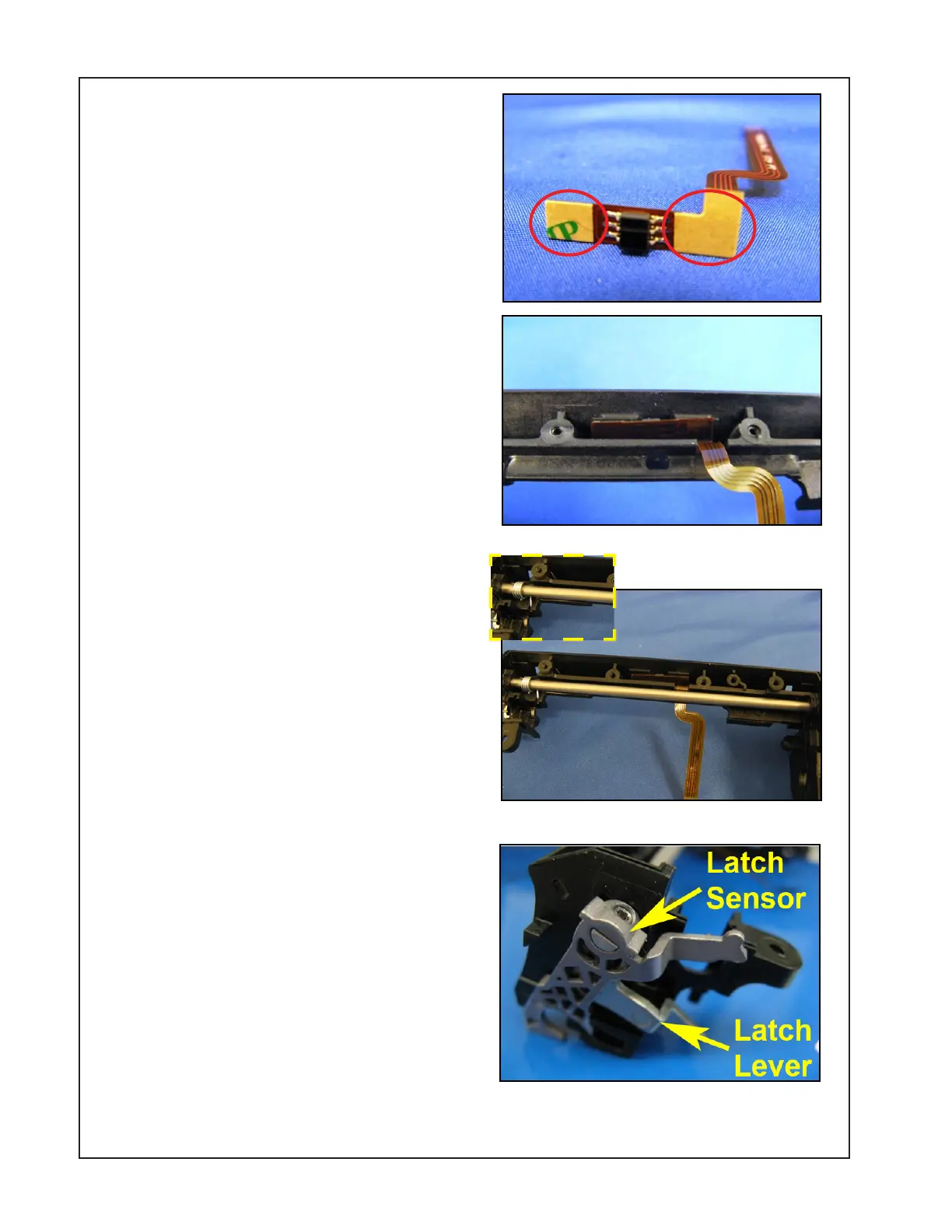P1075391-001 • ZQ520 Repair Procedures • 2-44 •
Installing the Gap Sensor Flex
Cable
1. Remove the two (2) pieces of
adhesive backing from the Gap
Sensor Cable (where shown).
2. Install the Cable into the Printer
Frame and press firmly to adhere
the Cable to the Frame. Ensure
that the sensor is aligned with the
hole in the Frame.
3. Place the Latch Torsion Spring
onto the Latch Shaft.
4. Install the Latch Shaft from
the right side of the Frame and
inserting it through the hole in the
left side of the Frame. Be sure that
the spring leg is in the slot on the
Frame (inset) and that the cable is
located under the shaft.
5. Install the right Side Latch Gear
and the left Side Latch Sensor on
the Latch Shaft and secure each
with a set screw using a 1.5 mm
Hex driver (4.7 +/- in. lb.).
