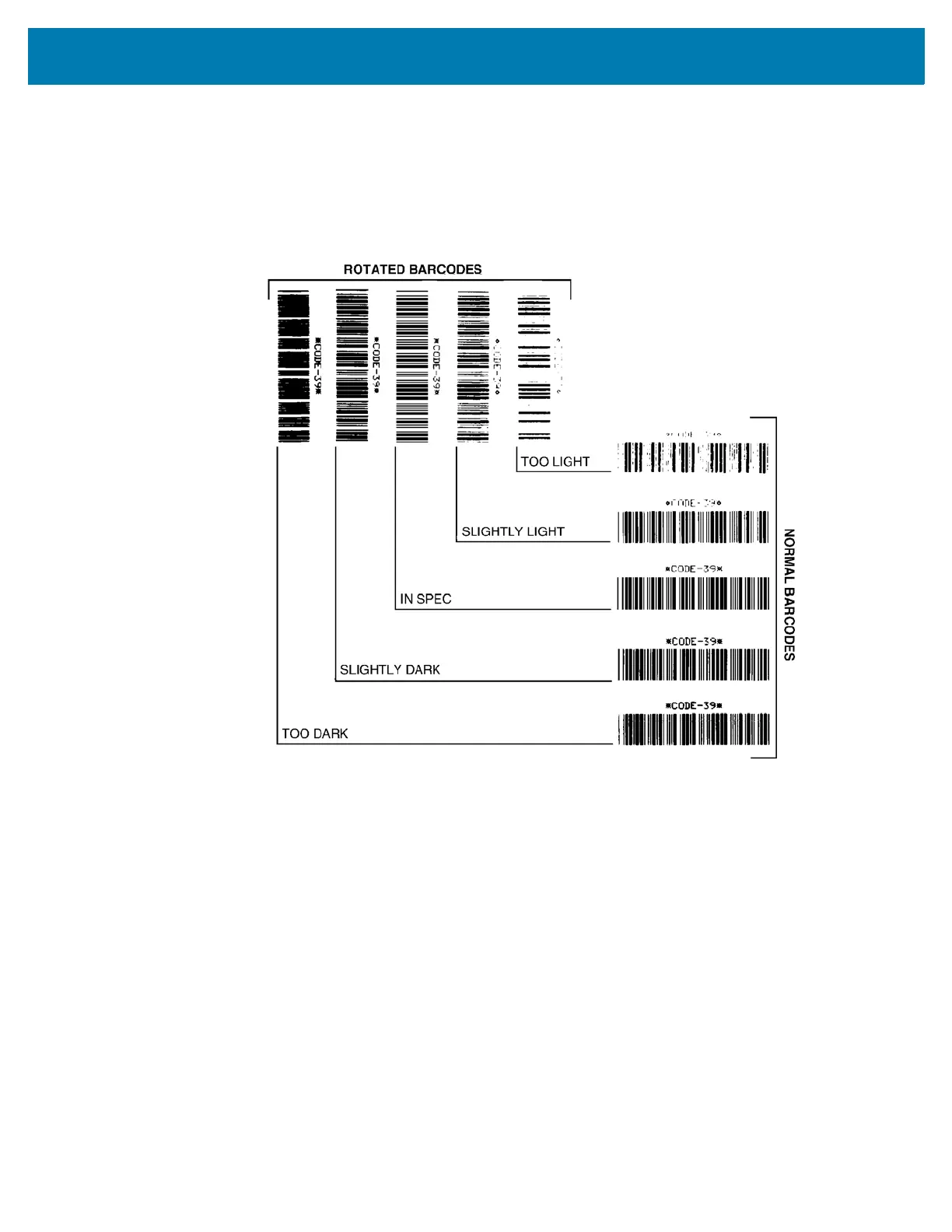Diagnostics and Troubleshooting
110
Judging Barcode Quality
Figure 3 shows how printer settings such as darkness and print speed can affect the quality of barcodes.
Set the print darkness to the lowest setting that provides good print quality. The Print Quality Assistant in
Run the Print Wizard and Print a Test Label on page 52 can help you determine the best settings.
Figure 3 Barcode Darkness Comparison
Too Dark Labels that are too dark are fairly obvious. They may be readable but not “in-spec.”
• The normal barcode bars increase in size.
• The openings in small alphanumeric characters may fill in with ink.
• Rotated barcode bars and spaces run together.
Slightly Dark Slightly dark labels are not as obvious.
• The normal barcode will be “in-spec.”
• Small character alpha numerics will be bold and could be slightly filled in.
• The rotated barcode spaces are small when compared to the “in-spec” code, possibly making the code
unreadable.
