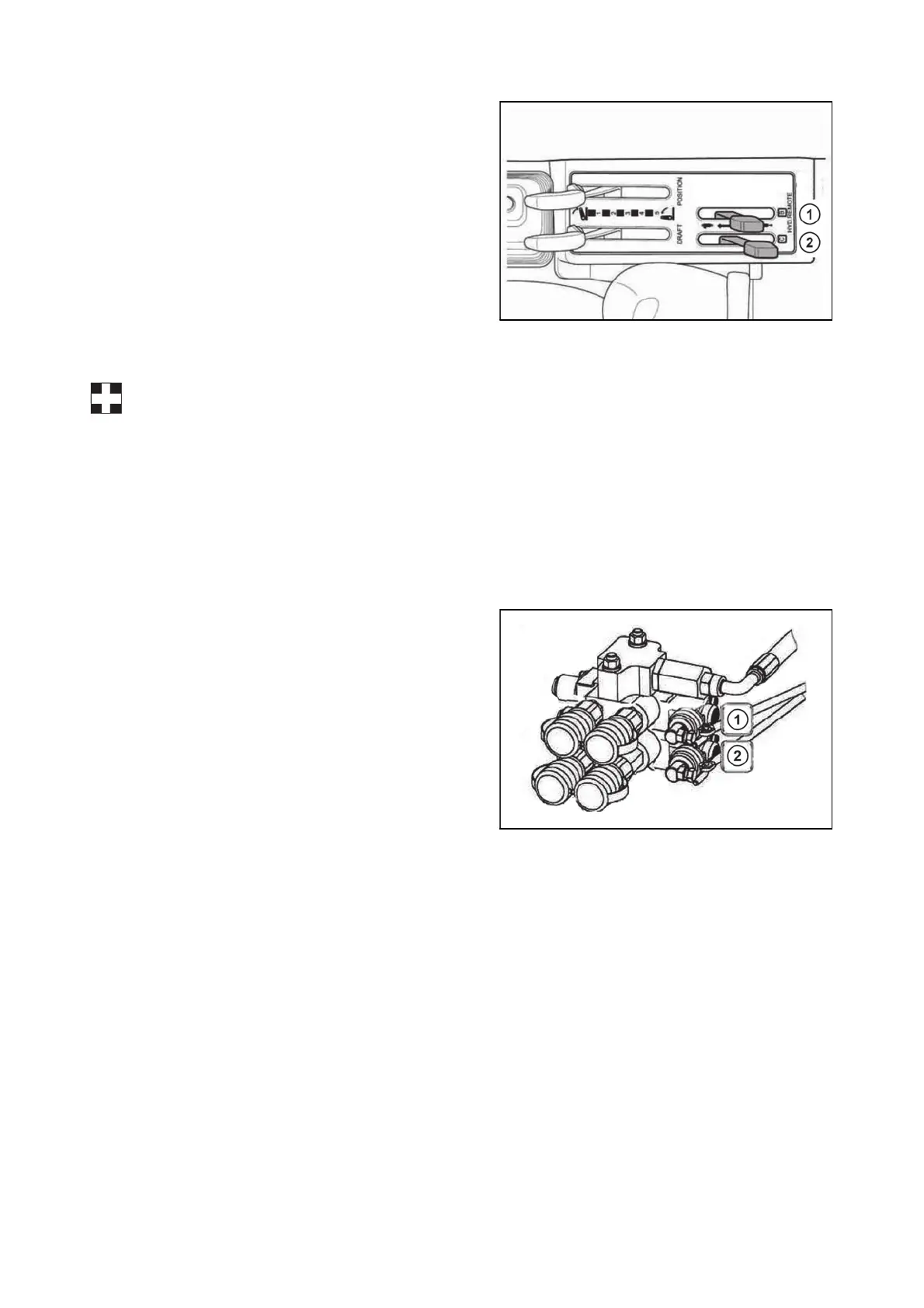Exterior Hydraulic Lever (Optional)
IMPORTANT:
Do not hold the levers in Push or Pull position once the remote cylinder has reached the end
of the stroke. This would cause oil to flow through the relief valve. The flow of oil through the
relief valve for extended periods of time leads to overheating of the oil, its subsequent
degradation and loss of functionality.
When using the tractor hydraulic system to power the front loader, do not use two loader
functions simultaneously.
Remote Hydraulic Control Valve Coupler Connecting and Disconnecting
Connecting
1. Clean both parts of the quick-couplers.
2. Remove the dust plugs
3. Insert the implement coupler into the tractor's hydraulic coupler.
4. Pull the implement coupler slightly to make sure the couplers are securely connected.
Disconnecting
1. First, lower the implement on the ground to release the hydraulic pressure in the hoses.
2. Clean the quick-couplers.
3. Relieve pressure by moving the hydraulic control levers while the engine is shut off. Pull the hose out
of the hydraulic quick-coupler to release it.
4. Clean the oil and dust from the coupler, then insert the dust plugs
Move the lever up or down and hold. This will raise or
lower the implement. (Rotavator or hydraulic plow)
Lever will return to neutral by itself.
1 - Position B
2 - Position C
HODP075
1 - Position B
2 - Position C
HODP076
DESCRIPTION OF TRACTOR CONTROLS
