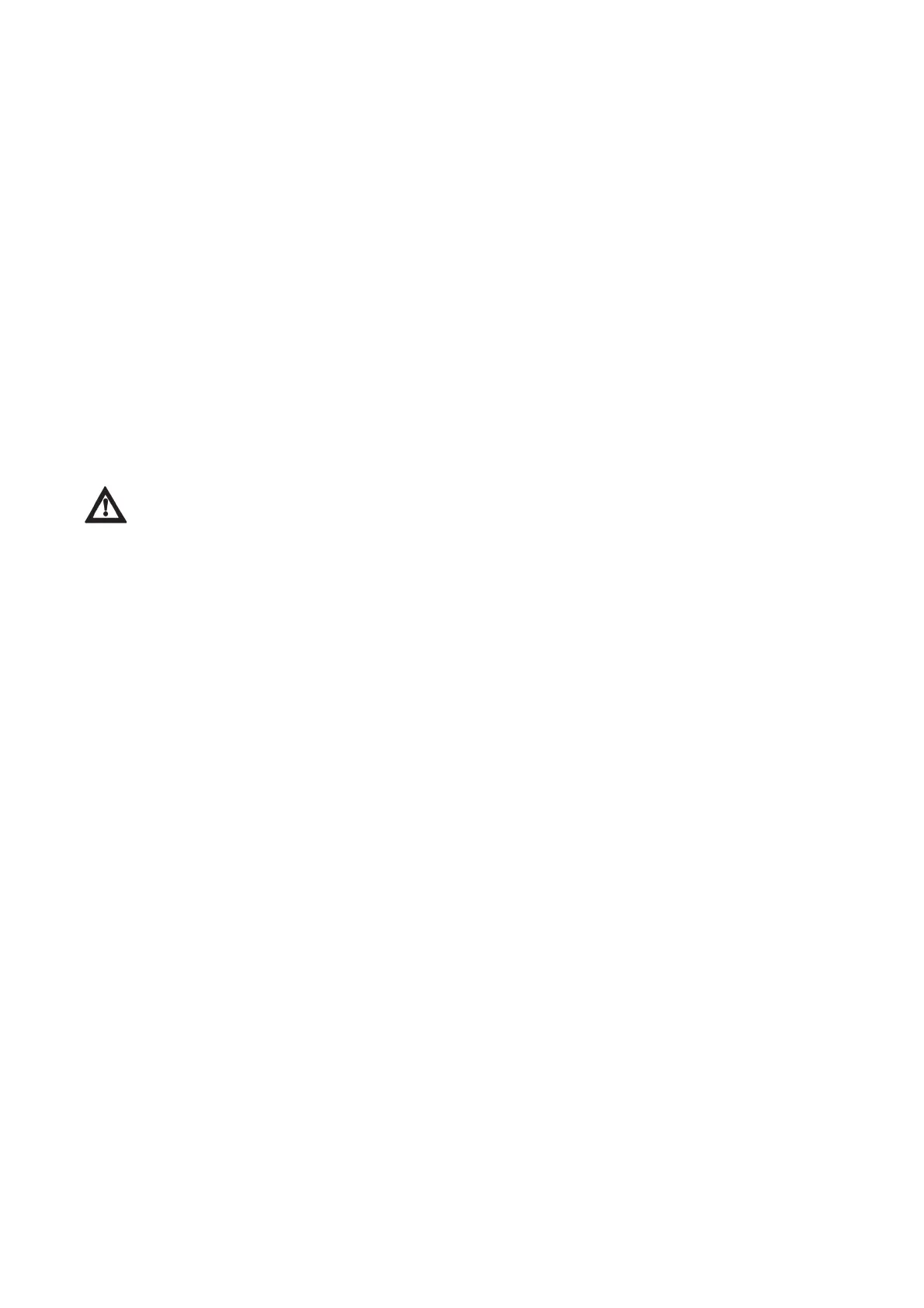Connecting and Disconnecting Implement
Connection
1. Do not forget to stop the engine before connecting the implement.
2. Depressurize the external hydraulic circuit by repeatedly moving the control lever to the end positions.
Otherwise the couplers may be difficult to connect or the oil may expand from the hoses when connecting.
3. Remove any dirt from the quick couplers. If contamination of the hydraulic circuit occurs, there might be
a malfunction in the system.
4. Open the tractor quick coupler dust cover and insert the implement counterpart. You should hear a click
when you connect the quick coupler.
5. Pull the hydraulic hose of the implement to check that the couplers are properly connected.
6. Start the engine and check for operation and leaks.
Disconnection
1. Do not forget to stop the engine before disconnecting the implement.
2. Release any residual pressure in the hydraulic hoses of the machine and tractor by repeatedly moving the
control lever to the end positions.
3. Remove any dirt around the quick couplers.
4. Lower the implement on the ground. If the hose is disconnected when the implement is loaded, it will be
difficult to reconnect it.
5. Disconnect the quick couplers by pulling them backwards.
6. Cover the quick couplers on the tractor and implement with dust plugs to prevent dirt from entering.
WARNING:
Never connect or disconnect the hydraulic hose of the implement when the pressure is not
released or while the engine is running. Otherwise it is difficult to connect or disconnect the
quick couplers and hydraulic fluid may splash out of the hoses and get into the eyes or
penetrate the skin.
Stop the engine and wear protective goggles and gloves before assembly / disassembly.
