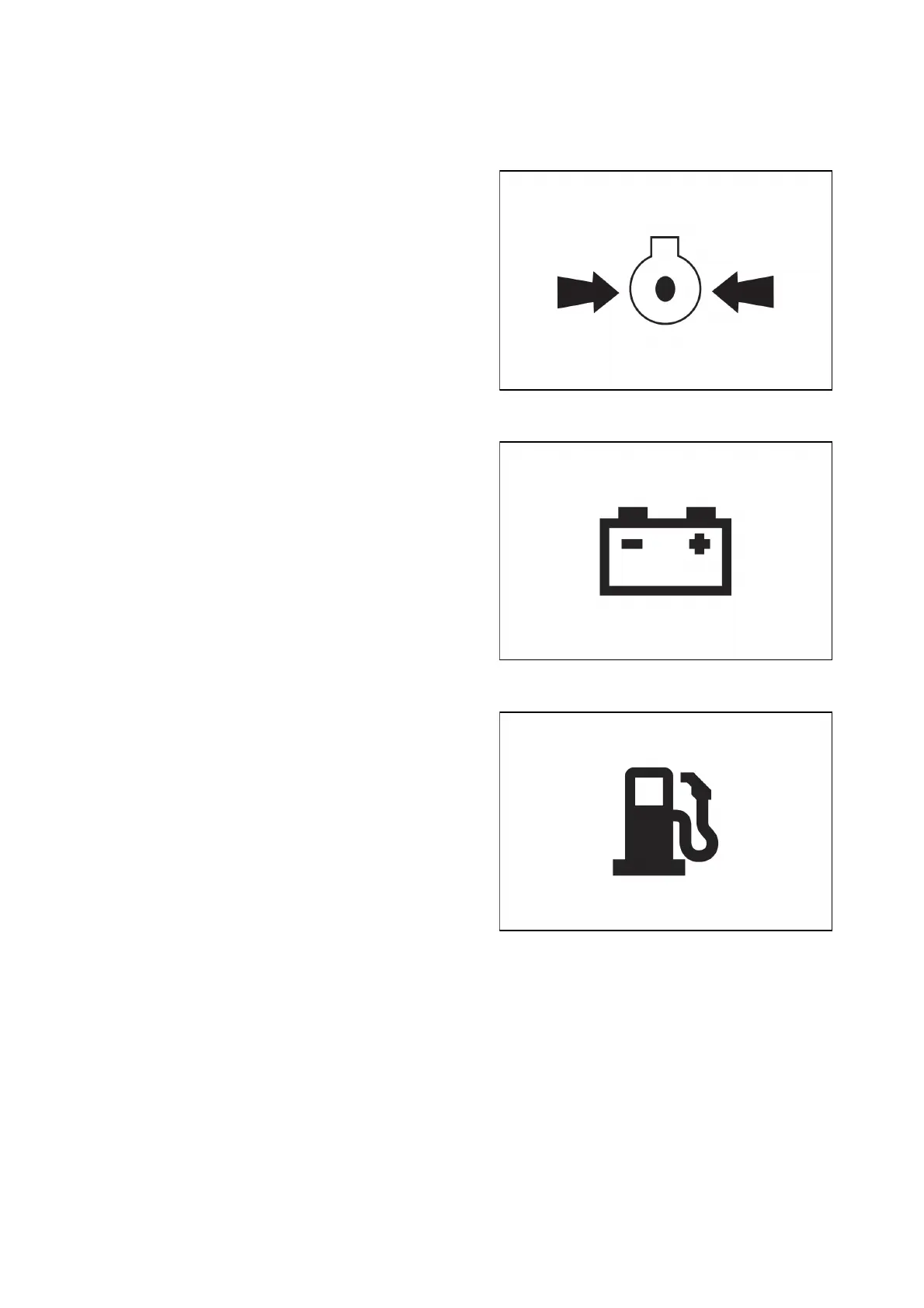Check During Drivin
Constantly monitor the warning lights on the dash and if any comes on stop the tractor to determine the
cause.
Oil Pressure Light
Battery Charging
Fuel Gauge
If the oil pressure indicator light comes on, check the oil
level first.
If the oil level is correct, ask your dealer / authorized
service center to remove the cause of the defect.
HODP086
If the alternator indicator light comes on, check all
connections and make sure the alternator V-belt is not
damaged. If all connections and V-belt are OK, consult
your dealer or an authorized service center to find out how
to fix the problem.
HODP087
To prevent excessive water condensation in the fuel tank,
refuel the fuel tank at the end of everyday work. When
working, ensure that the fuel tank does not drop to a low
level when the fuel system requires venting.
HODP088
