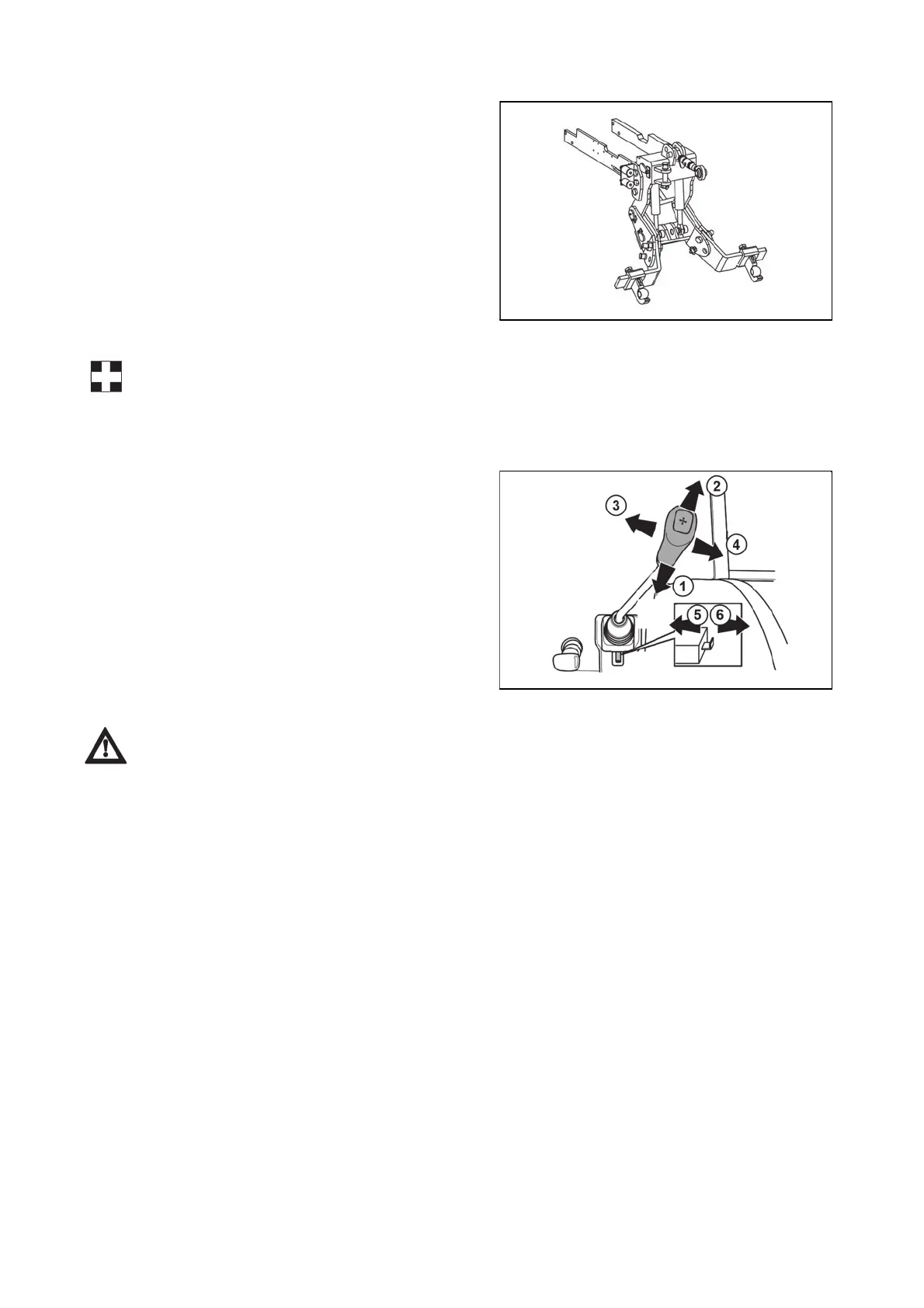* Front Three-point Hitc
Note: The required width of the front hydraulic arms can be adjusted to a certain extent by
adjusting the end points.
More information in the Operatorʼs manual of the front three-point hitch manufacturer.
Controlling front three-point hitch
After lowering or lifting the front three-point hitch arms to the required position, lock the
o
stick lever with the lock
5
to prevent it from movin
when accidentall
leanin
a
ainst the
o
stick lever
It is used for attachment of front mounted implements and
tools with hitch points of category I according to ISO.
UCL18NN005
The hitch is equipped with two hydraulic cylinders.
Lifting and lowering is performed by the joystick lever
located on the right side of the driver's seat.
1 - Lifting of Front Three-Point Hitch Arms
2 - Lowering of Front Three-Point Hitch Arms
3, 4 - Oil pressure release to the quick couplers of the
SCV located on the front three-point hitch
5 - Joystick lever is locked
6 - Joystick lever is unlocked
The button on the joystick head is not functional in this
case.
UCL18N036
DESCRIPTION OF TRACTOR CONTROLS
