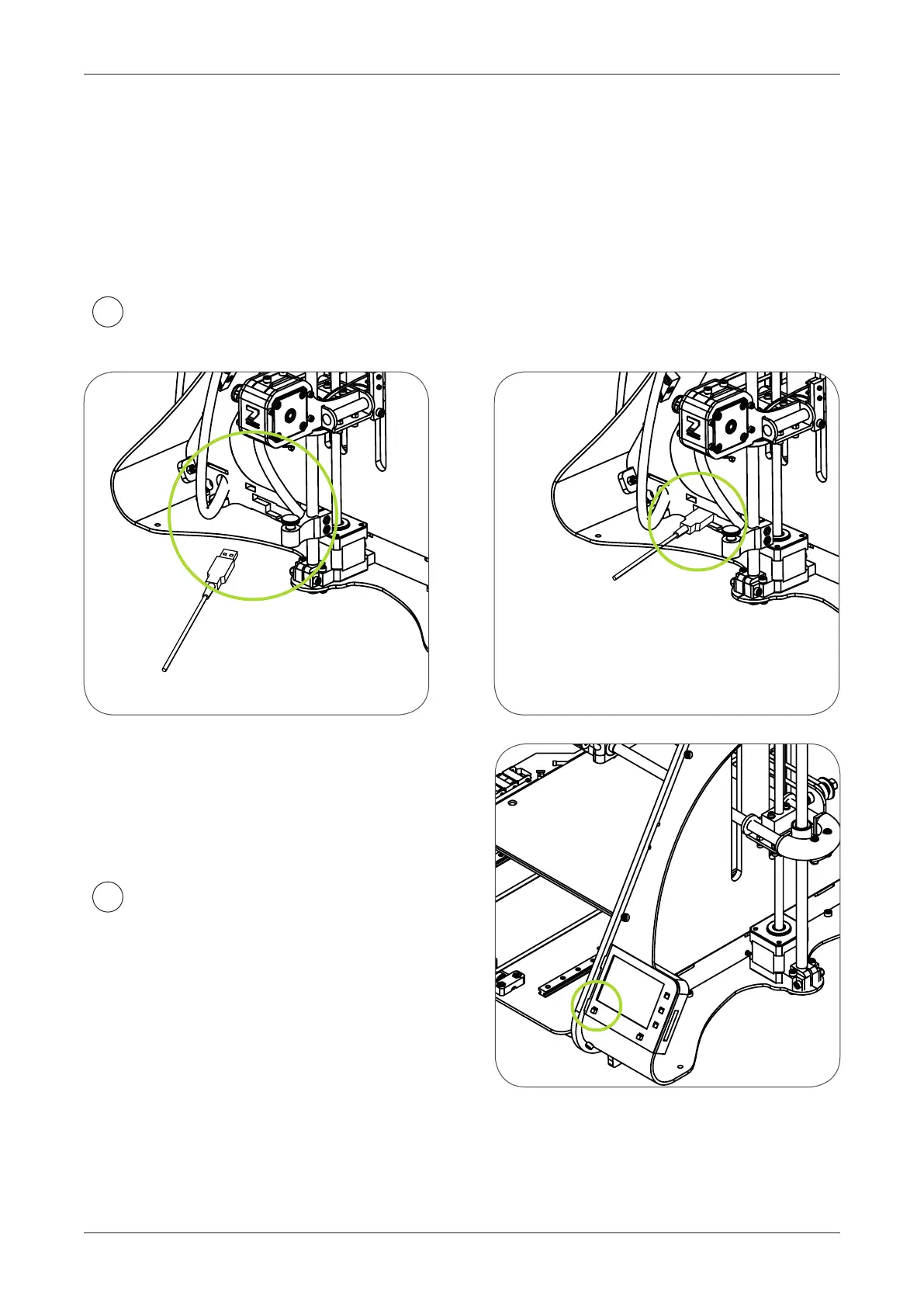GET STARTED / PRINTER CONNECTION
14
If you want, you can drive the ZMorph using any Telnet client, or even (!) a web browser.
To do so, just type machine’s IP as: http://192.168.1.5 (example).
This allows you to drive it also via mobile devices.
If you want to drive ZMorph from outside of your network (for example when
traveling / returning home etc), you have to congure port forwarding in your router.
If you have problems with the connection, then unplug/plug USB cable.
4
Or press RESET on the printer,
wait and repeat all steps above.
5