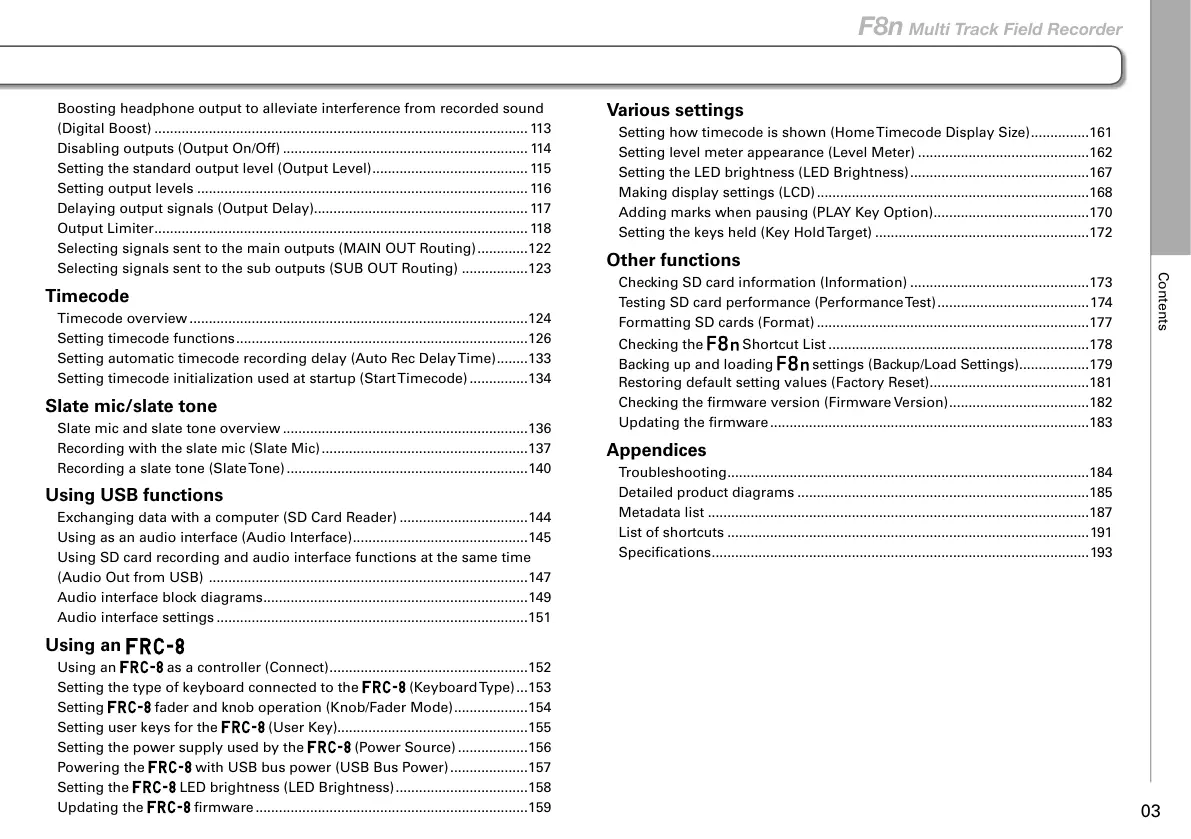Contents
03
F8n Multi Track Field Recorder
Boosting headphone output to alleviate interference from recorded sound
(Digital Boost) ................................................................................................ 11 3
Disabling outputs (Output On/Off) ............................................................... 11 4
Setting the standard output level (Output Level) ........................................ 11 5
Setting output levels ..................................................................................... 11 6
Delaying output signals (Output Delay)....................................................... 11 7
Output Limiter ................................................................................................ 11 8
Selecting signals sent to the main outputs (MAIN OUT Routing) .............122
Selecting signals sent to the sub outputs (SUB OUT Routing) .................123
Timecode
Timecode overview .......................................................................................124
Setting timecode functions ...........................................................................126
Setting automatic timecode recording delay (Auto Rec Delay Time) ........133
Setting timecode initialization used at startup (Start Timecode) ...............134
Slate mic/slate tone
Slate mic and slate tone overview ...............................................................136
Recording with the slate mic (Slate Mic) .....................................................137
Recording a slate tone (Slate Tone) ..............................................................140
Using USB functions
Exchanging data with a computer (SD Card Reader) .................................144
Using as an audio interface (Audio Interface) .............................................145
Using SD card recording and audio interface functions at the same time
(Audio Out from USB) ..................................................................................147
Audio interface block diagrams ....................................................................149
Audio interface settings ................................................................................151
Using an
Using an as a controller (Connect) ...................................................152
Setting the type of keyboard connected to the
(Keyboard Type) ...153
Setting
fader and knob operation (Knob/Fader Mode) ...................154
Setting user keys for the
(User Key).................................................155
Setting the power supply used by the
(Power Source) ..................156
Powering the
with USB bus power (USB Bus Power) ....................157
Setting the
LED brightness (LED Brightness) ..................................158
Updating the
firmware ......................................................................159
Various settings
Setting how timecode is shown (Home Timecode Display Size) ...............161
Setting level meter appearance (Level Meter) ............................................162
Setting the LED brightness (LED Brightness) ..............................................167
Making display settings (LCD) ......................................................................168
Adding marks when pausing (PLAY Key Option) ........................................170
Setting the keys held (Key Hold Target) .......................................................172
Other functions
Checking SD card information (Information) ..............................................173
Testing SD card performance (Performance Test) .......................................174
Formatting SD cards (Format) ......................................................................177
Checking the
Shortcut List ...................................................................178
Backing up and loading
settings (Backup/Load Settings) ..................179
Restoring default setting values (Factory Reset) .........................................181
Checking the firmware version (Firmware Version) ....................................182
Updating the firmware ..................................................................................183
Appendices
Troubleshooting .............................................................................................184
Detailed product diagrams ...........................................................................185
Metadata list ..................................................................................................187
List of shortcuts .............................................................................................191
Specifications .................................................................................................193