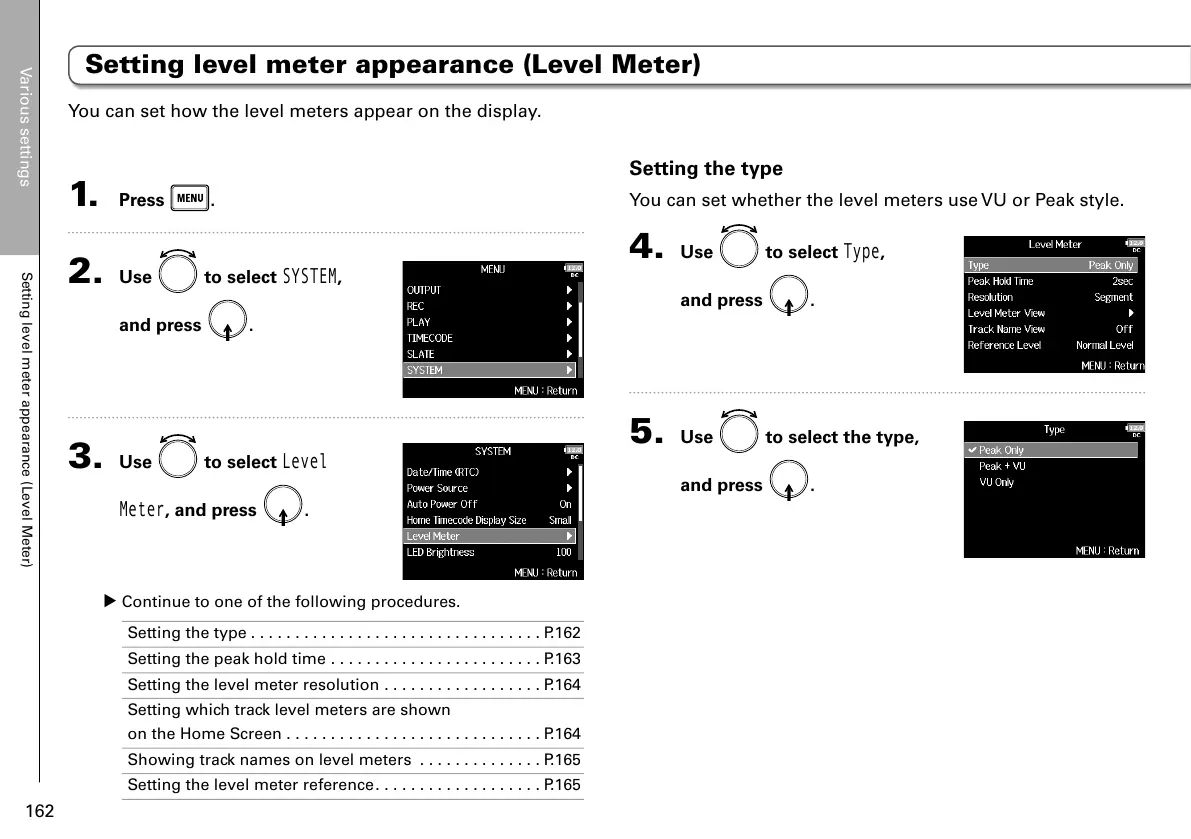1. Press .
2. Use to select
SYSTEM
,
and press
.
3. Use to select
Level
Meter
, and press .
▶ Continue to one of the following procedures.
Setting the type .................................P.162
Setting the peak hold time . . . . . . . . . . . . . . . . . . . . . . . . P.163
Setting the level meter resolution . . . . . . . . . . . . . . . . . . P.164
Setting which track level meters are shown
on the Home Screen . . . . . . . . . . . . . . . . . . . . . . . . . . . . . P.164
Showing track names on level meters ..............P.165
Setting the level meter reference...................P.165
Setting the type
You can set whether the level meters use VU or Peak style.
4. Use to select
Type
,
and press
.
5. Use to select the type,
and press
.
You can set how the level meters appear on the display.
Various settings
Setting level meter appearance (Level Meter)
162
Setting level meter appearance (Level Meter)