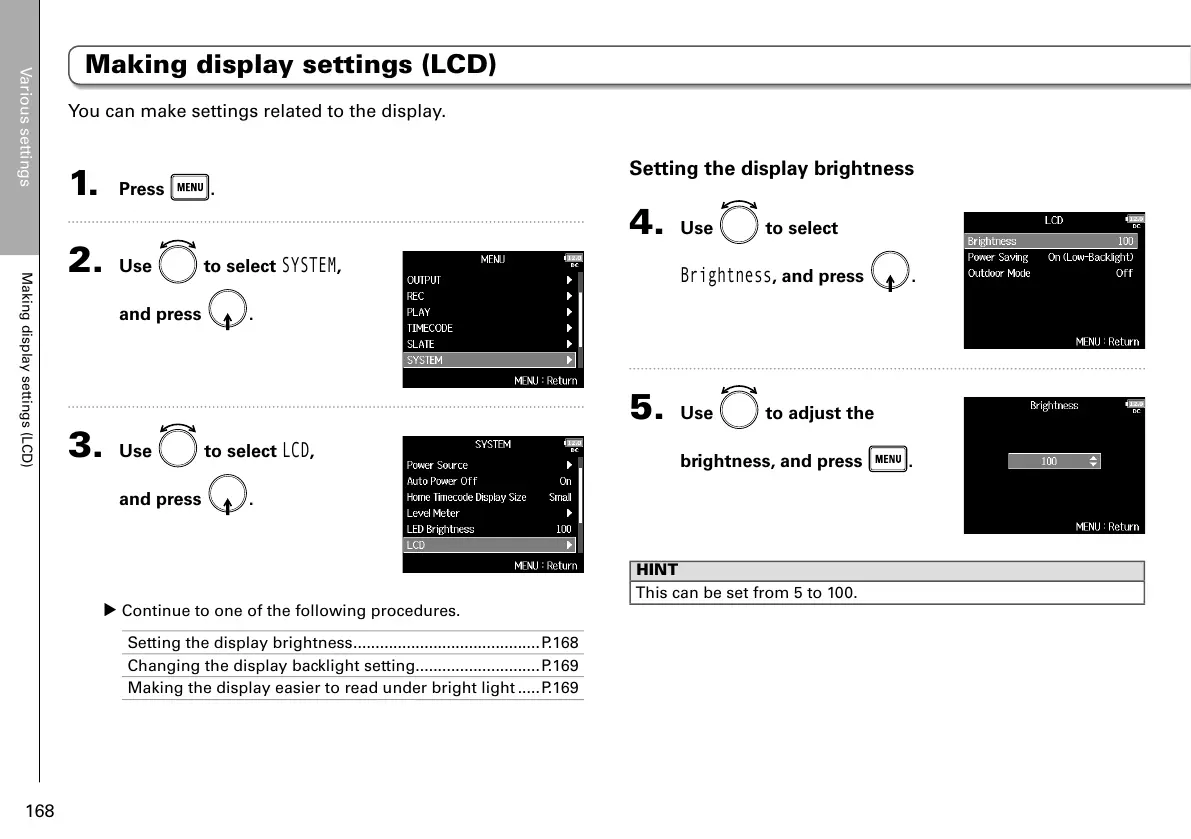1. Press .
2. Use to select
SYSTEM
,
and press
.
3. Use to select
LCD
,
and press
.
▶ Continue to one of the following procedures.
Setting the display brightness ..........................................P.168
Changing the display backlight setting ............................P.169
Making the display easier to read under bright light .....P.169
Setting the display brightness
4. Use to select
Brightness
, and press .
5. Use to adjust the
brightness, and press
.
HINT
This can be set from 5 to 100.
You can make settings related to the display.
Various settings
Making display settings (LCD)
168
Making display settings (LCD)