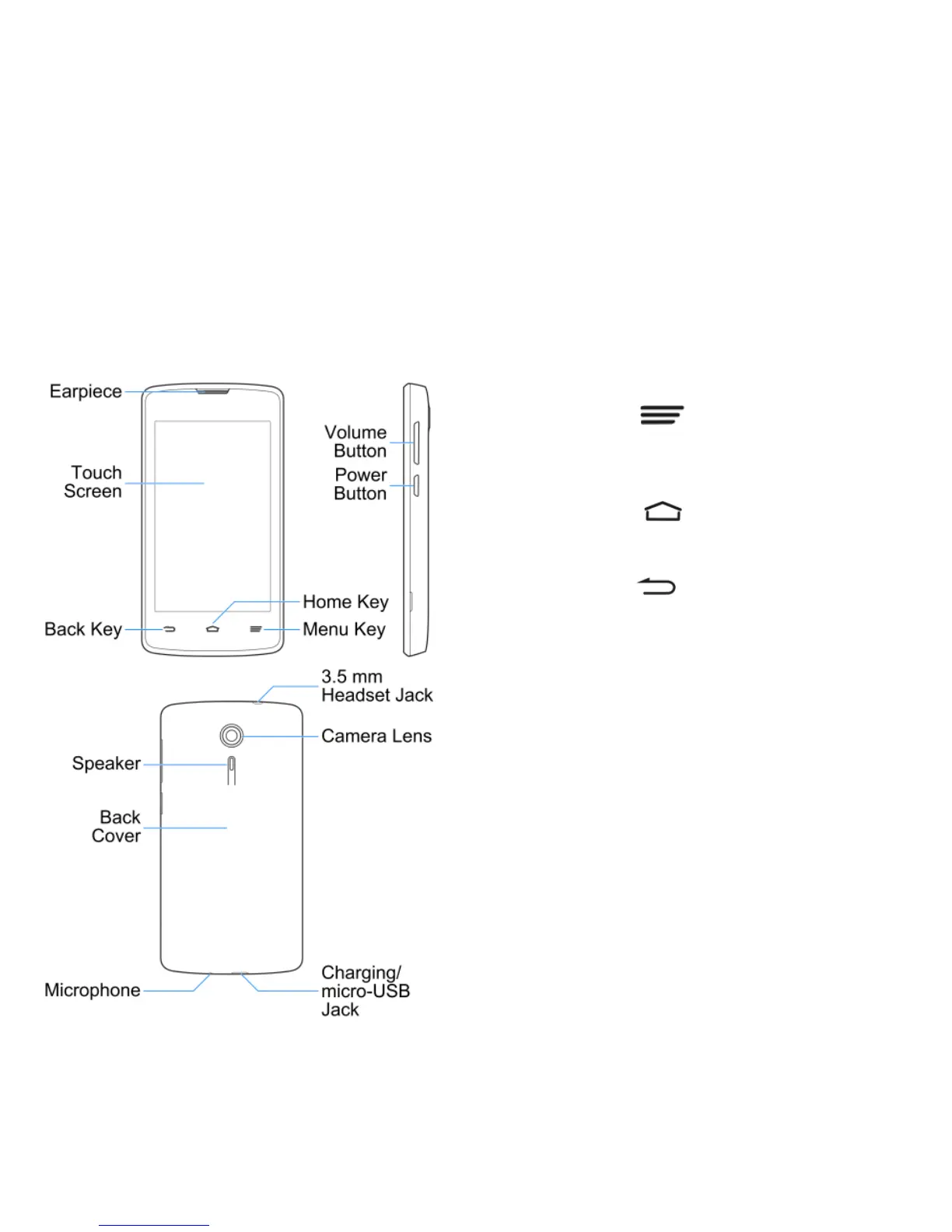12 - Getting Started
Getting Started
Your Phone at a Glance
The following illustrations and descriptions
outline your phone‘s primary external features
and buttons.
Key Functions
Earpiece lets you hear the caller and
automated prompts.
Touch Screen displays all the information
needed to operate your phone, such as
the call status, the Contacts list, and the
date and time. Also provides one-touch
access to all of your features and
applications.
Menu Key allows you to access
available options on the current screen
with one touch. Touch and hold to open
the recently-used applications list.
Home Key returns you to the home
screen. Touch and hold to open the
Google application.
Back Key lets you return to the
previous screen, or close a dialog box,
options menu, the notifications panel, or
onscreen keyboard.
Power Button lets you turn the phone or
the screen on or off, restart the phone, or
switch your phone to silent mode,
vibration mode, or airplane mode.
Speaker lets you hear the different
ringtones and sounds. The speaker also
lets you hear the caller‘s voice in
speakerphone mode.
Charging/micro-USB Jack allows you to
connect the phone charger or the USB
cable (included).
Microphone transmits your voice for
phone calls or records your voice or
ambient sounds for voice recordings and
videos.