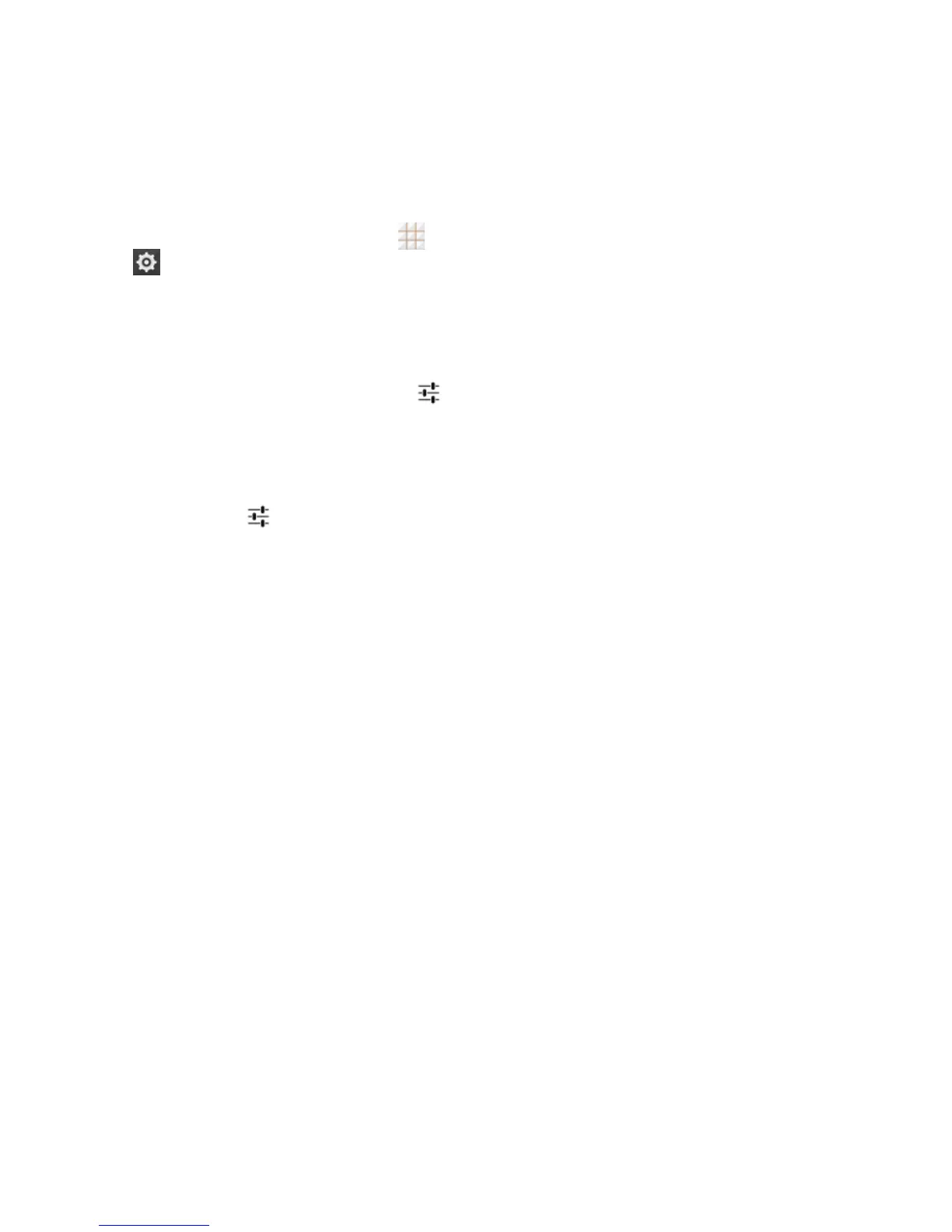25 - Phone Basics
Text Input Settings
To choose the text input settings, touch >
Settings > Language & input from the
home screen.
Touch Personal dictionary to add or
delete customized words.
Touch Spell checker to enable or disable
spell checking feature. You can touch
to set the more options of installed spell
checking services.
In the KEYBOARD & INPUT METHODS
section, you can set the default input
method and touch to choose the
settings for each input method.