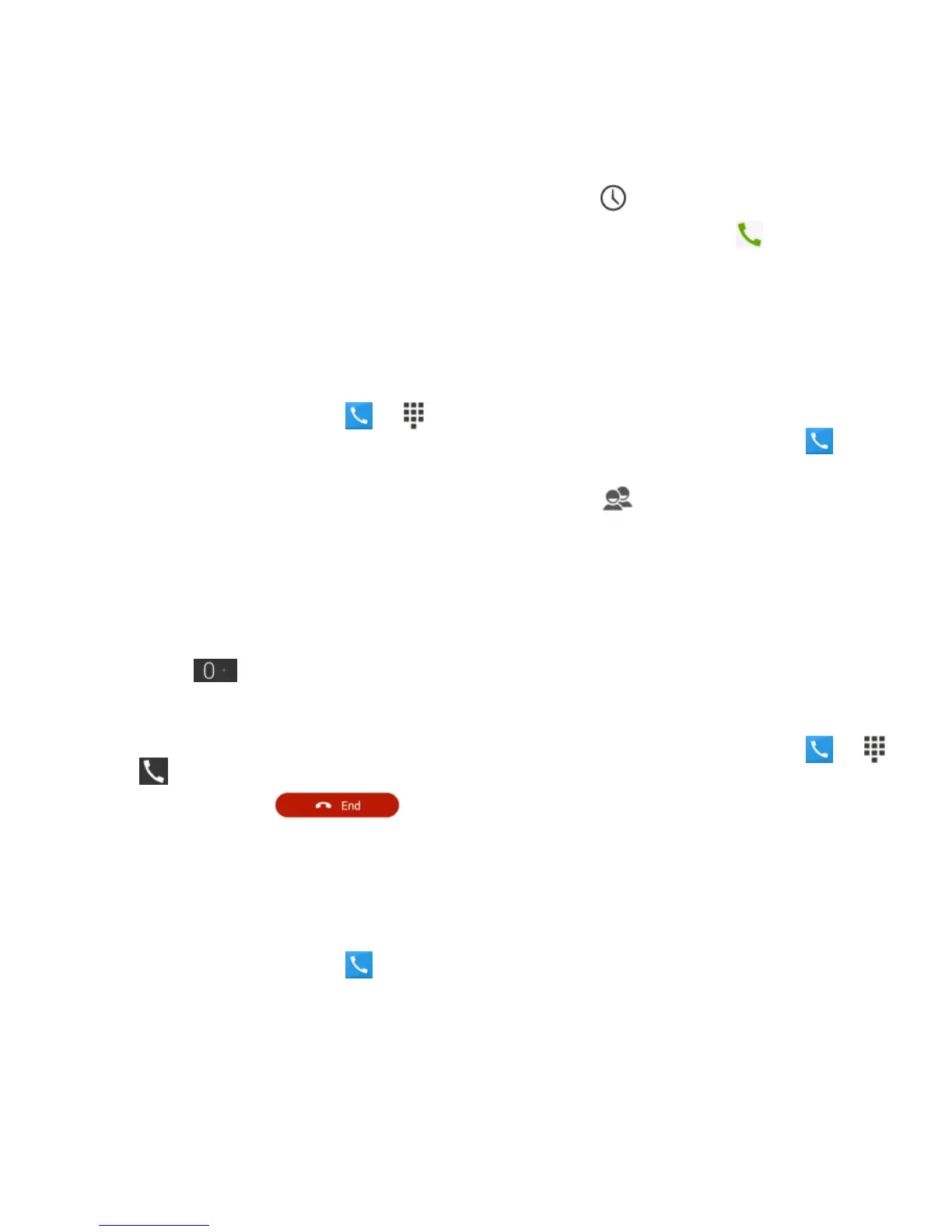26 - Phone Calls
Phone Calls
Make Phone Calls
There are several convenient ways to place
calls from your phone.
Call Using the Phone Dialer
1. From the home screen, touch >
to open the dialpad.
2. Touch the number keys on the dialpad to
enter the phone number.
As you enter digits, the phone searches
for contacts that match. If you see the
number you want to dial, touch it to
place the call immediately without
entering the rest of the number.
To make an international call, touch
and hold to enter the plus (+)
symbol. Then enter the country code,
followed by the area code and the full
phone number.
3. Touch to call the number.
4. To end the call, touch .
Call From Call History
The Call history list lets you quickly place calls
to recent incoming, outgoing, or missed
numbers.
1. From the home screen, touch to
display the Phone app.
2. Touch to display the call history.
3. Touch the phone icon next to a
number or contact to place a call. For
additional options, touch the name or
number.
Call From Contacts
You can place phone calls directly from
entries in your Contacts list.
1. From the home screen, touch to
display the Phone app.
2. Touch All Contacts to display the
contacts with phone numbers.
3. Touch a contact or number you want to
call to place a call.
Call Using a Speed Dial Number
Speed dial numbers let you dial numbers by
touching and holding a single number on the
dialpad. See Set Up Speed Dialing on page
28 for more information.
1. From the home screen, touch >
to open the dialpad.
2. Touch and hold the speed dial key on the
dialpad. The display confirms that you
have dialed the number when it shows
―Dialing‖.
Call a Number in a Text Message
While viewing a text message, you can place
a call to number that is in the body of the
message.