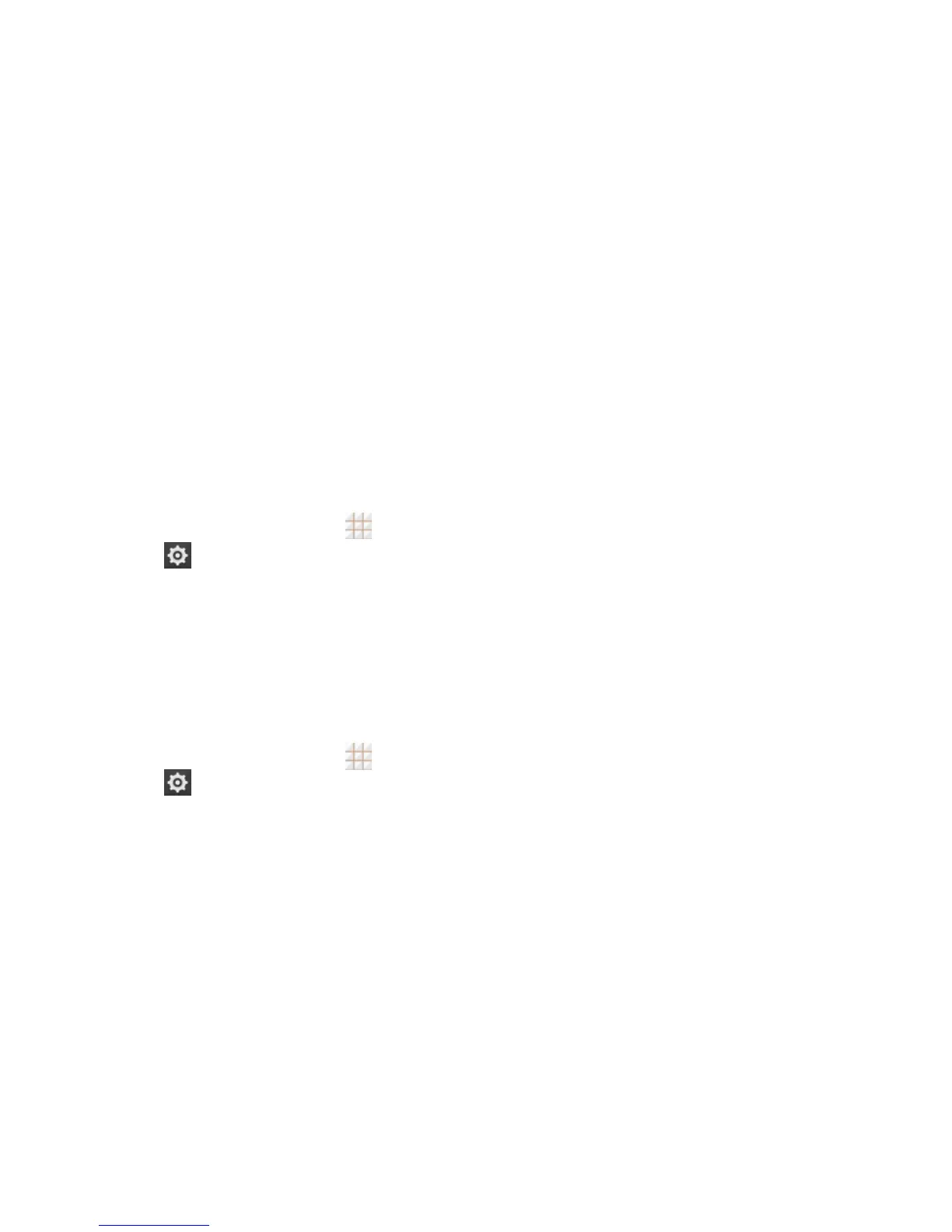90 - Settings
activation process begins. Wait until it
finishes and touch Done to exit.
If the phone is already activated, the
usage details of your plan during the
current billing period are displayed.
Touch Check usage to refresh the
data.
System Updates
The System updates menu lets you update
your PRL (preferred roaming list), your user
profile, your Android software, and your
phone firmware.
1. From the home screen, touch >
Settings
> System updates.
2. Select an option and follow the prompts to
complete the updates.
About Phone
The About Phone menu lets you access
important phone and legal information.
From the home screen, touch >
Settings
> About phone to view the
following options:
Status: View important information
about your phone, including battery
status, phone number, network, signal
strength and more.
Legal information: View important
license and legal information of your
phone.
Model number: View the model
number of your phone.
Android version: View the Android
operating system version running on
your phone.
Baseband version: View the
baseband version of your phone.
Kernel version: View the kernel
version of your phone.
SW Version: View the software
version of your phone.
HW Version: View the hardware
version of your phone.