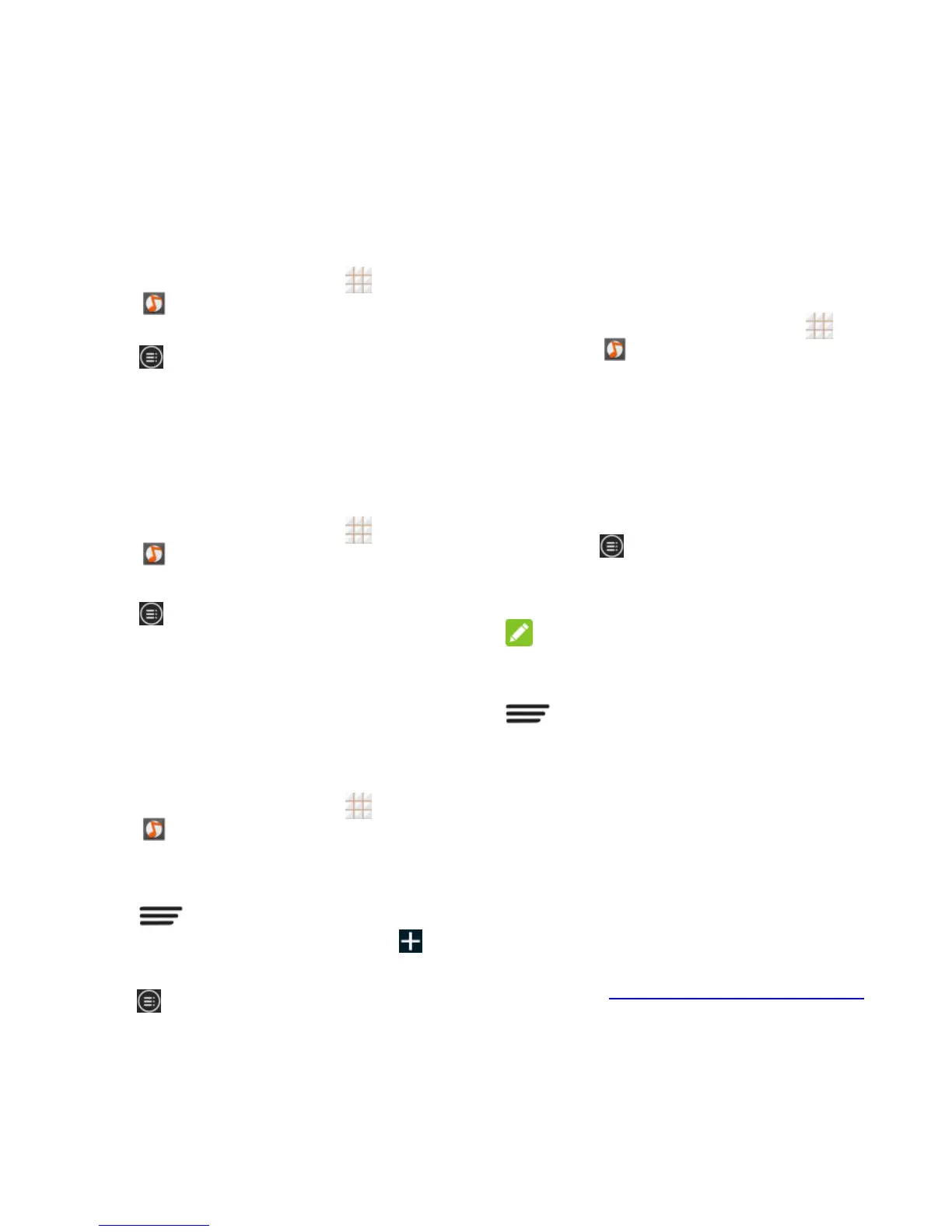46 - Apps and Entertainment
Create a Playlist
Music playlists help you organize your music
files.
1. From the home screen, touch >
Music to open the music library.
2. Select a music file in the music library.
Touch next to the song to open a list
of options.
3. Touch Add to playlist > New.
4. Enter the playlist name and touch Save.
Manage Playlists
You can play, rename, or delete the playlists.
1. From the home screen, touch >
Music to open the music library.
2. Touch Playlists to view all music playlists.
3. Touch next to the playlist you want to
play or edit to open the options menu.
4. Touch Play, Add to favorites, Rename
Playlist, or Delete Playlist.
Manage Songs in a Playlist
You can add more songs to a playlist or
remove some tracks from a playlist.
1. From the home screen, touch >
Music to open the music library.
2. Touch Playlists to view all music playlists.
3. Touch a playlist to open its content.
4. Touch > Add Songs and select the
music you want to add before touch .
– or –
Touch next to the song you want to
remove and select Remove from playlist.
Set a Song as Ringtone
You can set a song or audio file as your
default ringtone. This will not change the
ringtones you have assigned individually to
specific contacts.
1. From the home screen, touch >
Music to open the music library.
2. Touch the tabs at the top of the screen to
view your music library organized by
Albums, Artists, Songs, Playlists,
Folders, or Genres. Or touch RECENTLY
PLAYED or FAVORITES to browse songs
you recently played or you have added as
favorites.
3. Touch next to the song you like to use
to open the options menu.
4. Touch Use as ringtone.
NOTE:
You can also set a song as the default
ringtone when you are playing it by touch
> Use as ringtone.
Google Play Music App
The Google Play Music app lets you browse,
shop, and play back songs purchased from
Google Play as well as songs you have
loaded from your own music library. The
music you choose is automatically stored in
your Google Play Music library and instantly
ready to play via streaming or download.
For more information about Google Play
Music, visit play.google.com/about/music.