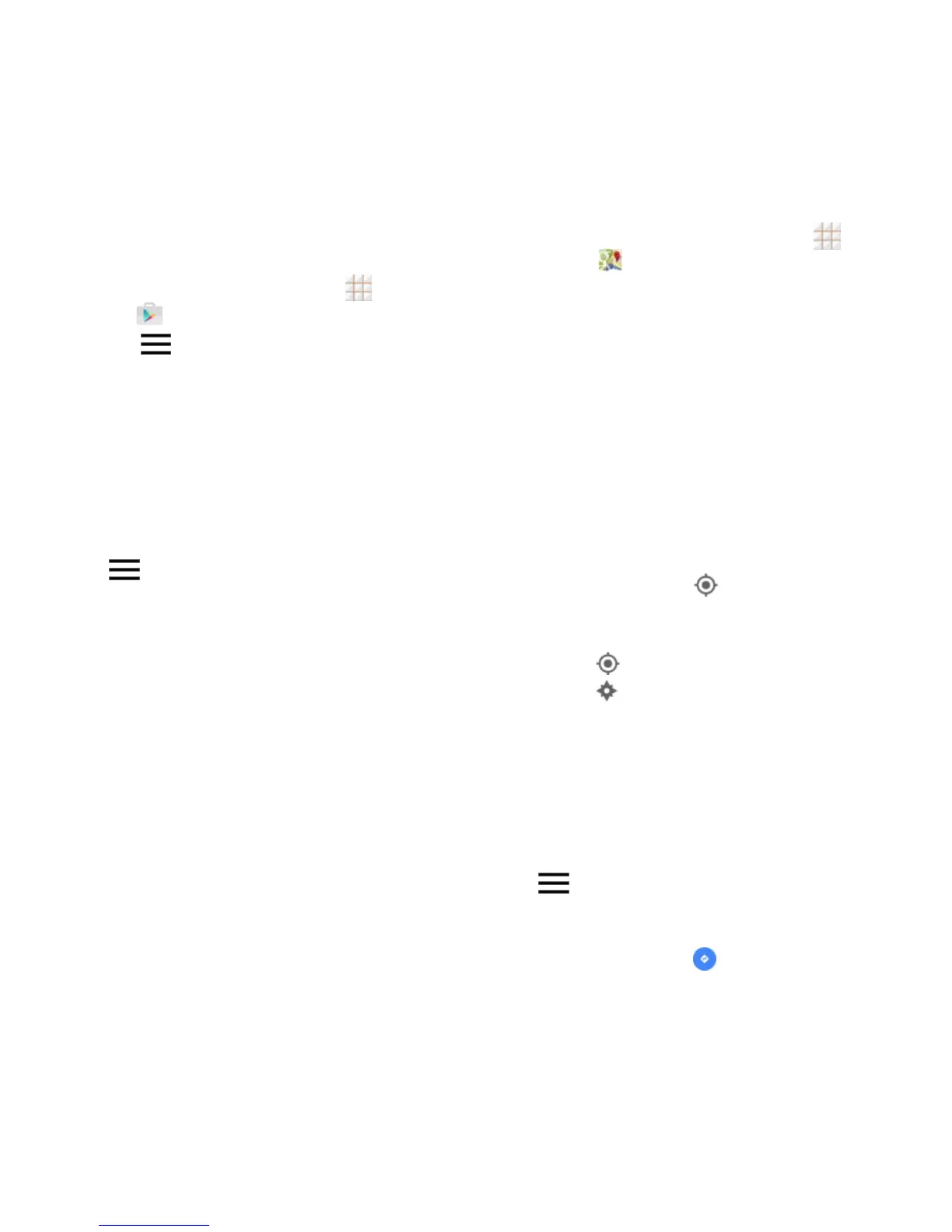44 - Apps and Entertainment
Uninstall an App
You can uninstall any app that you have
downloaded and installed from Google Play.
1. From the home screen, touch > Play
Store .
2. Touch > My apps.
3. On the INSTALLED screen, touch the app
you want to uninstall, and then touch
UNINSTALL > OK.
Get Help with Google Play
The Google Play store app offers an online
help option if you have questions or want to
know more about the app.
Touch > Help & Feedback. The web
browser will take you to the Google Play Help
page.
Google Maps
Use the Google Maps app to determine your
location, find directions, browse local
businesses and attractions, rate and review
places, and more.
Enable Location Services on
Your Phone
Before using any location-based services,
you must enable your phone‘s location
feature. For information about setting your
phone‘s location options, see Location
Settings on page 82.
View Maps of Specified Places
1. From the home screen, touch >
Maps .
2. Touch the search box at the top.
3. Enter an address, city, facility name, etc.,
and then touch a candidate in the results
list.
The information card for the specific location
opens. You can find out its address, open
hours, street view, people's review, how to get
there, give the place a call, save it to your
Google Account, and more.
Google Maps Operations
Viewing Current Location: From the
Maps app, touch .
Obtain Useful Area Information for
Current Location: From the Maps app,
touch . When your location is found,
touch at the bottom of the screen and,
in the new screen, select a type of
business or attraction to browse related
locations. You can then touch a location to
view detailed information and find out how
to get there.
View Traffic Information, Aerial Photos,
Etc., in Maps: From the Maps app, touch
and then touch Traffic, Satellite,
Google Earth, etc.
Check Route to Destination: From the
Maps app, touch , select a method of
transport (car, public transit, or on foot),
and then enter your current location and