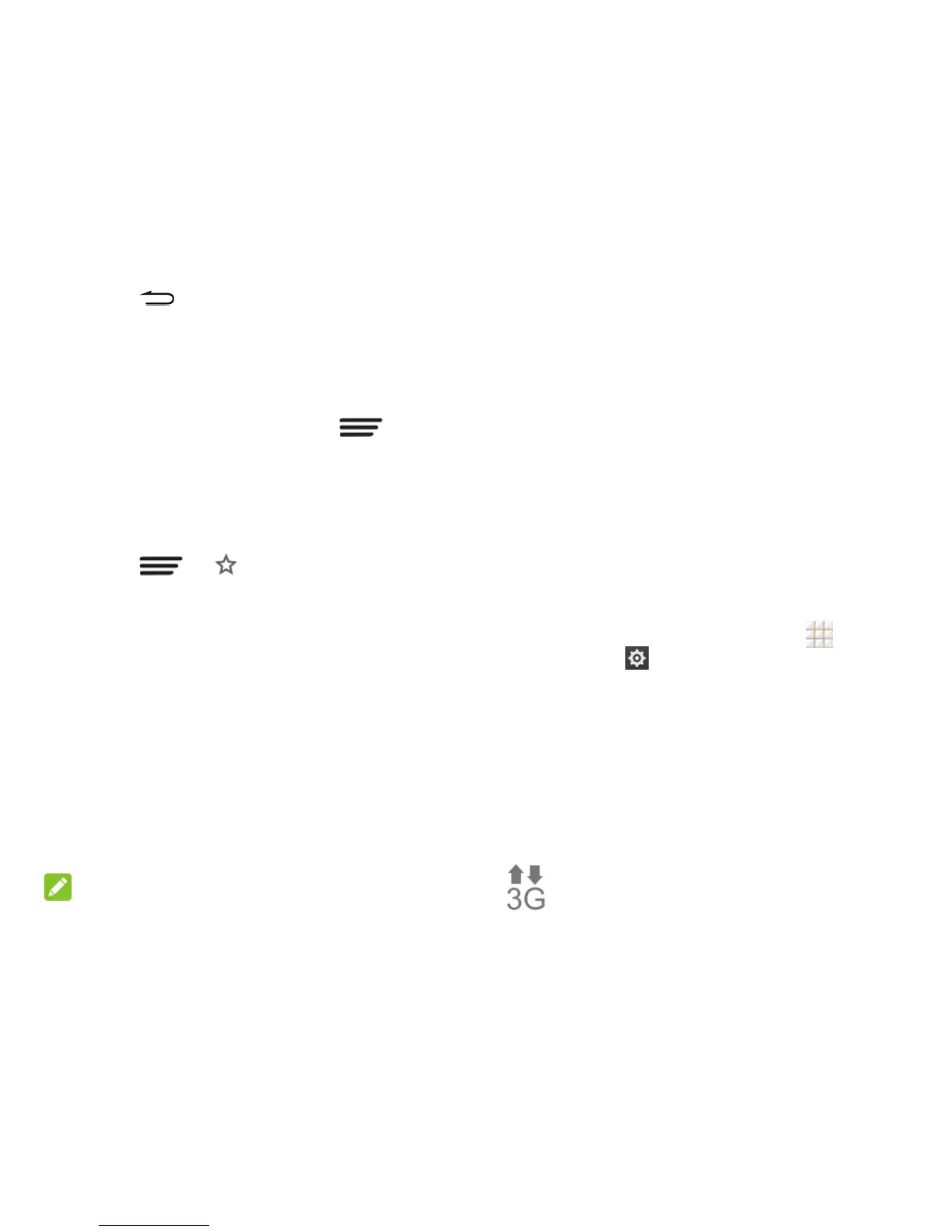52 - Web and Data
4. Check Default to use the default home
page, or uncheck Default and enter your
desired home page address on the URL
line.
5. Touch to exit and save the setting.
Create Bookmarks
Make browsing easier by setting up and using
custom bookmarks.
From any open web page, touch >
Bookmarks to displays a list of your current
web bookmarks.
To create a new bookmark:
1. Open the web page.
2. Touch > .
3. Enter a descriptive name for the new
bookmark, select an folder and touch
Save to store the new entry to your
Bookmarks list.
3G Data Services
The following topics will help you learn the
basics of using your data services, including
managing your user name, launching a data
connection, and navigating the web with your
phone.
NOTE:
Certain data services requests may require
additional time to process. While your phone
is loading the requested service, the
touchscreen or QWERTY keyboard may
appear unresponsive when in fact they are
functioning properly. Allow the phone some
time to process your data usage request.
Your Data Service User Name
When you buy your phone and sign up for
service, you're automatically assigned a user
name, which is typically based on your name
and a number.
When you use data services, your user name
is submitted to identify your network. Your
user name is automatically programmed into
your phone. You don't have to enter it.
Update Your User Name
If you choose to change your user name and
select a new one online, or make any
changes to your services, you must then
update the profile on your phone.
1. From the home screen, touch >
Settings
> System updates.
2. Touch Update Profile.
Data Connection Status and
Indicators
Your phone displays the current status of your
data connection through indicators at the top
of the screen. The following symbol is used:
Your phone is connected to the 3G Mobile
Broadband Network (3G). When the arrows
are animated, your phone is transferring data
(for example, when you are opening a web