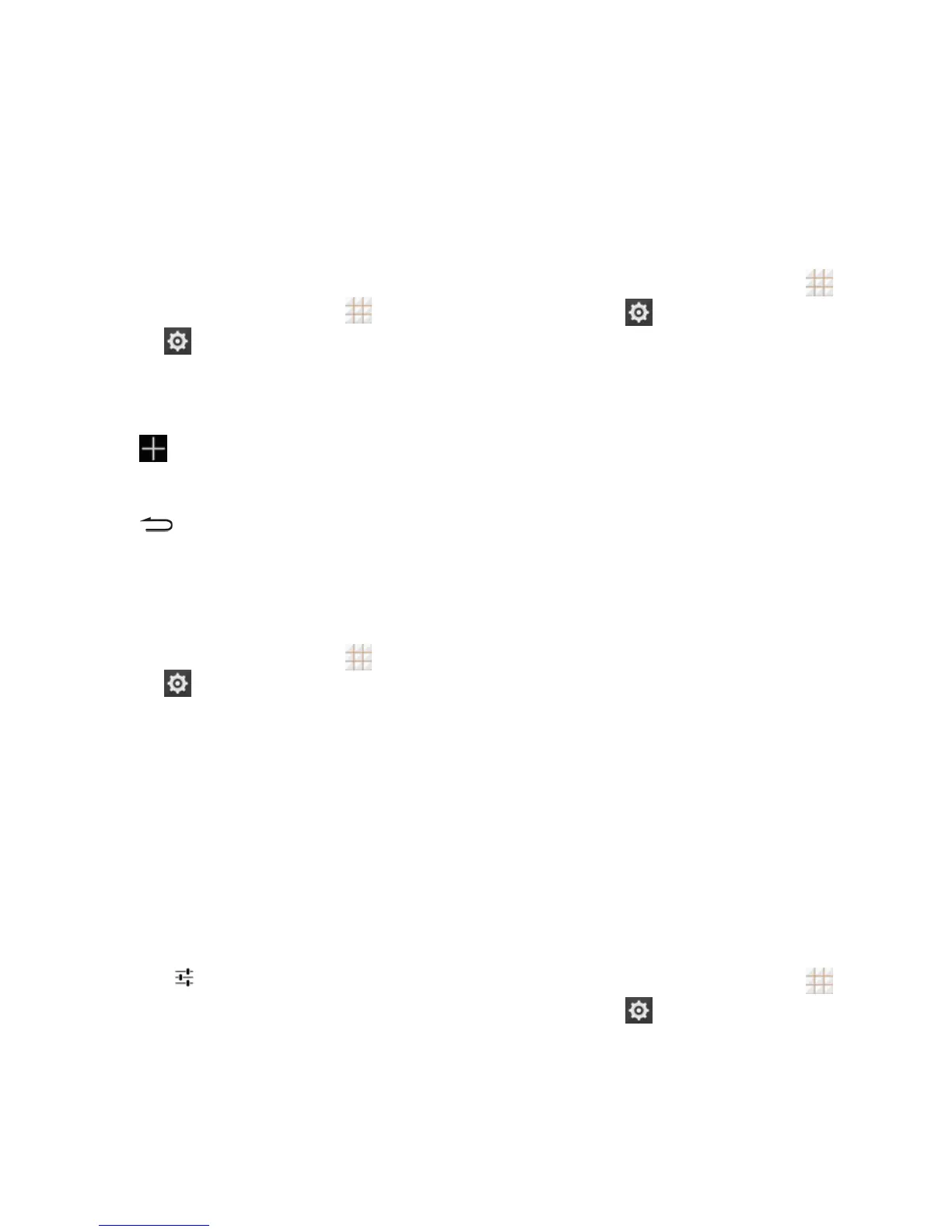80 - Settings
Personal Dictionary
Your phone lets you add words to a personal
phone dictionary to improve word suggestion
and spell check when entering text.
1. From the home screen, touch >
Settings
> Language & input >
Personal dictionary.
2. If prompted, select the language the new
word is in.
3. Touch at the top right of the screen to
enter a word or phrase, as well as a
shortcut to easily use that word or phrase.
4. Touch to save it.
Keyboard & Input Methods
The Keyboard & input methods menus let you
configure your phone's text input settings.
From the home screen, touch >
Settings
> Language & input and
touch a keyboard and input methods
options menu.
Touch Default and select an available
option to set the default input method.
Check or uncheck an input method to
enable or disable it for use. The
pre-installed input methods may not
be disabled. See Touchscreen
Keyboards on page 22. You can also
download and install other input
methods.
Touch beside each input method
to configure its settings.
Voice Search
The Voice Search menus let you configure
Google Voice Search settings.
1. From the home screen, touch >
Settings
> Language & input >
Voice Search.
2. Touch an option to configure it.
Language: Select the language you
use when entering text or searching by
speaking.
Speech output: To turn on speech
output only when you've got a headset
attached to your phone, select
Hands-free only.
"Ok Google" Detection: Set the
condition under which you can say
"OK Google" to initiate a voice search
or voice action.
Block offensive words: Hide
offensive words when you use Google
voice typing to transcribe your speech
into text.
Bluetooth headset: Listen for your
voice input through a Bluetooth
headset when it is connected to your
phone.
Text-to-Speech Output
The Text-to-speech output menus allow you
to manage text-to-speech engines and
general speech output settings.
1. From the home screen, touch >
Settings
> Language & input >