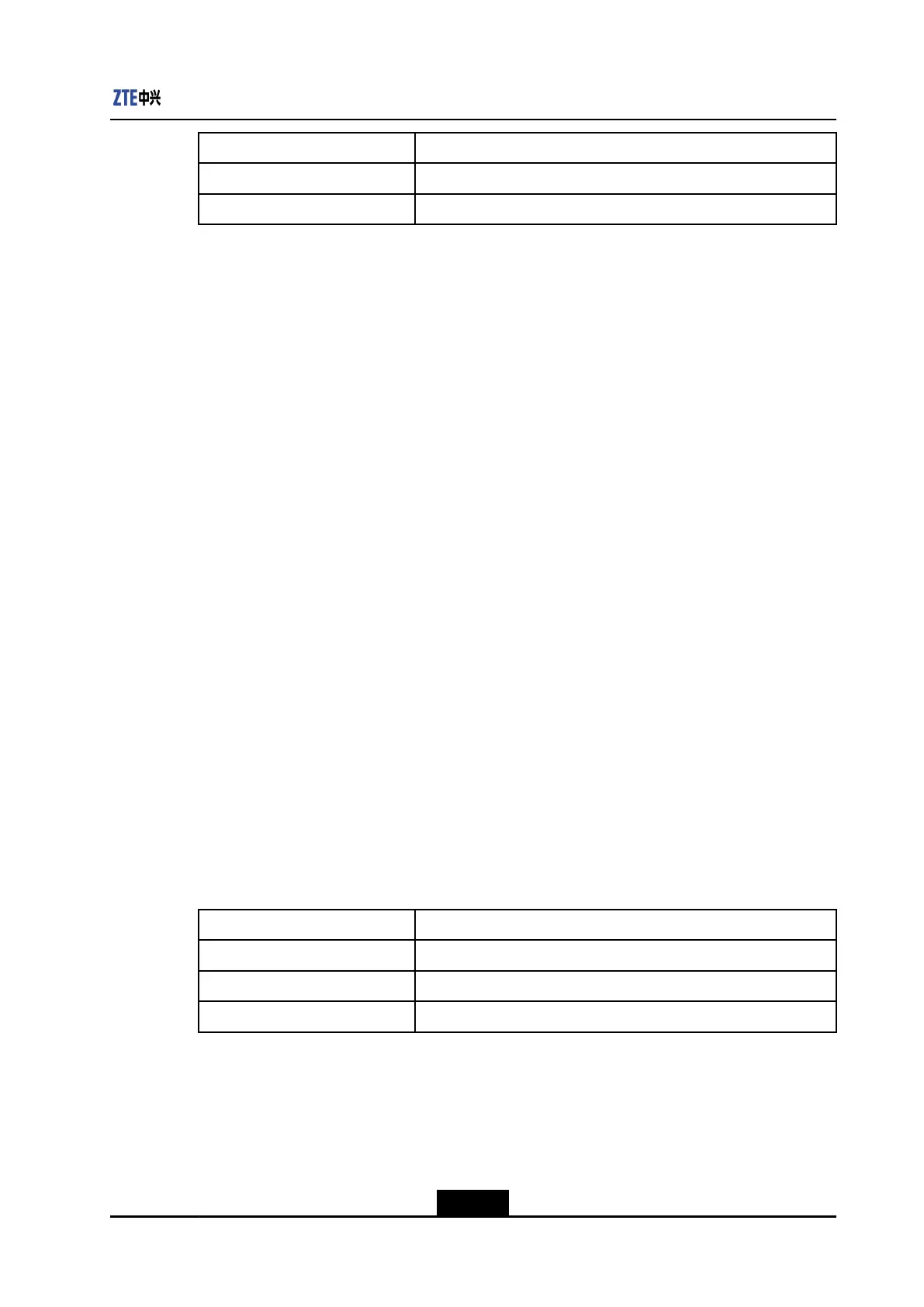Chapter4ServiceConguration
ParameterDescription
highHighpriority
lowLowpriority
Guidelines
Prioritiesincludecritical,high,andlow(fromhightolow).Ifportprioritiesarethesame,
theportwiththesmallestportnumberhasthehighestpriority.Thetotalpoweroftheports
whosepriorityiscriticalcannotexceedthetotalpowerofthedevice.
Default
Thelowpriorityisselected.
Example
Thefollowingexamplesetsthepriorityofports1,3and5tocritical:
zte(cfg)#setpoeport1/1,1/3,1/5prioritycritical
4.3.4setpoeportforcepower
Purpose
Thiscommandenablesordisablestheforcedpower-onfunctionforports.
CommandMode
Globalcongurationmode
Syntax
setpoeport<portlist>forcepower{enable|disable}
ParameterDescription
ParameterDescription
<portlist>Portlist.
enableEnablestheforcedpower-onfunction.
disableDisablestheforcedpower-onfunction
Guidelines
Whentheforcedpower-onfunctionisenabledforaport,unlessshortcircuitisdetected,
thedevicewillignorePDdetectionandprovidepowersupplyfortheportdirectly.Too
manyforcedpower-onportswilloccupypowerresourcesoftheportswhosepriorityis
critical,whichcausesabnormaloperation.
4-65
SJ-20131111172707-003|2013-11-27(R1.0)ZTEProprietaryandCondential
