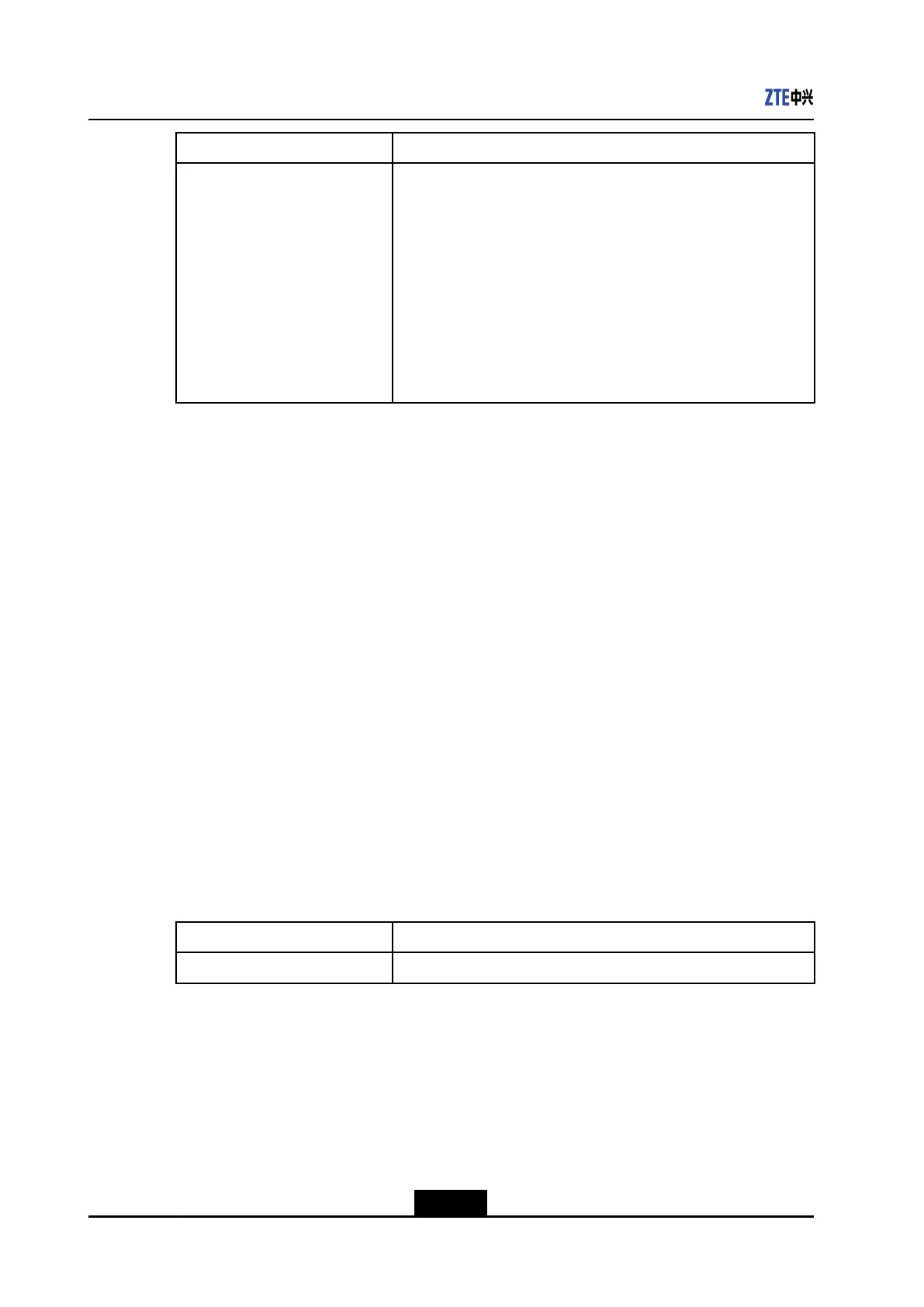ZXR105250SeriesCommandReference
ParameterDescription
<remote-file-name>
Nameoftheleontheclustercommander.Theparametercanbe
inanyofthefollowingformats:
1.Iftheparameterincludesapath,suchas\cfg\startru
n.dat(windowsformat),thefullpathnameoftheleis
D:\svn_5250\prj\cfg\startrun.dat(assumingthe
pathoftheclustercommanderisD:\svn_5250\prj\).
2.Iftheparameterdoesnotincludeanypath,such
asstartrun.dat,thefullpathnameoftheleis
D:\svn_5250\prj\startrun.dat(assumingthepathof
theclustercommanderisD:\svn_5250\prj\).
Guidelines
lIfthe<local-file-name>and<remote-file-name>parametersarethesame,the<remote-
file-name>parametercanbeomitted.
lTheTFTPcommandrequiresthecongurationofthelayer-3portoftheswitch.
3.8UploadingorDownloadingaFileThroughFTP
Purpose
ThiscommanduploadsaletoordownloadsalefromtheFTPserver.
CommandMode
Filesystemcongurationmode
Syntax
ftp<A.B.C.D><remote-file-name>{download|upload}<local-file-name>username<string>pa
ssword<string>
ParameterDescription
ParameterDescription
<A.B.C.D>ServerIPaddress.
3-8
SJ-20131111172707-003|2013-11-27(R1.0)ZTEProprietaryandCondential
