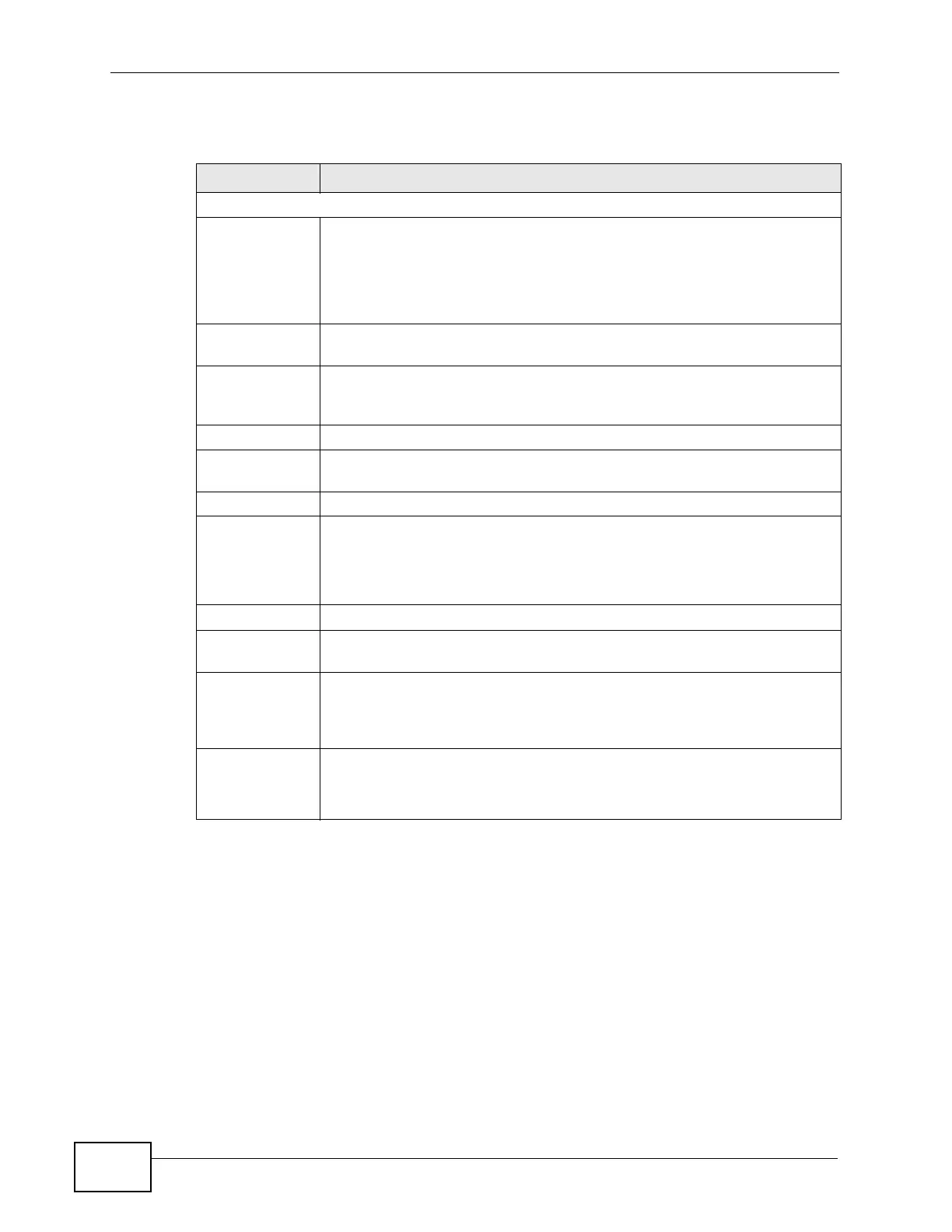Chapter 13 Firewall
NBG4604 User’s Guide
138
The following table describes the labels in this screen.
Table 51 Firewall > Access Control Rule
LABEL DESCRIPTION
Application Rules Summary
Packet
Direction
This displays the direction of traffic (WAN to WAN) to which this rule
applies.
The NBG4604 stops computers on the WAN from managing the
NBG4604 or using the NBG4604 as a gateway to communicate with
other computers on the WAN.
# This is your firewall rule number. The ordering of your rules is important
as rules are applied in turn.
Active This field displays whether a rule is turned on or not. A green bulb
signifies that this rule is active. A gray bulb signifies that this rule is not
active.
Name This displays the name of the rule.
Source IP
Address
This displays the source addresses or ranges of addresses to which this
rule applies.
Service List Select the service to which this rule applies from the drop-down list box.
Select Protocol Select the transport layer protocol that defines your customized port
from the drop-down list box.
If you want to configure a customized protocol, select Specific
Protocol.
Protocol Type This displays the IP port that defines your customized port.
Port Range This displays the port number or the range of port numbers of the
destination.
Action This field displays whether the rule silently discards packets (Drop),
discards packets and sends a TCP reset packet or an ICMP destination-
unreachable message to the sender (Reject) or allows the passage of
packets (Permit).
Modify Click the Edit icon to edit the rule.
Click the Delete icon to delete an existing rule. Note that subsequent
rules move up by one when you take this action.
