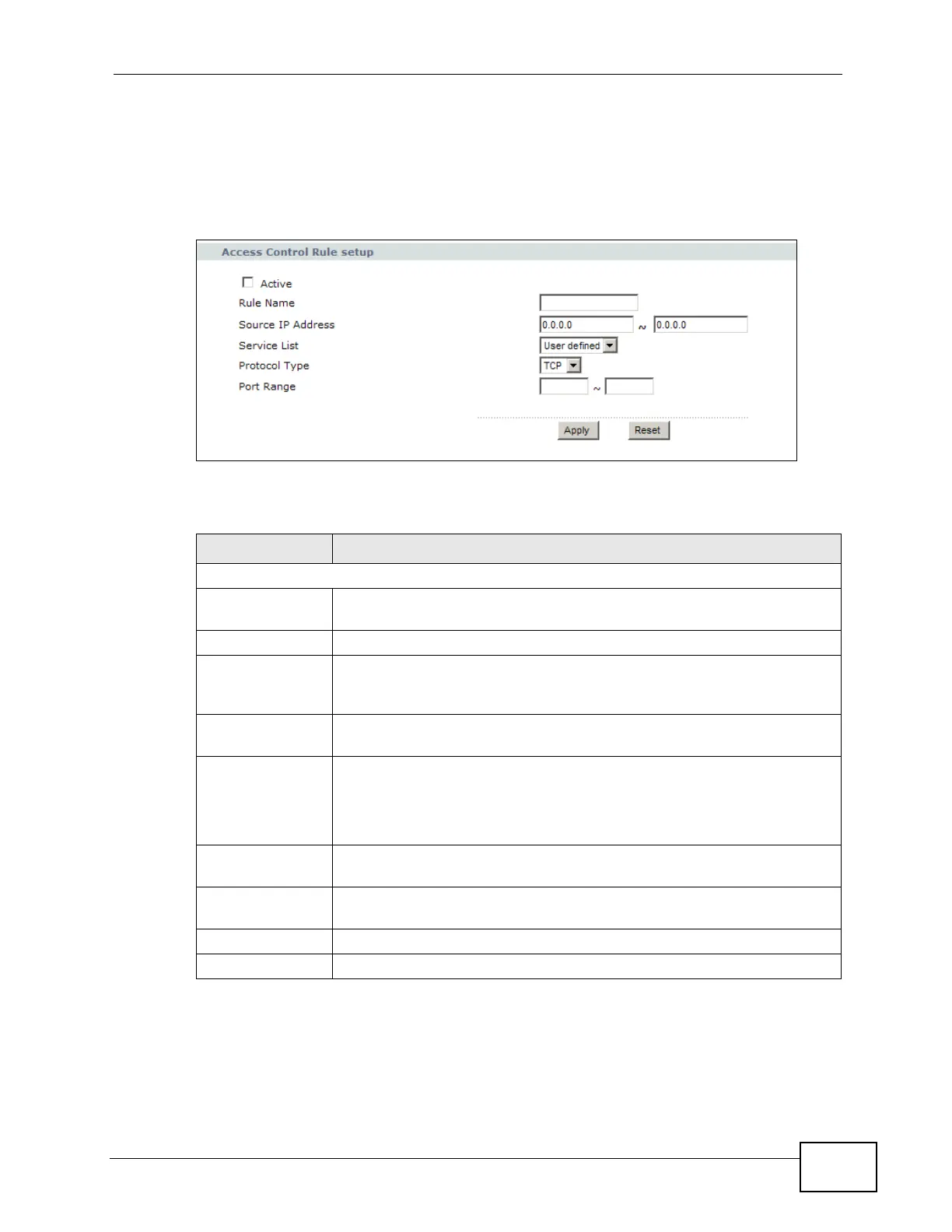Chapter 13 Firewall
NBG4604 User’s Guide
139
13.5.1 Add/Edit an ACL Rule
Click Add New ACL Rule or the Edit icon next to an existing ACL rule in the
Access Control screen. The following screen displays.
Figure 79 Access Control Rule: Add/Edit
The following table describes the labels in this screen.
Table 52 Access Control Rule: Add/Edit
LABEL DESCRIPTION
Access Control Rule setup
Active Select the check box to enable the rule. Clear the check box to disable
the rule.
Rule Name Enter a descriptive name for the rule.
Source IP
Address
Enter the source addresses or ranges of addresses to which this rule
applies. Please note that a blank source or destination address is
equivalent to Any.
Service List Select the service to which this rule applies from the drop-down list
box.
Select Protocol Select the transport layer protocol that defines your customized port
from the drop-down list box.
If you want to configure a customized protocol, select Specific
Protocol.
Protocol Type Choose the IP port (Both, TCP, or UDP) that defines your customized
port from the drop-down list box.
Port Range Enter a single port number or the range of port numbers of the
destination.
Apply Click Apply to save the settings.
Reset Click Reset to start configuring this screen again.
