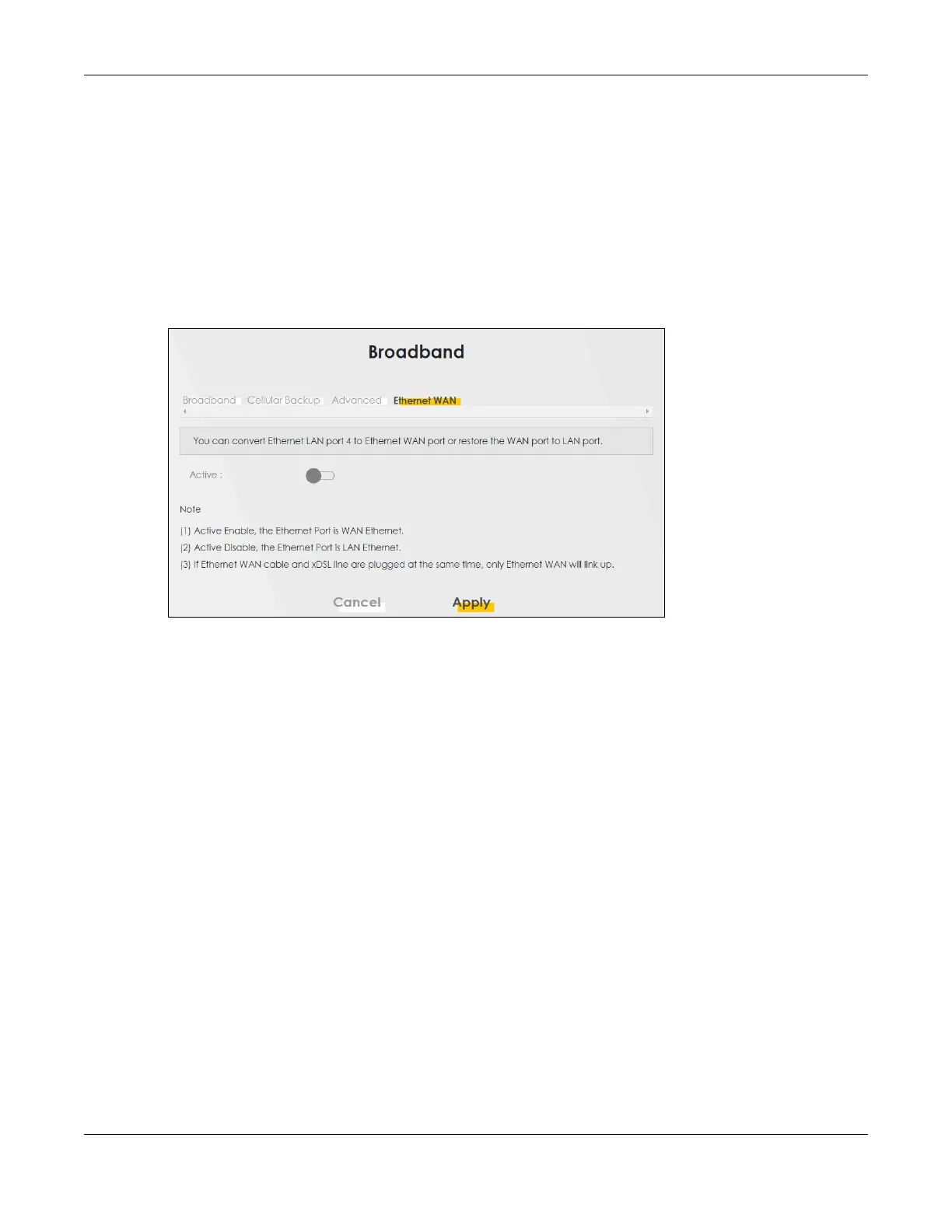Chapter 6 Broadband
VMG/XMG Series User’s Guide
142
the fourth LAN port act as an Ethernet WAN port. Otherwise, the fourth LAN port remains as a LAN port.
Click Apply to save your changes back to the Zyxel Device.
It’s not enough to just enable the fourth LAN port as a WAN port here. You must also go to Network
Setting > Broadband screen and create a new interface for it with the Type as Ethernet and
Encapsulation as IPoE, and it’s advisable to enable NAT.
Note: The Ethernet WAN connection has priority over the DSL connection.
Click Network Setting > Broadband > Ethernet WAN to display the following screen.
Figure 88 Network Setting > Broadband > Ethernet WAN
6.6 Technical Reference
The following section contains additional technical information about the Zyxel Device features
described in this chapter.
Encapsulation
Be sure to use the encapsulation method required by your ISP. The Zyxel Device can work in bridge
mode or routing mode. When the Zyxel Device is in routing mode, it supports the following methods.
IP over Ethernet
IP over Ethernet (IPoE) is an alternative to PPPoE. IP packets are being delivered across an Ethernet
network, without using PPP encapsulation. They are routed between the Ethernet interface and the
WAN interface and then formatted so that they can be understood in a bridged environment. For
instance, it encapsulates routed Ethernet frames into bridged Ethernet cells.
PPP over ATM (PPPoA)
PPPoA stands for Point to Point Protocol over ATM Adaptation Layer 5 (AAL5). A PPPoA connection
functions like a dial-up Internet connection. The Zyxel Device encapsulates the PPP session based on
RFC1483 and sends it through an ATM PVC (Permanent Virtual Circuit) to the Internet Service Provider’s
