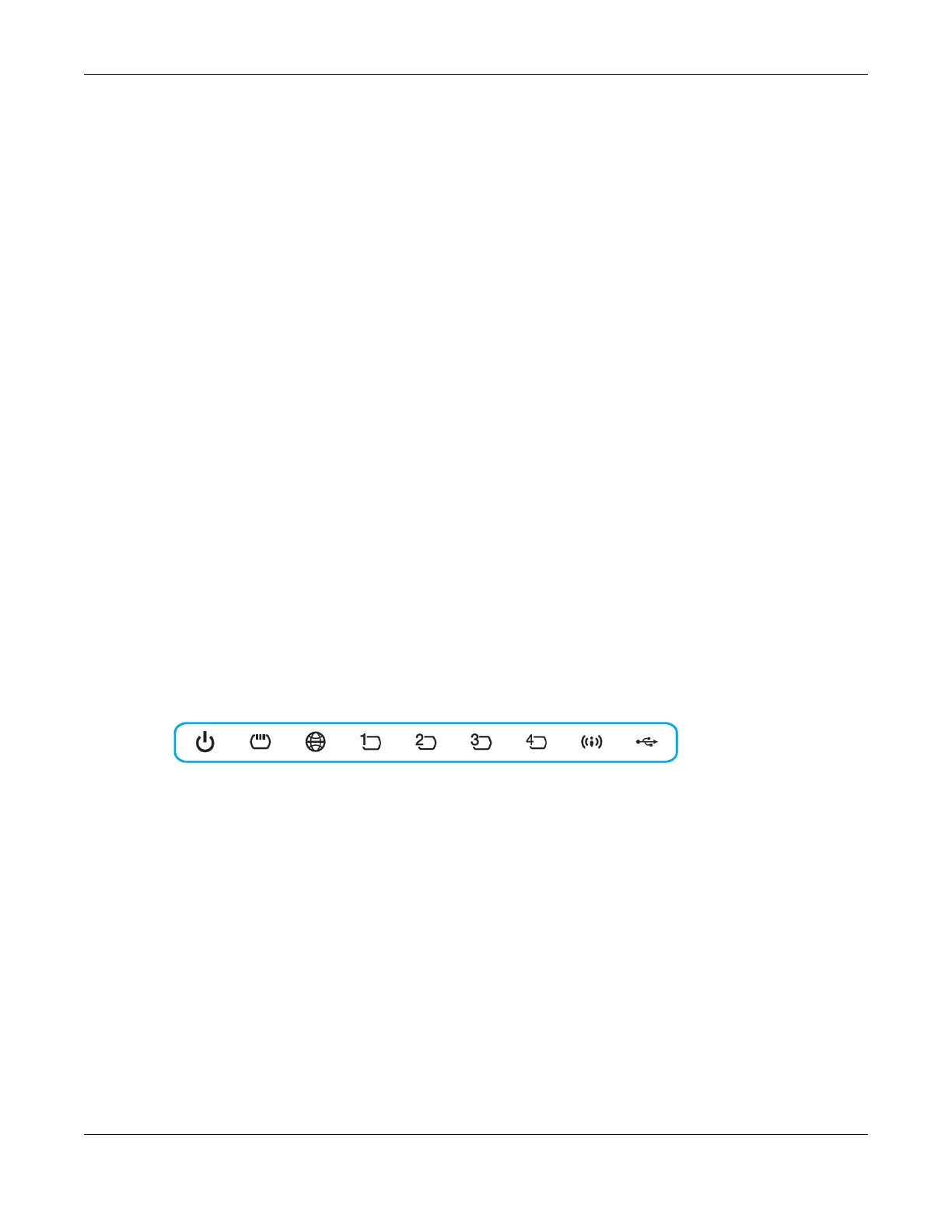Chapter 1 Introducing the Zyxel Device
VMG/XMG Series User’s Guide
25
• FTP. Use FTP for firmware upgrades and configuration backup/restore.
1.3 Good Habits for Managing the Zyxel Device
Do the following things regularly to make the Zyxel Device more secure and to manage the Zyxel
Device more effectively.
• Change the password. Use a password that’s not easy to guess and that consists of different types of
characters, such as numbers and letters.
• Write down the password and put it in a safe place.
• Back up the configuration (and make sure you know how to restore it). Restoring an earlier working
configuration may be useful if the device becomes unstable or even crashes. If you forget your
password, you will have to reset the Zyxel Device to its factory default settings. If you backed up an
earlier configuration file, you would not have to totally re-configure the Zyxel Device. You could
simply restore your last configuration.
1.4 Hardware
This section describes the front and rear panels for each model. If your model is not shown here, refer to
the Zyxel Device’s Quick Start Guides to see the product drawings and how to make the hardware
connections.
1.4.1 Front Panels
The LED indicators are located on the front panel.
Figure 10 VMG1312-B10D LED Indicators
