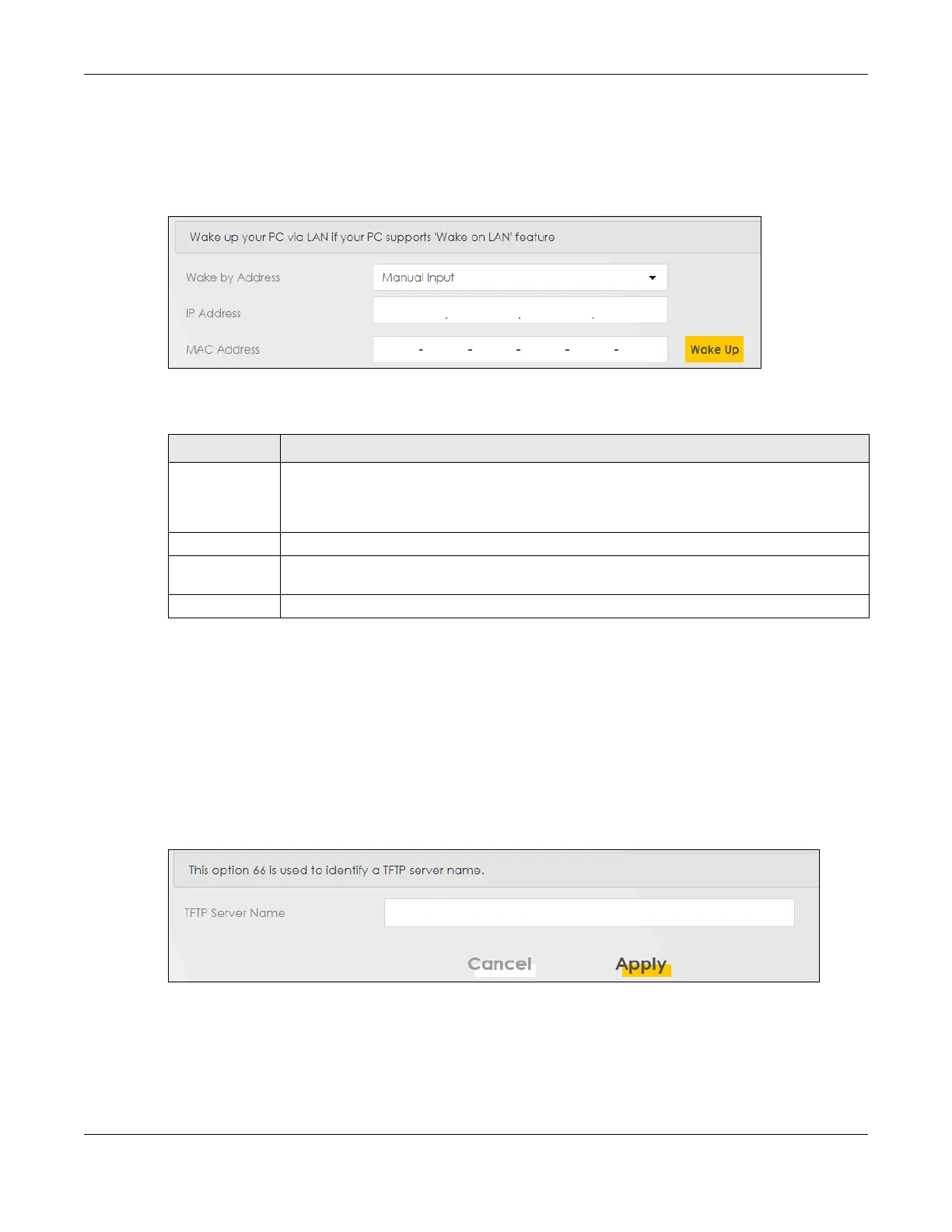Chapter 8 Home Networking
VMG/XMG Series User’s Guide
199
You need to know the MAC address of the LAN device. It may be on a label on the device or in its
documentation.
Click Network Setting > Home Networking > Wake on LAN to open this screen.
Figure 118 Network Setting > Home Networking > Wake on LAN
The following table describes the labels in this screen.
8.8 The TFTP Server Name Screen
Use the TFTP Server Name screen to identify a TFTP server for configuration file download using DHCP
option 66. RFC 2132 defines the option 66 open standard. DHCP option 66 supports the IP address or the
hostname of a single TFTP server.
Click Network Setting > Home Networking > TFTP Server Name to open this screen.
Figure 119 Network Setting > Home Networking > TFTP Server Name
Table 58 Network Setting > Home Networking > Wake on LAN
LABEL DESCRIPTION
Wake by
Address
Select Manual and enter the IP address or MAC address of the device to turn it on remotely. The
drop-down list also lists the IP addresses that can be found in the Zyxel Device’s ARP table. Select
an IP address and it will then automatically update the IP address and MAC address in the
following fields.
IP Address Type the IPv4 IP address of the device to turn it on.
MAC Address Type the MAC address of the device to turn it on. A MAC address consists of six hexadecimal
character pairs.
Wake up Click this to send a wake up packet to wake up the specified device.
