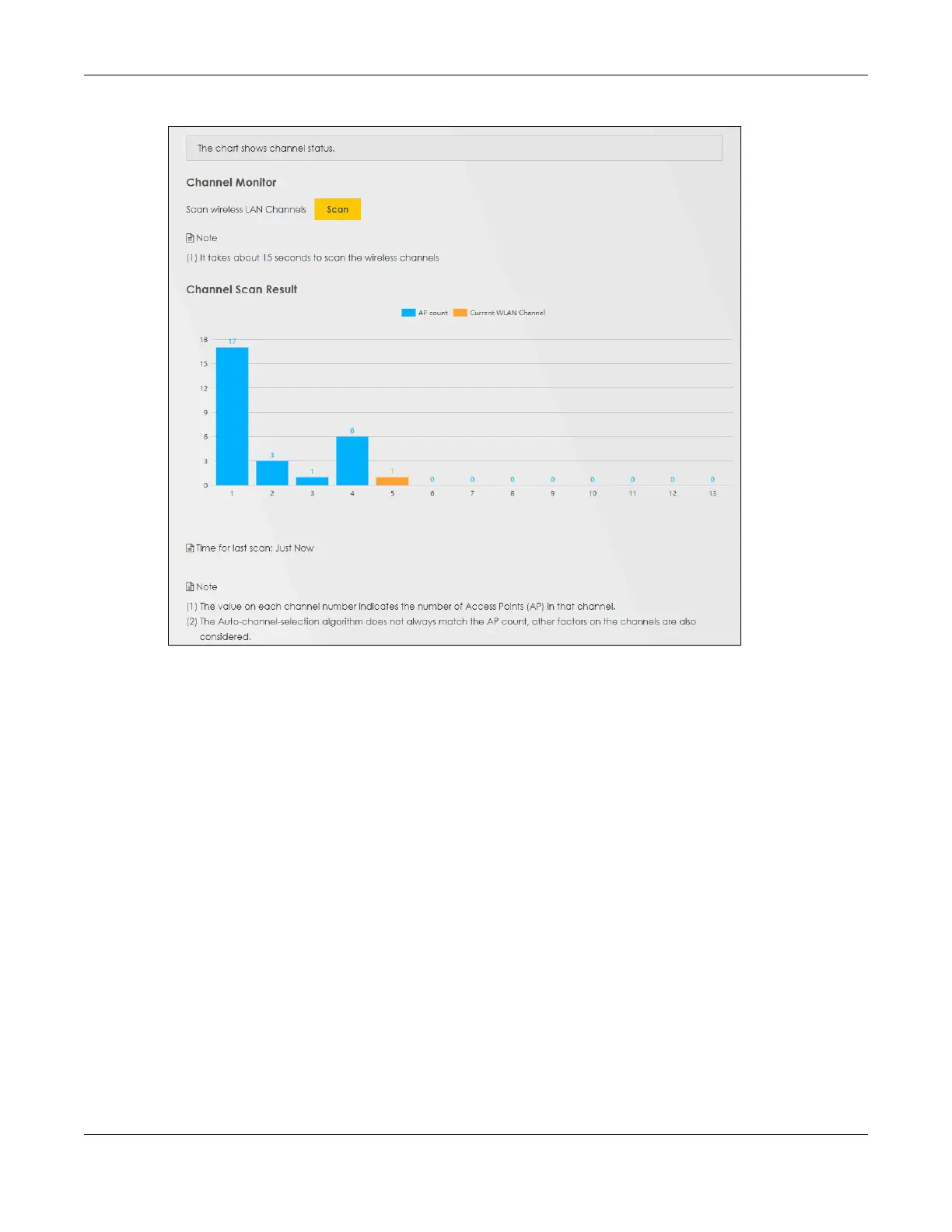Chapter 7 Wireless
VMG/XMG Series User’s Guide
166
Figure 100 Network Setting > Wireless > Channel Status
7.9 The MESH Screen
Use this screen to enable or disable Zyxel MESH for Multy Pro supported devices. It supports AP steering
and Band steering. AP steering allows wireless clients to roam seamlessly between Multy-Pro-supported
devices in your MESH network by using the same SSID and WiFi password. Also, AP steering helps monitor
wireless clients and drop their connections to optimize the Zyxel Device bandwidth when the clients are
idle or have a low signal. When a wireless client is dropped, it has the opportunity to steer to a Multy-Pro-
supported device with a strong signal. Band steering allows 2.4G/5G dual-band wireless clients to steer
from one band to another.
A MESH network consists of a controller, the Zyxel Device, and Multy-Pro-supported extenders. Multy-Pro-
supported extenders use the same wireless settings as the controller.
When Multy Pro is enabled:
• One Connect will be enabled and grayed out automatically. See Section 17.1 on page 269 for more
information about One Connect. One Connect is used for the communication between the Zyxel
Device and Multy-Pro-supported extenders for the setup of a MESH network.
• The SSID and WiFi password of the main 2.4 GHz wireless network will be copied to the main 5 GHz
wireless network.
