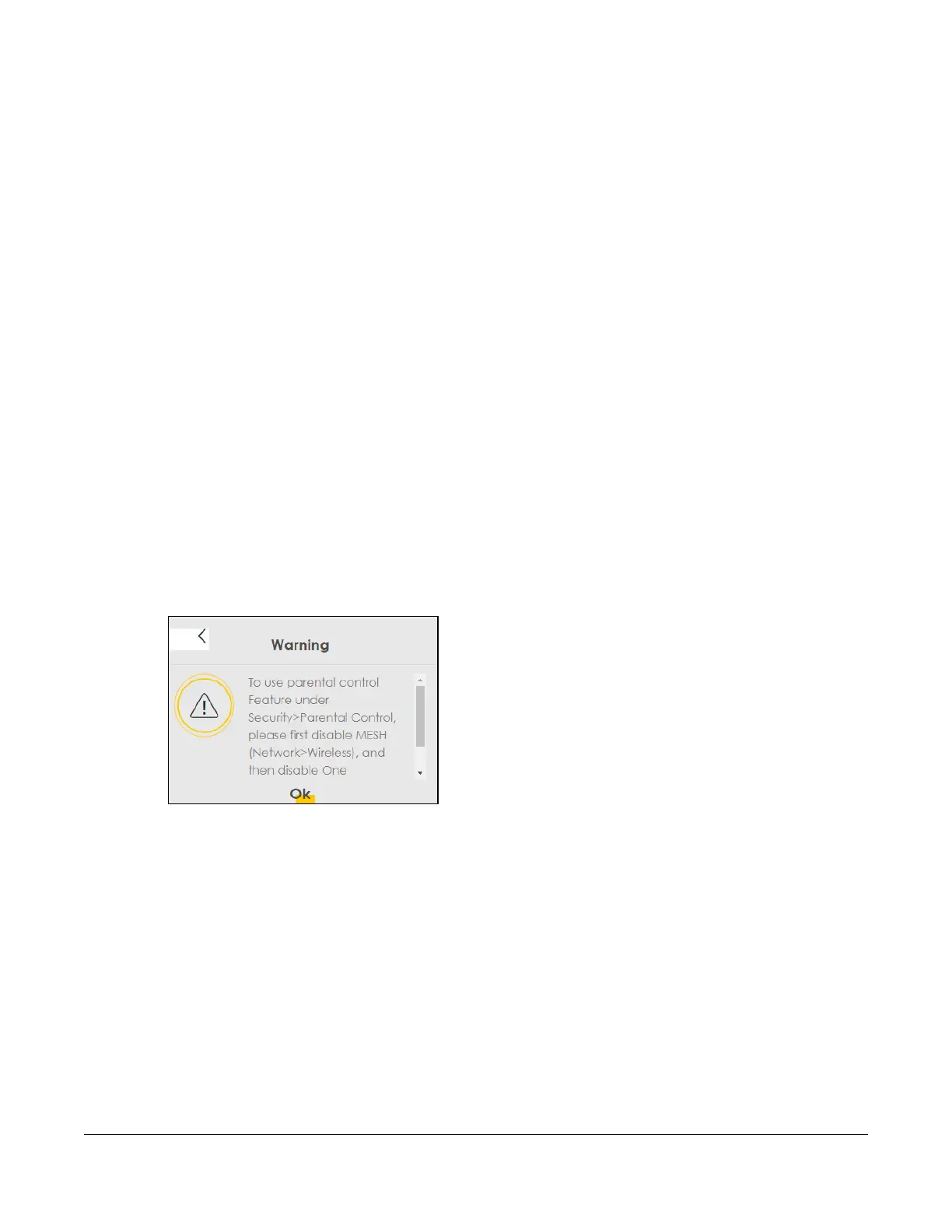VMG/XMG Series User’s Guide
282
CHAPTER 20
Parental Control
20.1 Parental Control Overview
Use this screen to enable parental control and view parental control rules and schedules. Parental
control allows you to limit the time users can access the Internet, and prevent users from viewing
inappropriate content or participating in unauthorized online activities. These rules are defined in a
Parental Control Profile (PCP).
20.2 The Parental Control Screen
Use this screen to enable parental control and view parental control rules and schedules.
Note that you cannot configure parental control settings when One Connect is enabled in the Network
Setting > Home Connectivity screen. If you try to access the Security > Parental Control screen with One
Connect enabled, the following message will appear.
Figure 179 Cannot Use Parental Control
Disable One Connect in the Network Setting > Home Connectivity screen, then click Security > Parental
Control to open the following screen.
