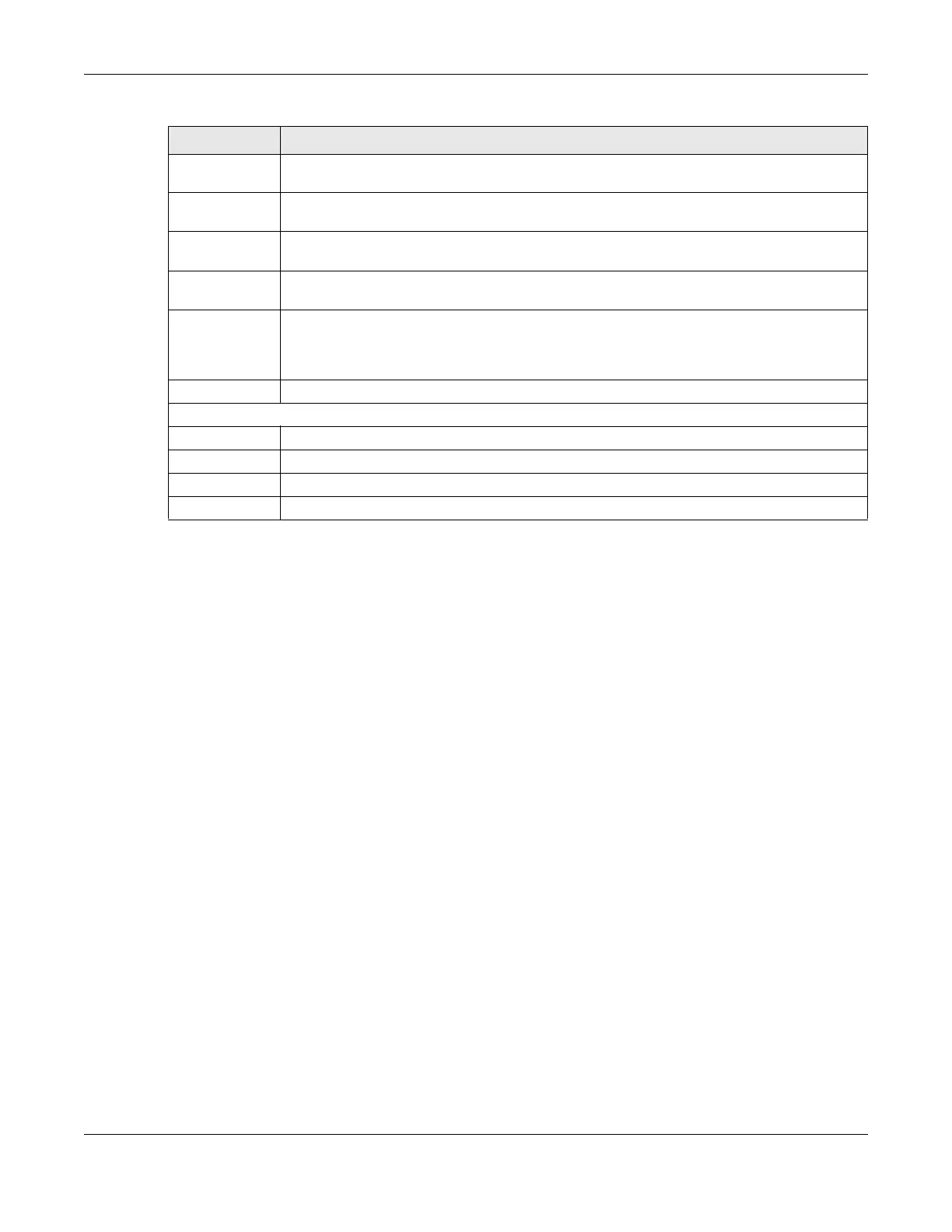Chapter 39 Log Setting
VMG/XMG Series User’s Guide
367
39.2.1 Example Email Log
An "End of Log" message displays for each mail in which a complete log has been sent. The following is
an example of a log sent by email.
• You may edit the subject title.
• The date format here is Day-Month-Year.
• The date format here is Month-Day-Year. The time format is Hour-Minute-Second.
•"End of Log" message shows that a complete log has been sent.
Mail Account Select a mail account from which you want to send logs. You can configure mail accounts in
the Maintenance > Email Notification screen.
System Log Mail
Subject
Type a title that you want to be in the subject line of the system log email message that the Zyxel
Device sends.
Security Log
Mail Subject
Type a title that you want to be in the subject line of the security log email message that the
Zyxel Device sends.
Send Log to The Zyxel Device sends logs to the email address specified in this field. If this field is left blank, the
Zyxel Device does not send logs via email.
Send Alarm to Alerts are real-time notifications that are sent as soon as an event, such as a DoS attack, system
error, or forbidden web access attempt occurs. Enter the email address where the alert
messages will be sent. Alerts include system errors, attacks and attempted access to blocked
web sites. If this field is left blank, alert messages will not be sent via email.
Alarm Interval Specify how often the alarm should be updated.
Active Log
System Log Select the categories of system logs that you want to record.
Security Log Select the categories of security logs that you want to record.
Cancel Click Cancel to restore your previously saved settings.
Apply Click Apply to save your changes.
Table 160 Maintenance > Log Setting (continued)
LABEL DESCRIPTION
