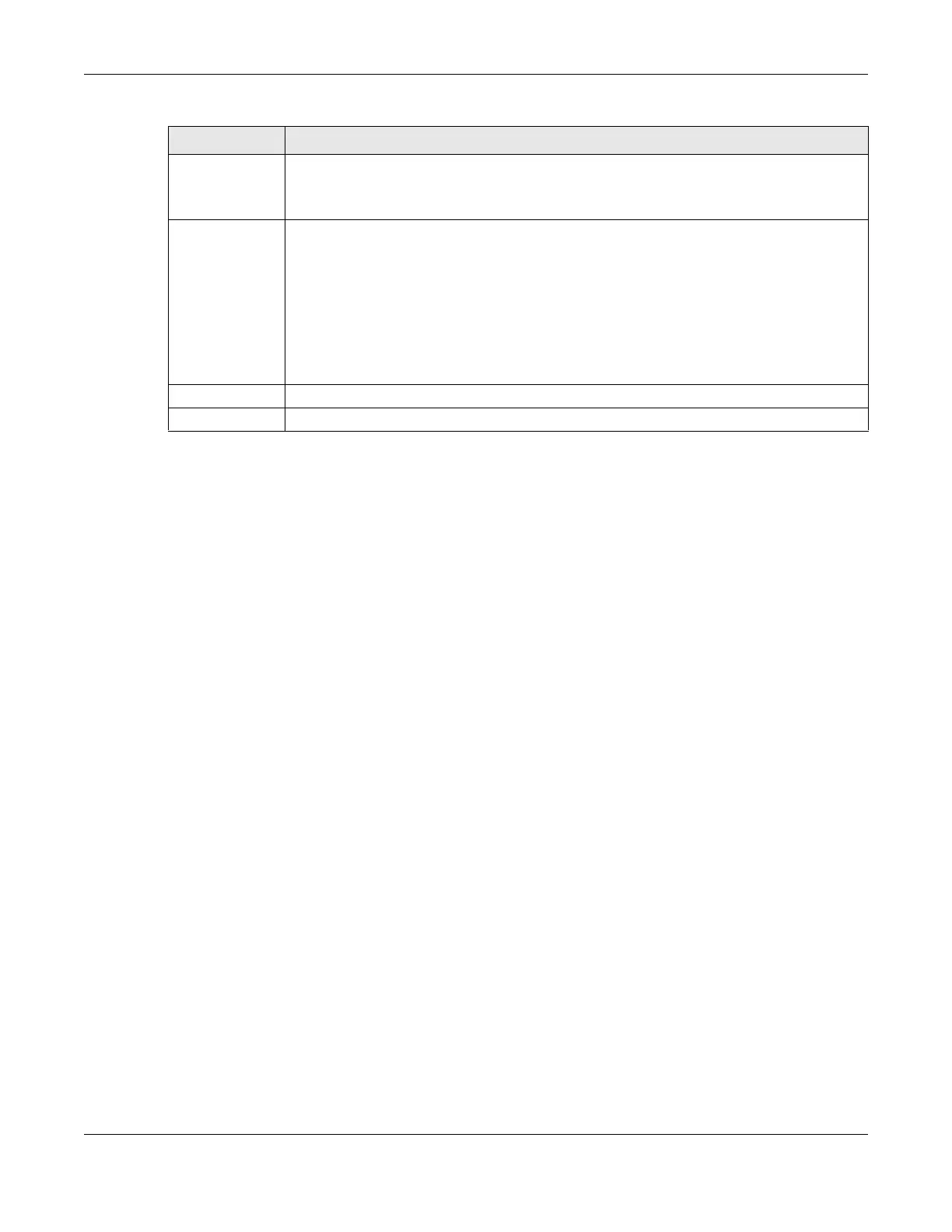Chapter 7 Wireless
VMG/XMG Series User’s Guide
165
7.8 The Channel Status Screen
Use this screen to scan for wireless LAN channel noises and view the results. Click Network Setting >
Wireless > Channel Status. The screen appears as shown. Click Scan to start, and then view the results in
the Channel Scan Result section. It’ll take about 15 seconds to finish scanning the wireless LAN channels.
The value on each channel number indicates the number of Access Points (AP) using that channel. The
Auto-channel-selection algorithm does not always directly follow the AP count; other factors about the
channels are also considered.
Note: The blue value is the AP count. It’s the number of access points (AP) in the wireless LAN
channel.
Note: The AP count may not be a real-time value.
Preamble Select a preamble type from the drop-down list box. Choices are Long or Short. See Section
7.11.7 on page 176 for more information.
This field is configurable only when you set 802.11 Mode to 802.11b.
Protected
Management
Frames
This option is only available when using WPA2 as the Security Mode and AES Encryption in
Network Setting > Wireless > General. Management frame protection (MFP) helps prevent
wireless DoS attacks.
Select Disable if you don’t want to use MFP.
Select Capable to encrypt management frames of wireless clients that support MFP. Clients
that do not support MFP will still be allowed to join the wireless network, but remain
unprotected.
Select Required to allow only clients that support MFP to join the wireless network.
Cancel Click Cancel to restore your previously saved settings.
Apply Click Apply to save your changes.
Table 46 Network Setting > Wireless > Others (continued)
LABEL DESCRIPTION
