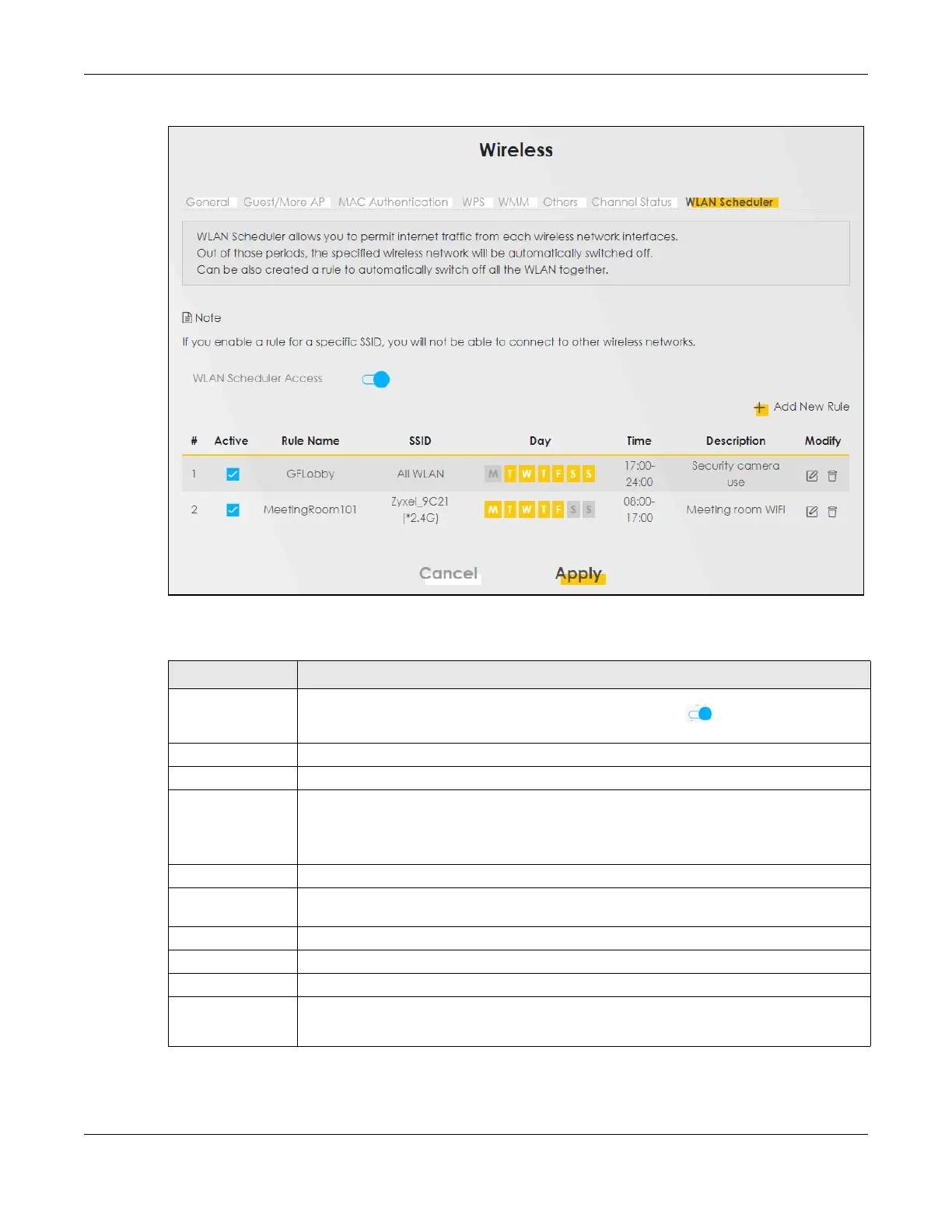Chapter 7 Wireless
VMG/XMG Series User’s Guide
169
Figure 103 Network Setting > Wireless > WLAN Scheduler
The following table describes the labels in this screen.
Note: If you enable a rule for a specific SSID, you will not be able to connect to other wireless
networks.
Table 48 Network Setting > Wireless > WLAN Scheduler
LABEL DESCRIPTION
WLAN Scheduler
Access
Click this switch to enable the WLAN scheduler function. This serves as the main switch to
allow the individual rules to function. When the switch turns blue , the function is enabled.
Otherwise, it is not.
Add New Rule Click this to configure a new WLAN scheduler rule.
# This is the index number of the entry.
Active Click the check box to enable individual rules.
Note: Make sure to enable the WLAN Scheduler Access switch for the individual
rules to work.
Rule Name This field displays the name of the rule.
SSID This is the descriptive name used to identify the wireless device that this rule applies to. Will
show ALL WLAN if you select All wireless networks in the Add New Rule screen.
Day This field displays the day(s) of the week that you wish to apply this rule.
Time This field displays the time of the day that you wish to apply this rule.
Description This field shows a description of the rule, usually to help identify it.
Modify Click the Edit icon to configure the connection.
Click the Delete icon to remove the rule.
