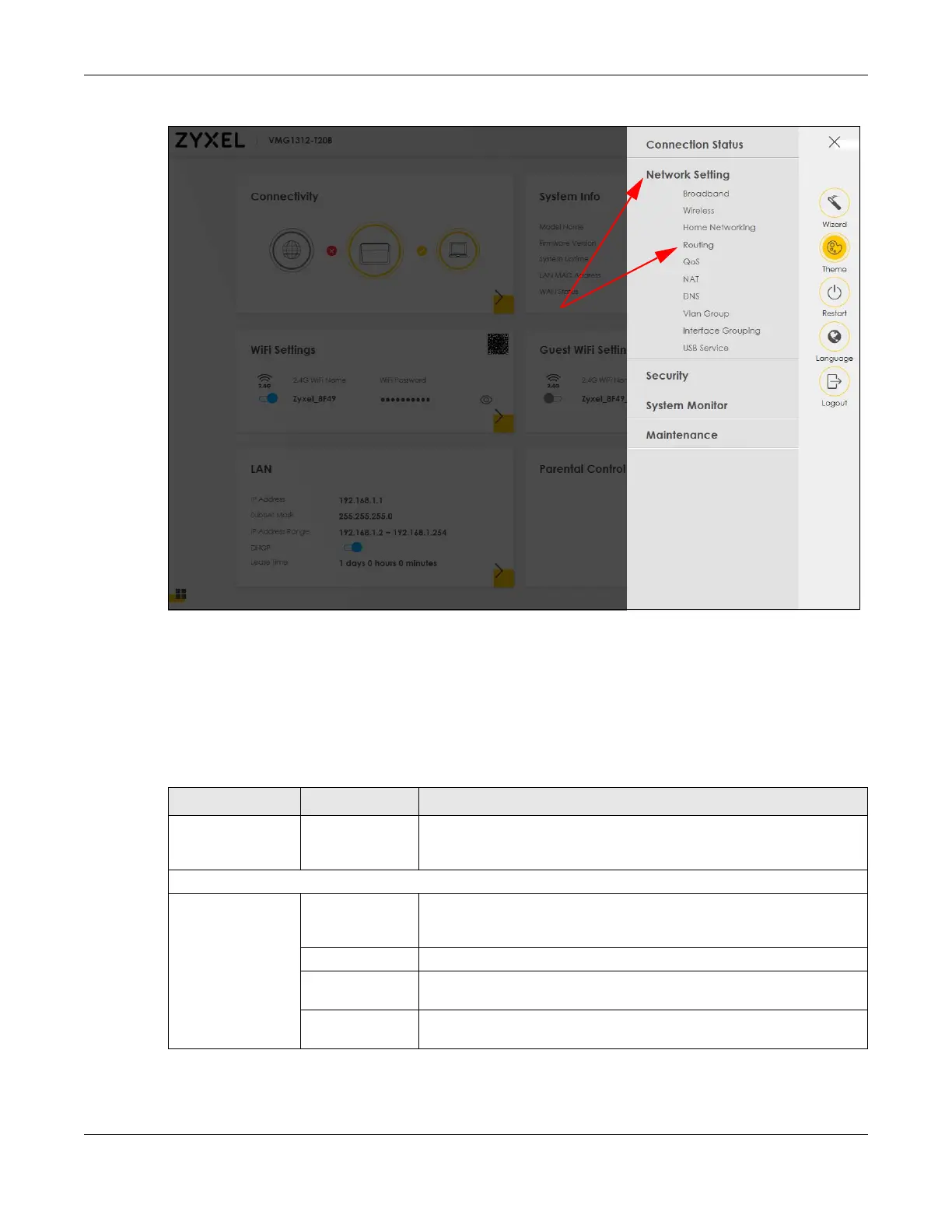Chapter 2 The Web Configurator
VMG/XMG Series User’s Guide
62
Figure 46 Navigation Panel
2.2.2.1 Navigation Panel
Use the menu items on the navigation panel to open screens to configure Zyxel Device features. The
following tables describe each menu item.
Note: The menu items on the navigation panel vary among the models. See Section 1.1 on
page 18 for more information about the feature differences of the Zyxel Device
Table 20 Navigation Panel Summary
LINK TAB FUNCTION
Connection Status Use this screen to configure basic Internet access, wireless settings, and
parental control settings. This screen also shows the network status of the
Zyxel Device and computers/devices connected to it.
Network Setting
Broadband Broadband Use this screen to view and configure ISP parameters, WAN IP address
assignment, and other advanced properties. You can also add new
WAN connections.
Cellular Backup Use this screen to configure 3G WAN connection.
Advanced Use this screen to enable or disable PTM over ADSL, Annex M/Annex J,
and DSL PhyR functions.
Ethernet WAN Use this screen to convert Ethernet LAN 4 port as WAN port, or restore the
WAN port to LAN port.
