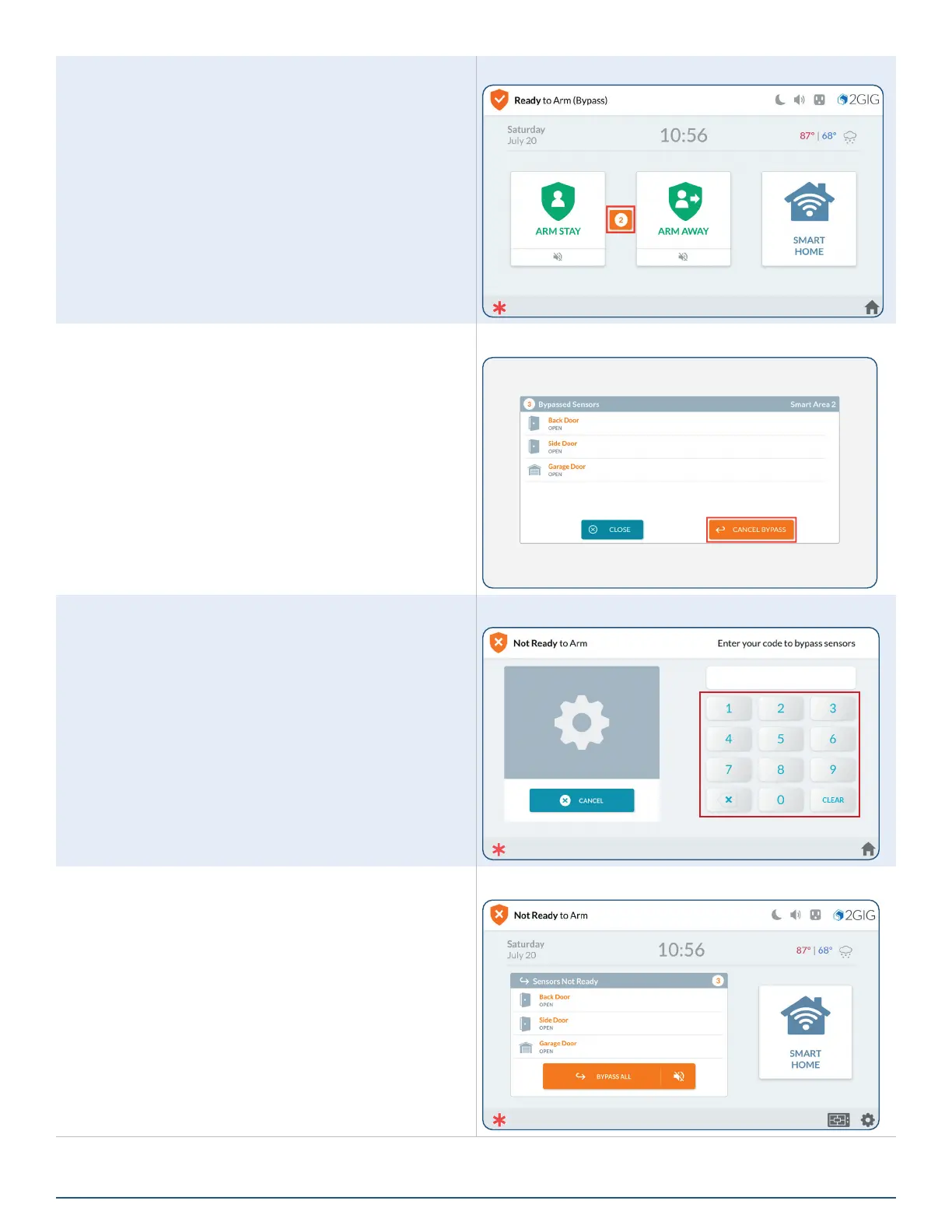24
2GIG EDGE User Guide
To remove a sensor from the Bypassed Sensor list:
1. Tap the circle indicator showing how many devices
are currently bypassed.
Bypassed Sensors Indicator
2. Below the Bypassed Sensors list, tap CANCEL
BYPASS.
Bypassed Sensors > Cancel Bypass Button
3. At the Enter your code to cancel bypass screen,
enter an active user code.
Enter Your Code to Cancel Bypass
This changes the system’s status back to System Not
Ready to Arm and moves the sensor to the Sensors Not
Ready list.
System Not Ready to Arm—Sensors Not Ready List