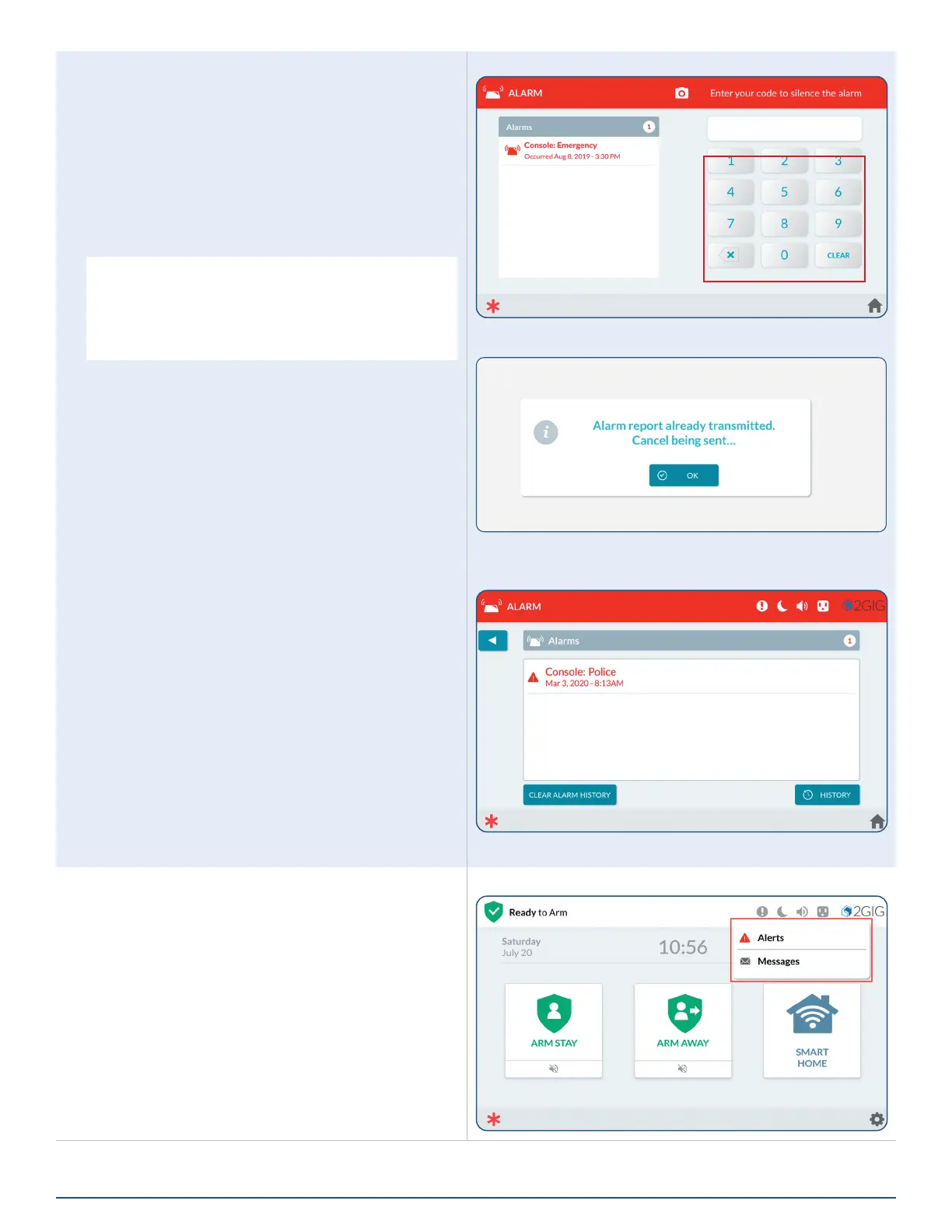32
2GIG EDGE User Guide
To clear an alarm:
1. At the Alarm screen (after the Burglary Bell
Cutoff Time or Fire Bell Cutoff Time expires),
enter an active user code.
2. Depending on how quickly you enter your code,
one of the following occurs:
a. If you enter your code before the Alarm
Cancel Time countdown expires, the following
message appears.
NOTE: Consult your installer to determine how
the Alarm Cancel Time setting is congured
on your system. For compliance with ANSI/SIA
CP-01-2010, the factory default setting is ve (5)
minutes.
Enter Your Code to Clear the Alarm
Alarm Report Already Transmitted … Cancel Being Sent
Alarm History
b. If you enter your code after the Alarm Cancel
Time countdown expires, the system reveals
the Alarm History.
The system clears the alarm. You can also clear the
Alarm History.
Clear the Alarm History
After an alarm is activated on the system while you
are way, a notication message appears in the Alarm
History.
To clear the alarm history:
1. Tap the Message system icon. Then tap Alerts.
New Alerts